Adding Shipment Milestones
Complete the following steps to add a milestone:
Click Menus/Favs > Transportation > Shipment Milestones > Milestones Processes.
The Milestones Processes screen appears.
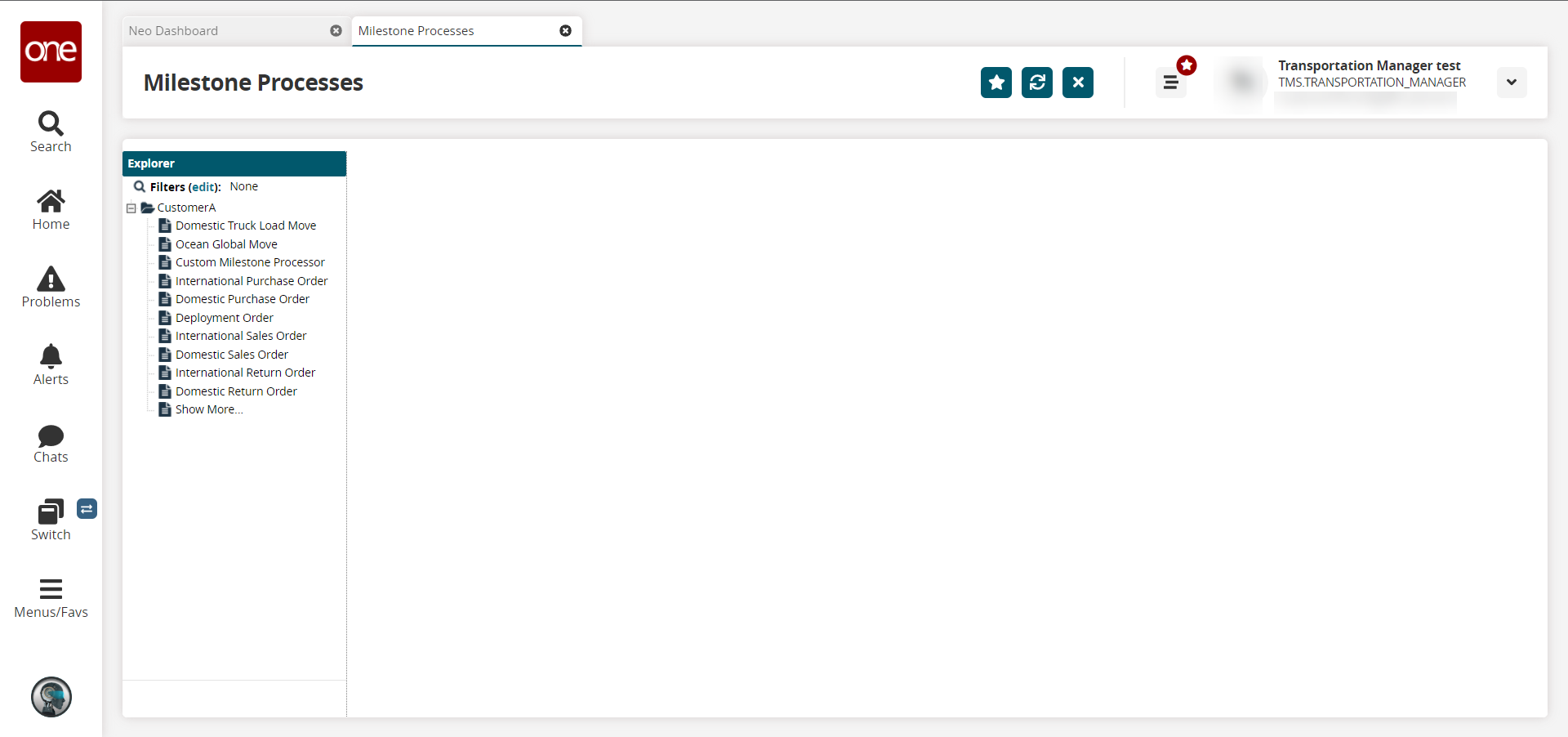
In the left Explorer pane, click the name of a milestone process.
The milestone process summary appears on the right.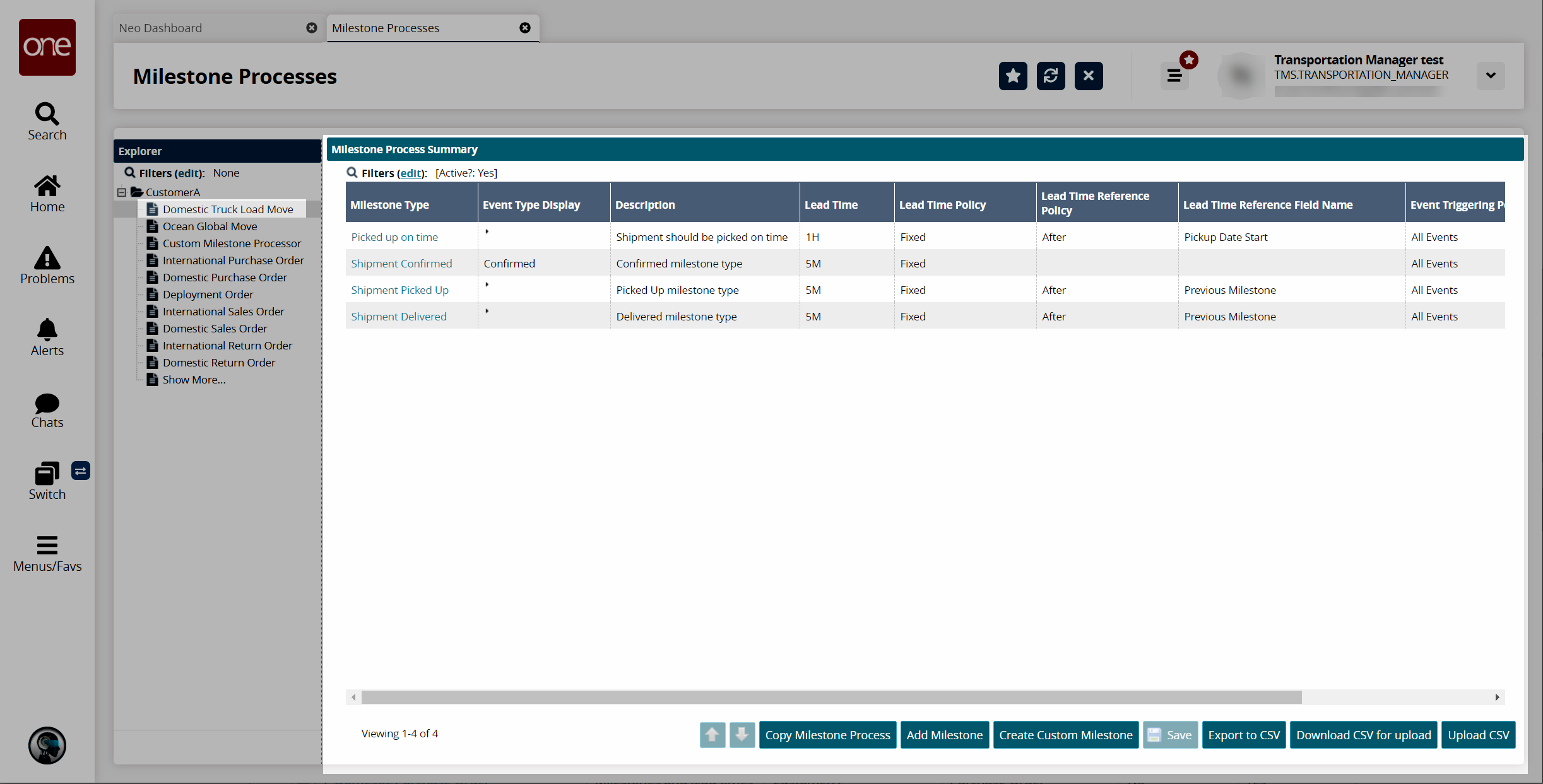
Click the Add Milestone button to add a milestone.
The Add Milestones window appears.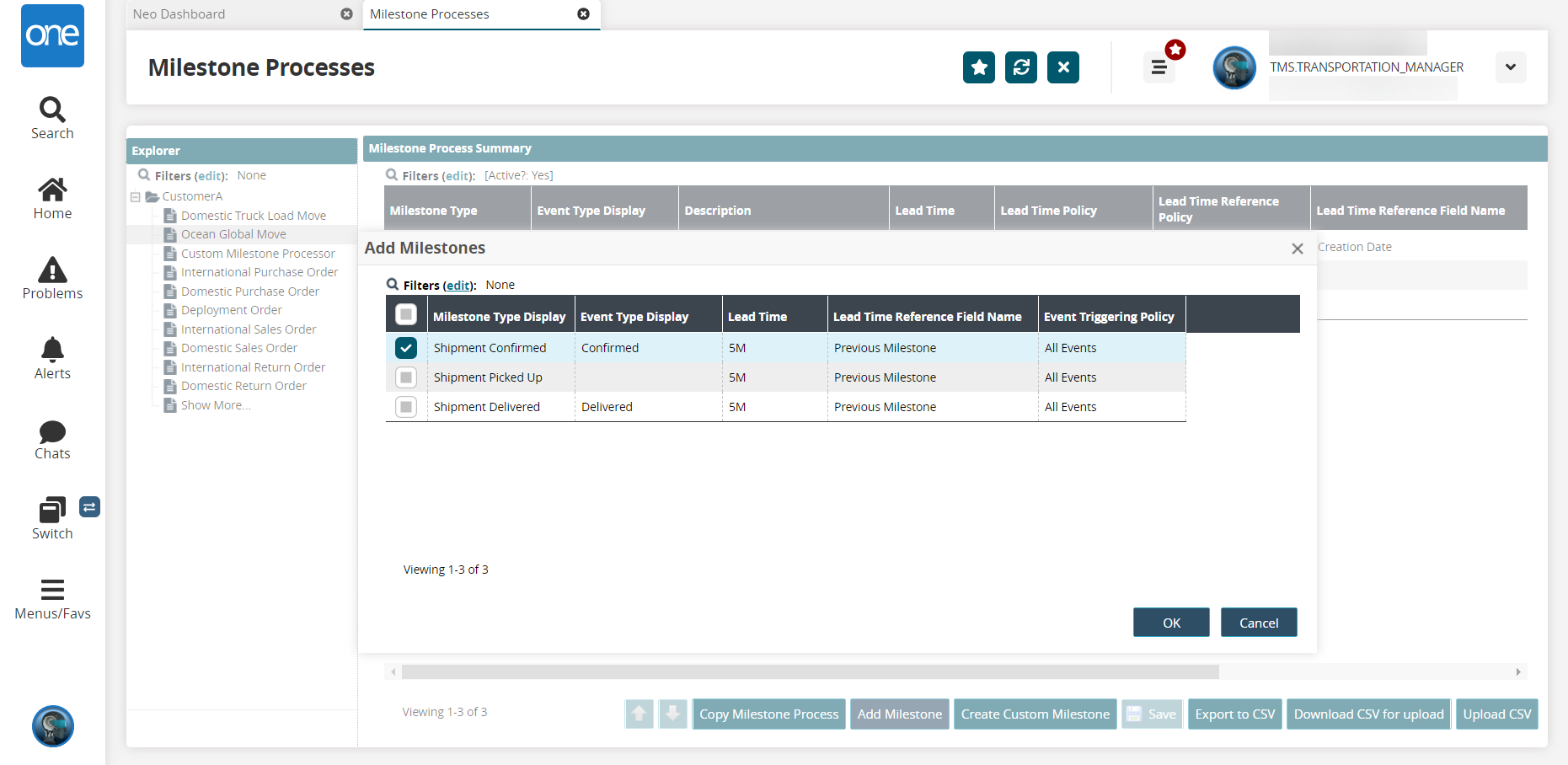
Click the check box for the milestone(s) you wish to add, then click OK.
The selected milestones appear on the list of milestones.