Allowance Summary Report
The Allowance Summary report allows Transportation Managers to view the allowance summary and the average cost details of controlled shipments in the network by lane. This report was added so users can compare the costs of non-controlled shipments in a given lane against the average cost of controlled shipments in the network following the same lane. The date range for this report is 30 days.
Complete the following steps to view the Allowance Summary report:
L og in to the ONE system.
Select Menu/Favs > Reports > Analyze > Allowance Summary.
In the NEO UI, users can click on the Menus/Favs icon on the left sidebar and type in the name of the screen in the menu search bar. For more information, see "Using the Menu Search Bar."
The Allowance Summary screen appears.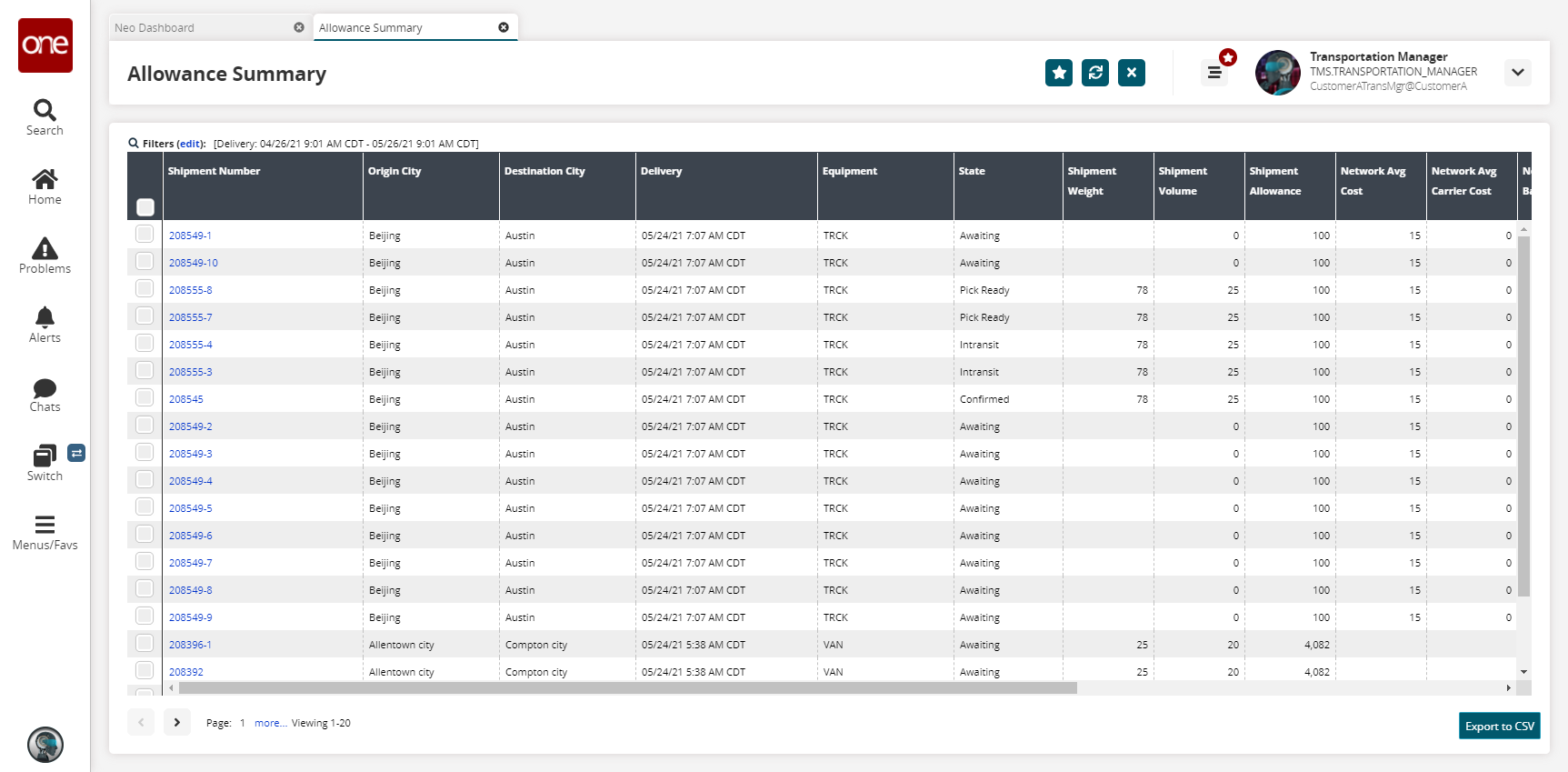
Click the Filters (edit) link to apply search criteria to reduce the number of entries shown.
The Filters menu displays.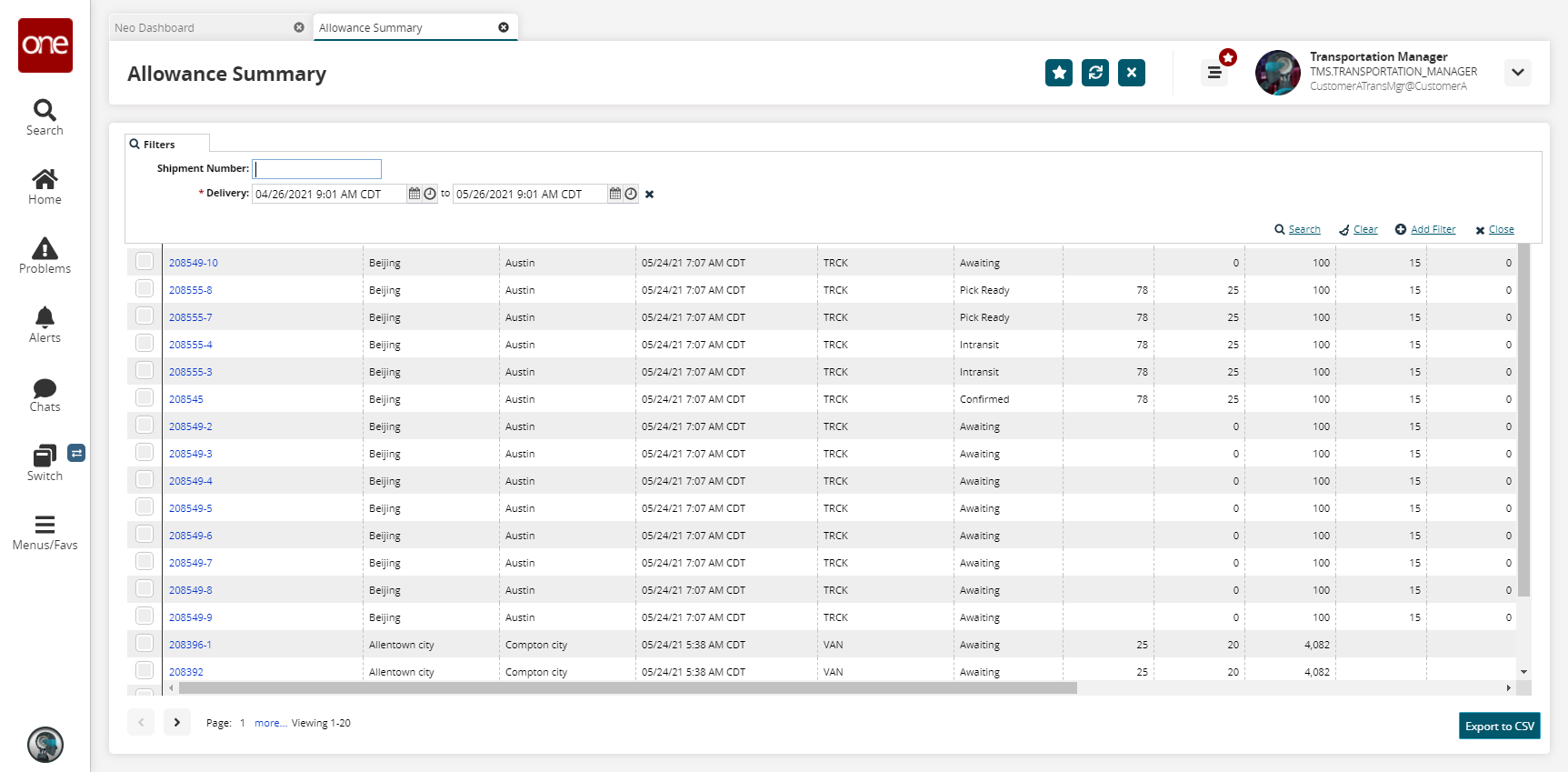
To add more search filters, click the Add Filter link, and then click one or more filter options from the Add Filter list.
Fill out the filters as desired, and click the Search link.
The search results display.Click the Export to CSV button to export the report to a CSV file.