Applying Order Templates
You can use order templates to save time and ensure certain order information is correct when creating orders.
Complete the following steps to apply existing order template:
L og in to the ONE system.
Select Menu/Favs > Order Mgmt > New PO.
This workflow is identical for other order types such as sales orders and deployment orders.
In the NEO UI, users can click on the Menus/Favs icon on the left sidebar and type in the name of the screen in the menu search bar. For more information, see "Using the Menu Search Bar."
The New PO screen appears.Open the template dropdown menu and click Switch Template.
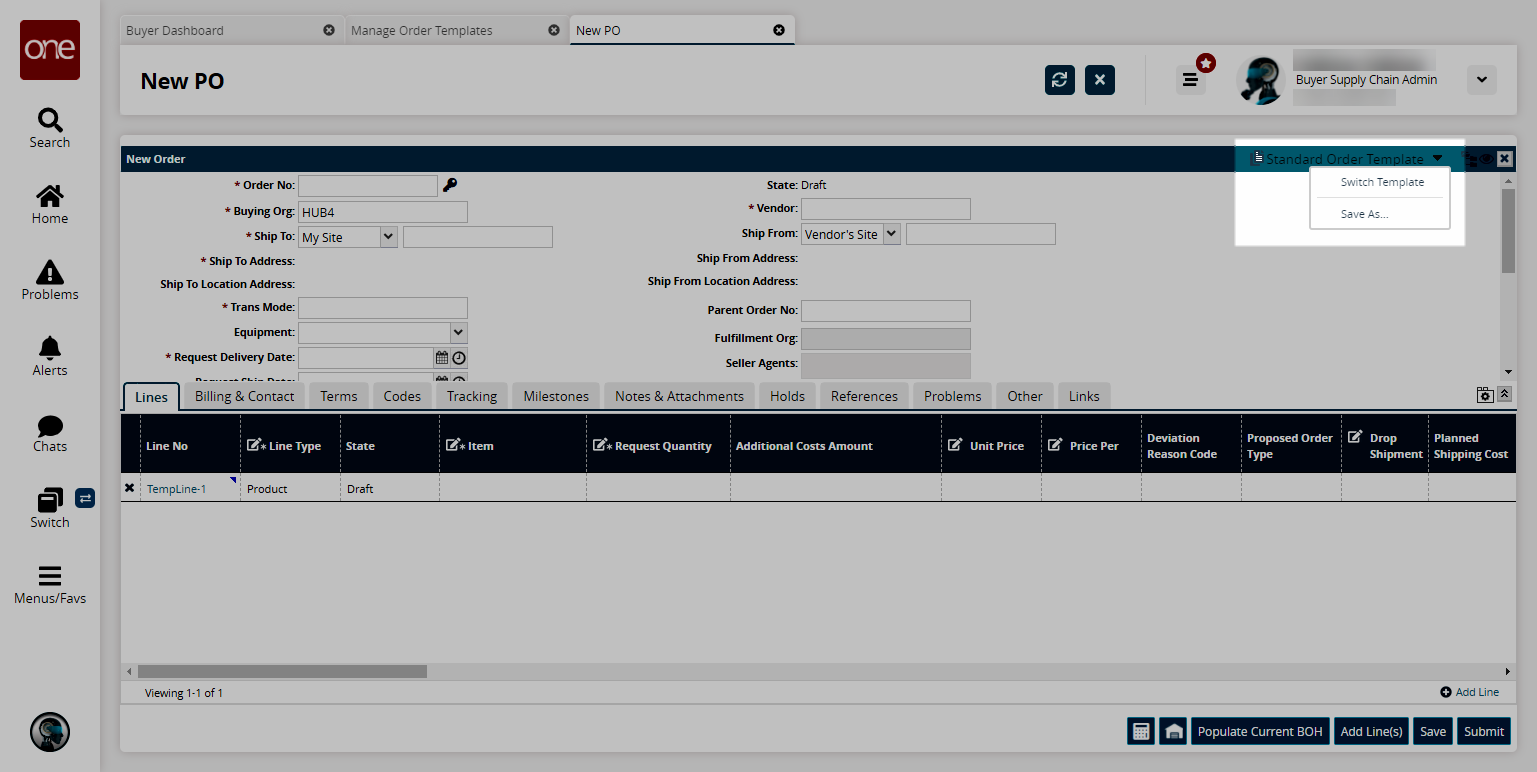
The Select Template window appears.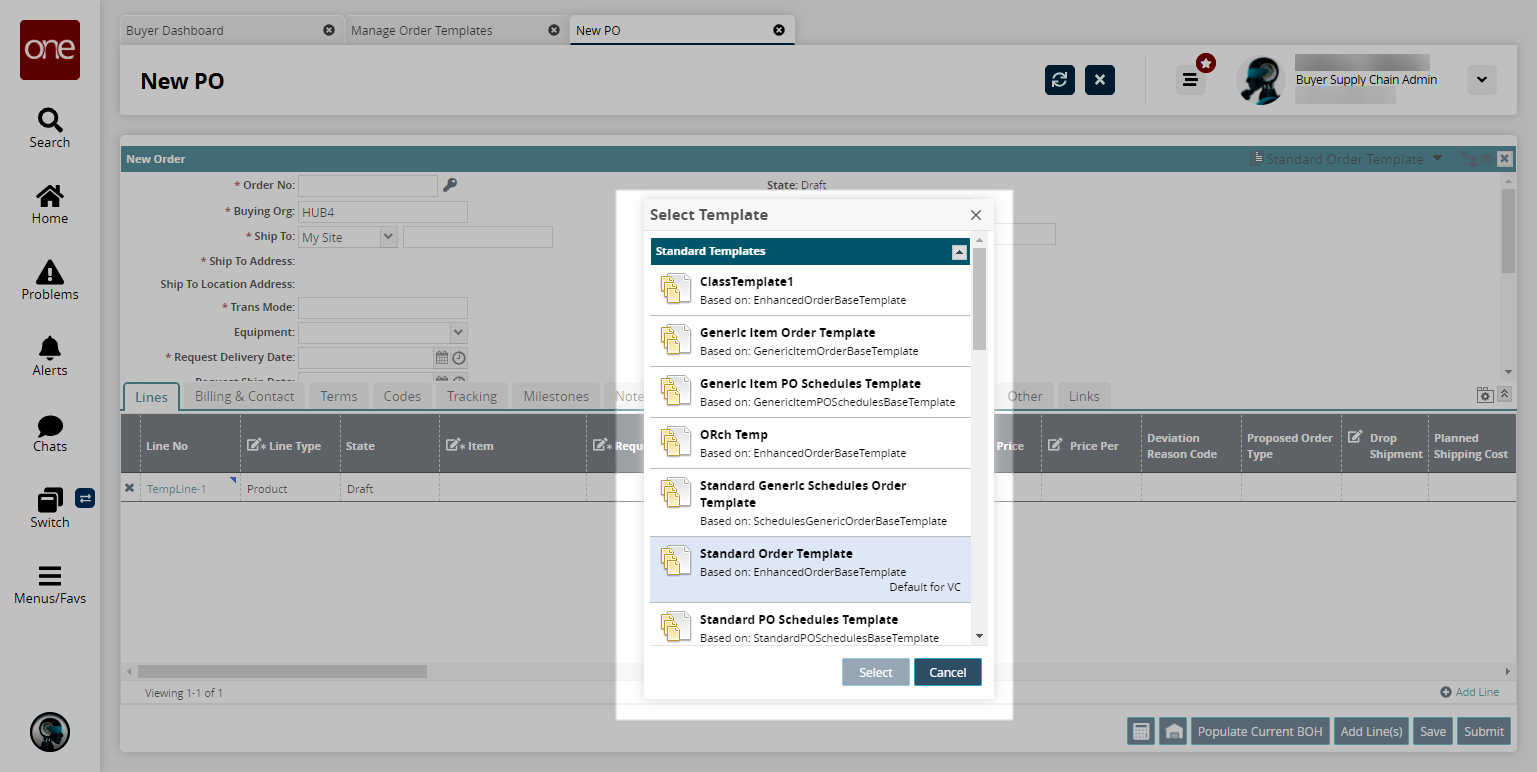
Click the desired template and click Select.
The new order screen updates to the selected template.