Approving Client and Carrier Invoices From Search Shipments Screen
Users can approve client or carrier invoices in bulk from the Search Shipments screen.
Complete the following steps to approve the carrier invoices:
L og in to the ONE system.
Search the desired shipment using the Global Search option.
The search result screen appears.Select the desired record, and click Actions > Approve Carrier Invoice.
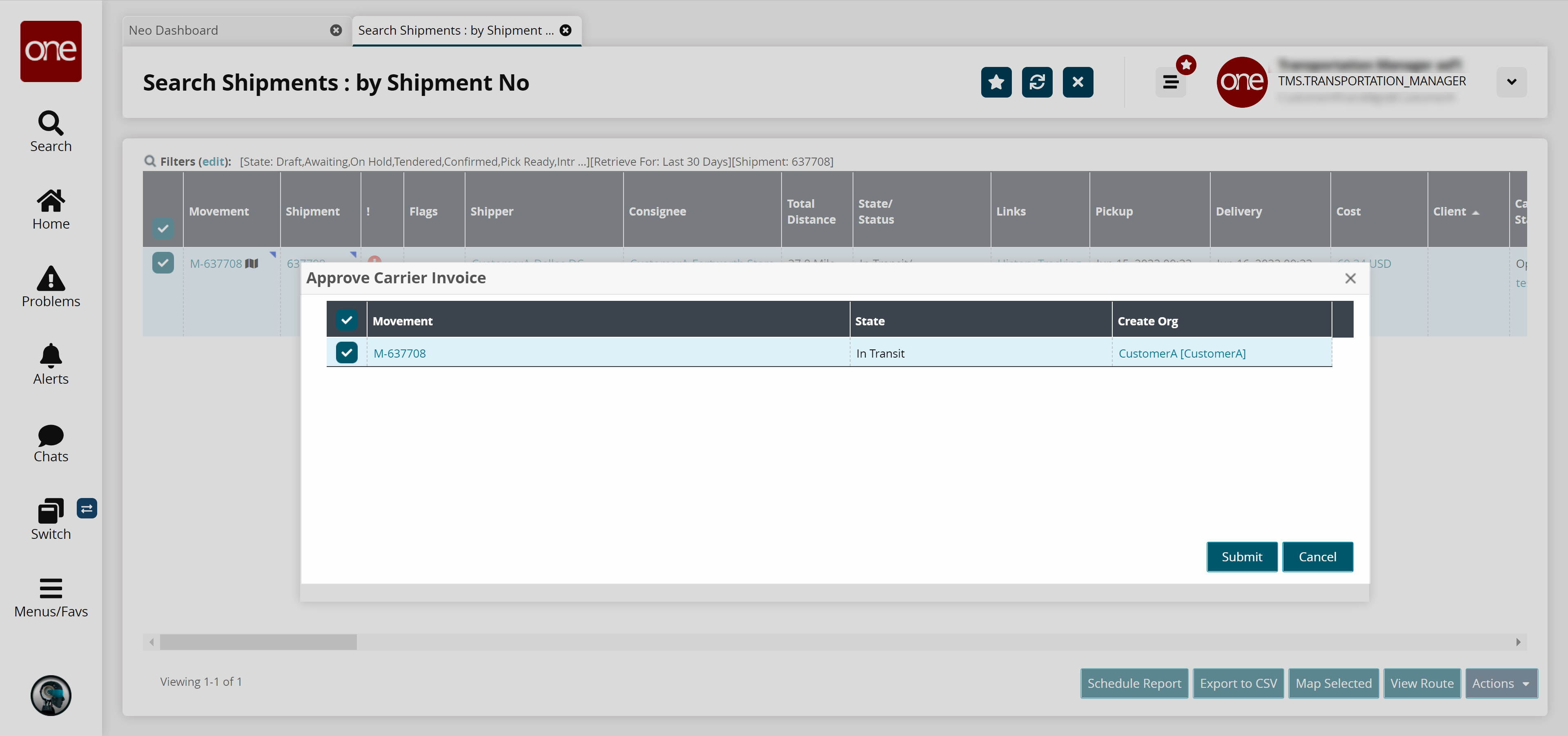
The Approve Client Invoice dialog box appears.Select the desired movement and click Submit.
A success message appears.
Complete the following steps to approve the client invoices:
L og in to the ONE system.
Search the desired shipment using the Global Search option.
The search result screen appears.Select the desired record, and click Actions > Submit Client Invoice.
The Submit Client Invoice dialog box appears.Select the desired movement and click Submit.
A success message appears.