Asset Audits Report
Users can view the Asset Audits report under the Reports menu.
Complete the following steps to view the Asset Audits report:
L og in to the ONE system.
Click Menus/Favs > Reports > Audit Reports > Asset Audits.
The Asset Audits screen opens with the filters displayed.
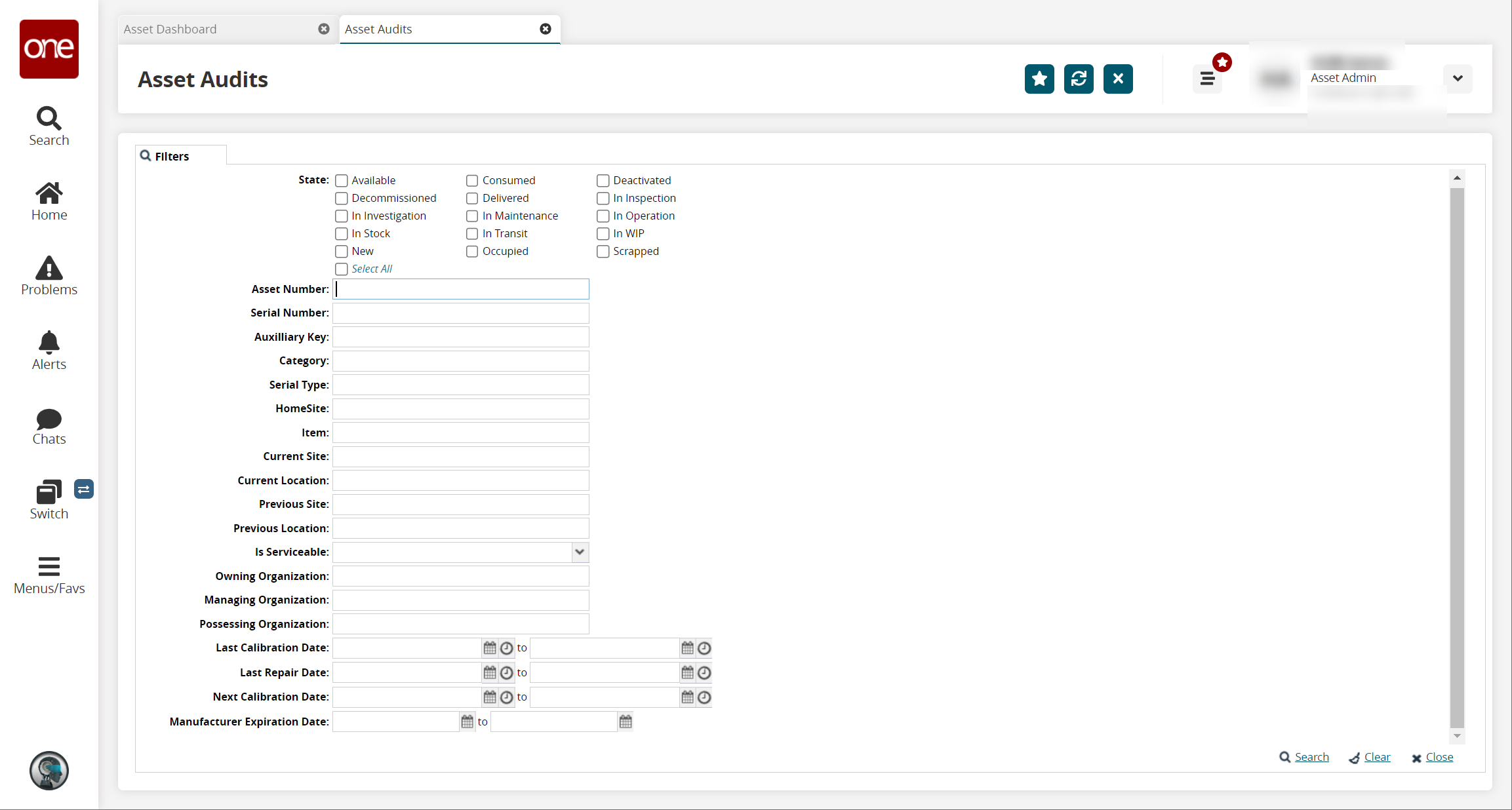
Fill in the desired information in the filters and click the Search link.
The search results appear.
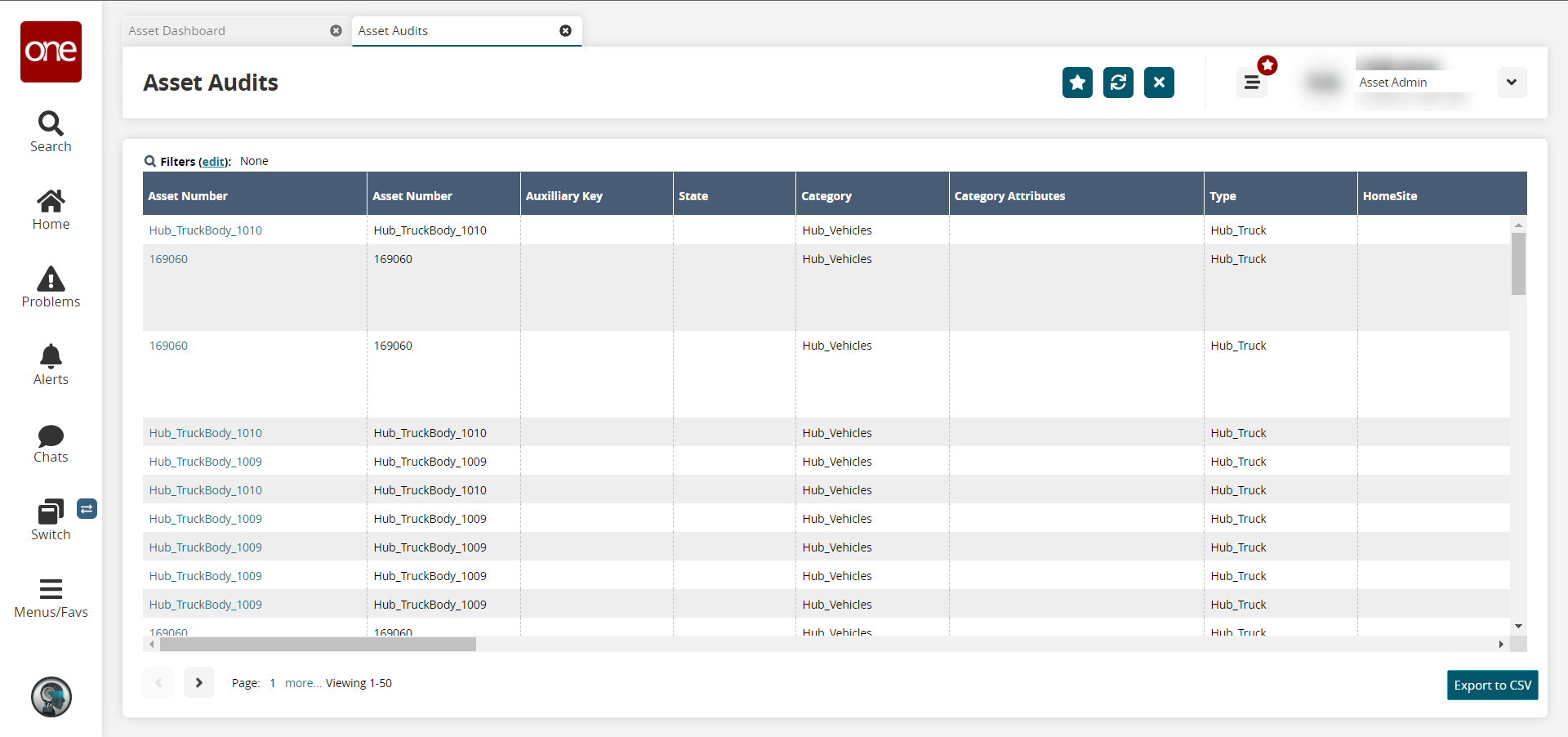
Click the Export to CSV button to export the report into a spreadsheet.