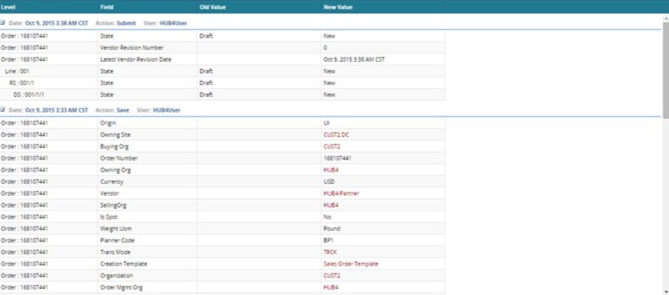Audit Order History
Note
This process is applicable to all order types. The example below uses Sales Orders.
You can compare an order with the previous version of the order so that you can determine what has changed between the two versions.
Complete the following steps to compare the current and previous versions of an order:
Locate the sales order you are printing using the Search Sales Order tab and the instructions in "Search Sales Orders".
From the Search Sales Order tab, click the Order Number link to access the Update Order tab for the selected order.
The Update Order tab appears.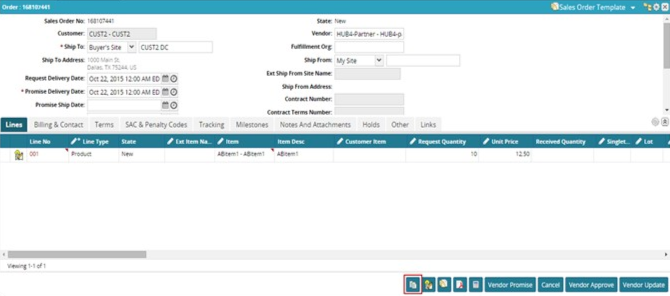
Click the Difference with Previous Version button.
The Audit Trail tab appears, displaying the changes between the two versions.