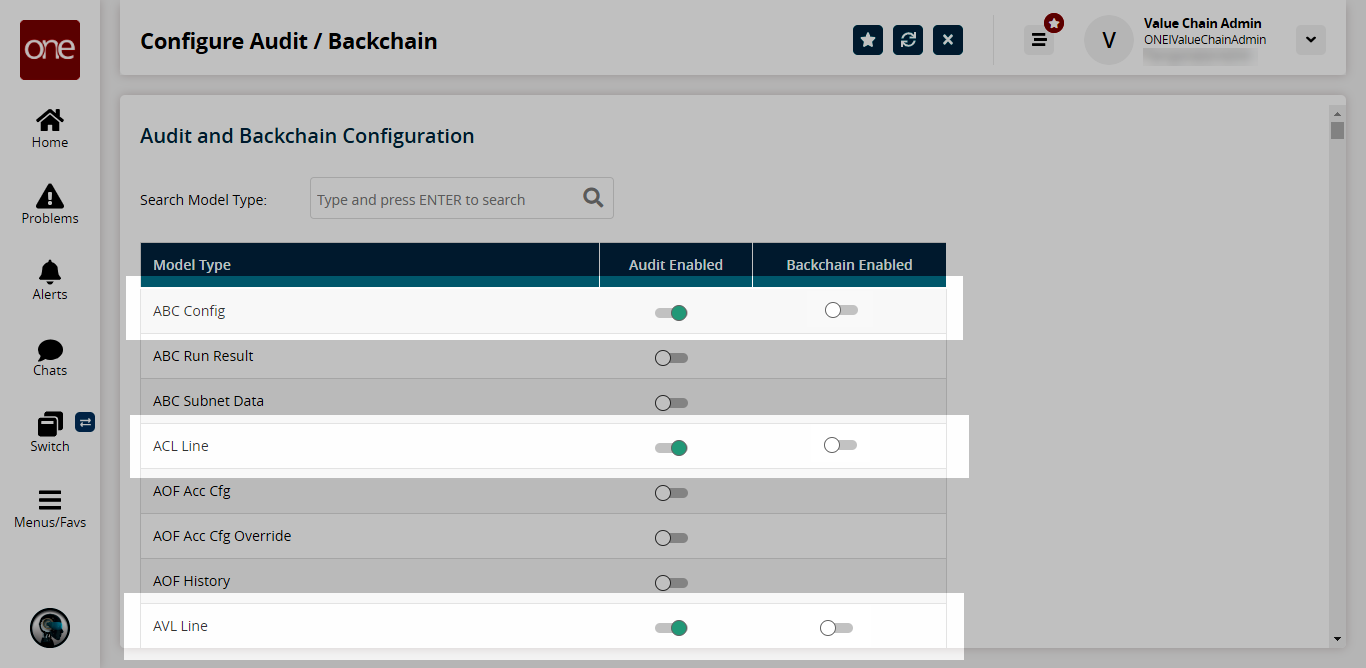Audit and Backchain Configuration
Users can view the Audit and Backchain Configuration screen that contains a filter and table.
Complete the following steps to view the Audit and Backchain Configuration screen:
Log in to the ONE system as a Value Chain Admin.
Click Menus/Favs > Tools > Configure Audit / Backchain. In the NEO UI, users can click on the Menus/Favs icon on the left sidebar and type in the name of the screen in the menu search bar. For more information, see "Using the Menu Search Bar."
The Configure Audit / Backchain screen displays.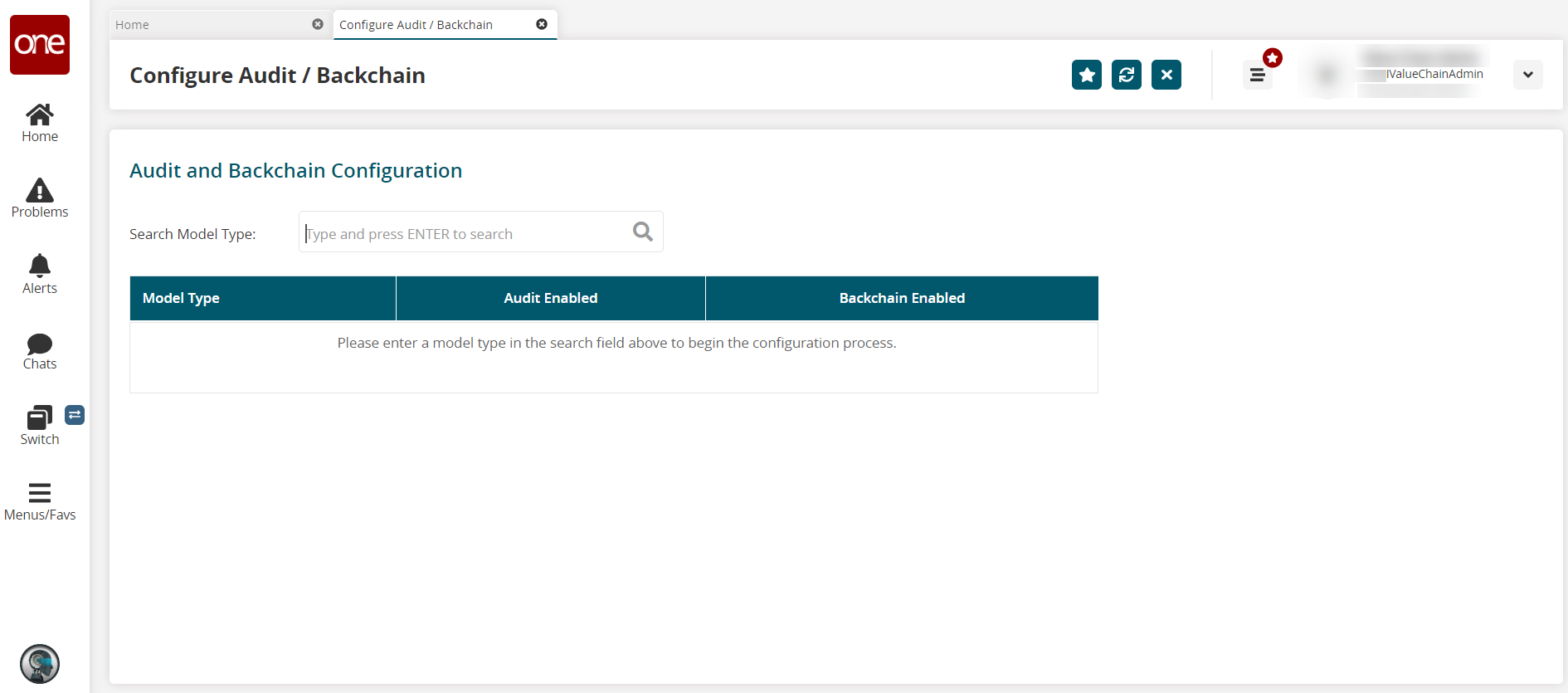
Enter partial or whole terms in the Search Model Type field, and press the Enter key.
A list of results displays.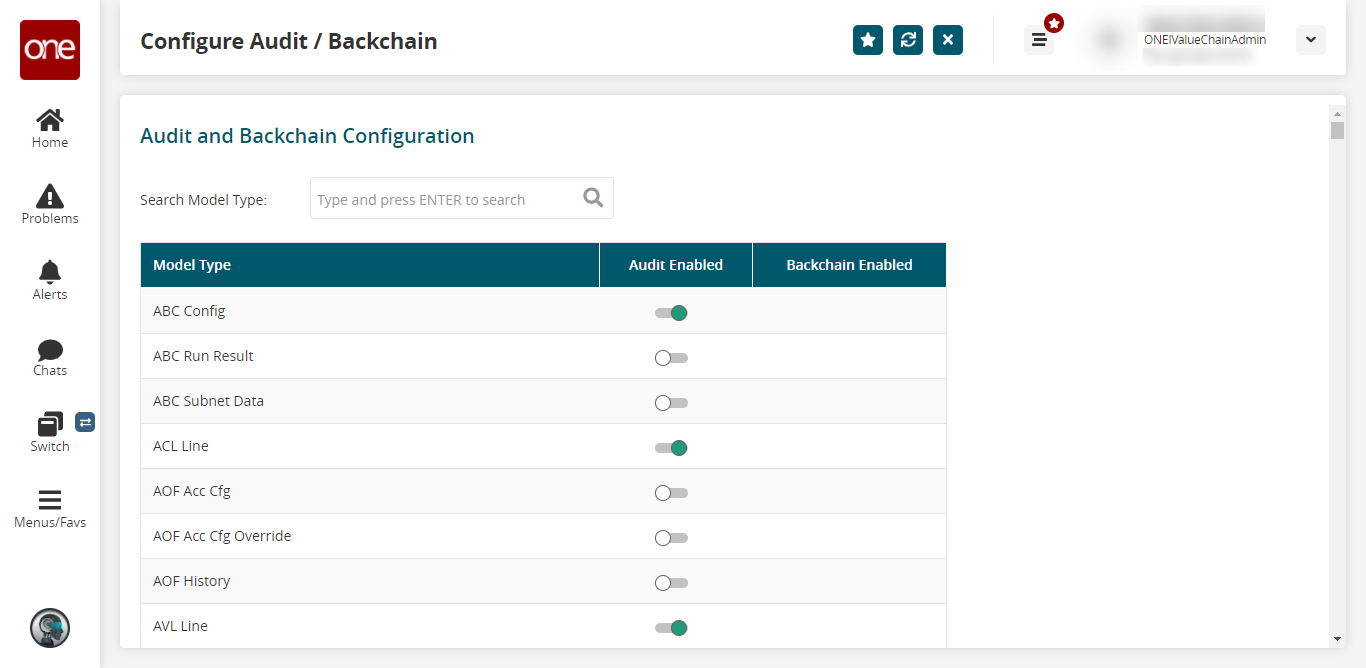
Click the switch under Audit Enabled for each model type that you wish to enable.
When a model type is enabled, it can then be backchain enabled.