Authorizations
Users can view the Authorization report to view the inventory operations state and to Authorize, Defer and Reject the inventory.
Complete the following steps to view the Authorizations Report:
Log in to the ONE system.
Select Warehouse Mgmt > Reports > Authorization.
The Authorization screen appears.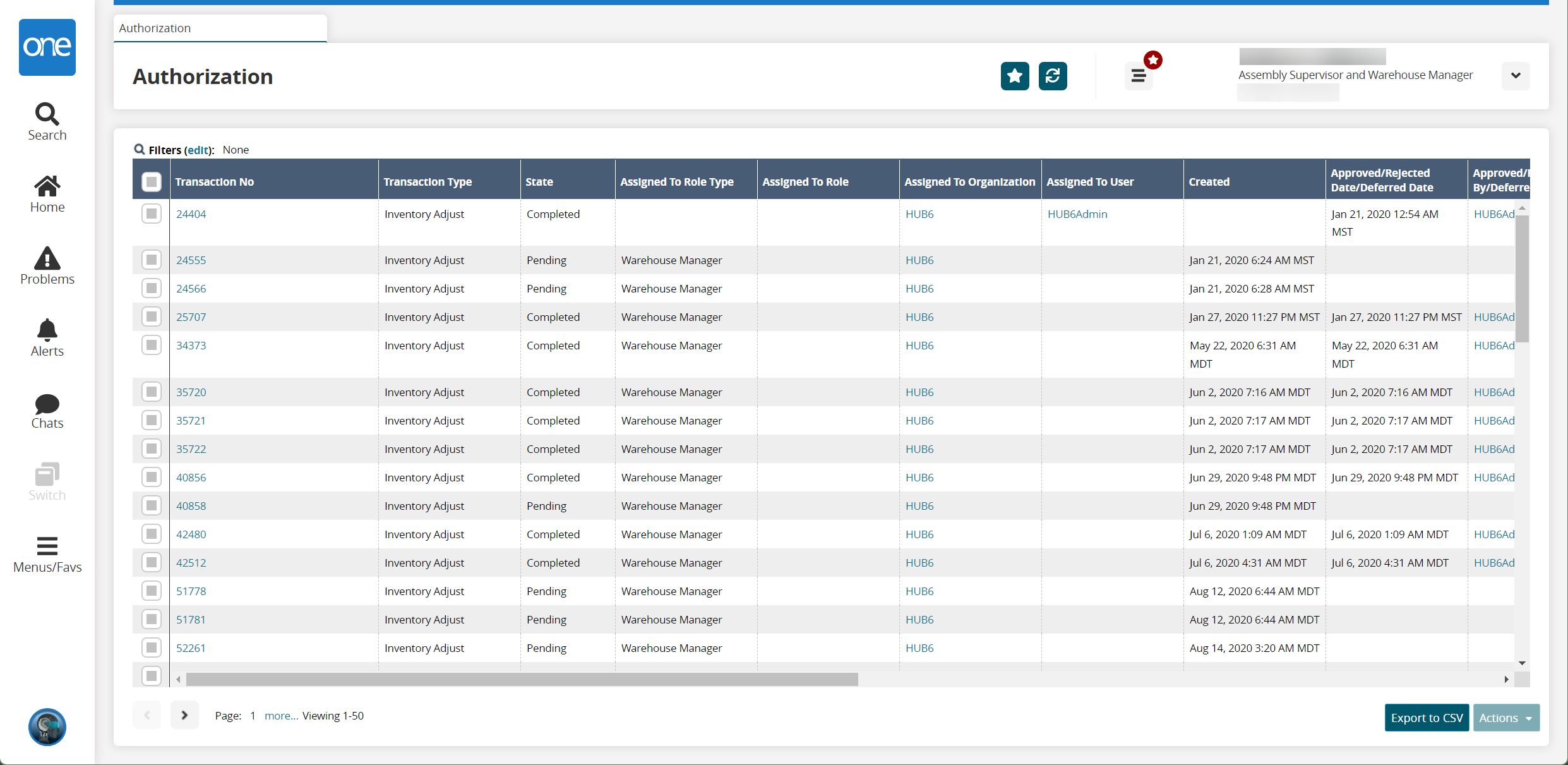
Select the checkbox for Transaction No and click the Actions button to perform the desired action.
Click the Export to CSV button to export the report to a CSV file.