Warehouse Workload Details
Complete the following steps to view warehouse workloads:
Log in to the ONE system.
Click Menus/Favs > Reports > Warehouse Workload Details.
The Warehouse Workload Details screen appears.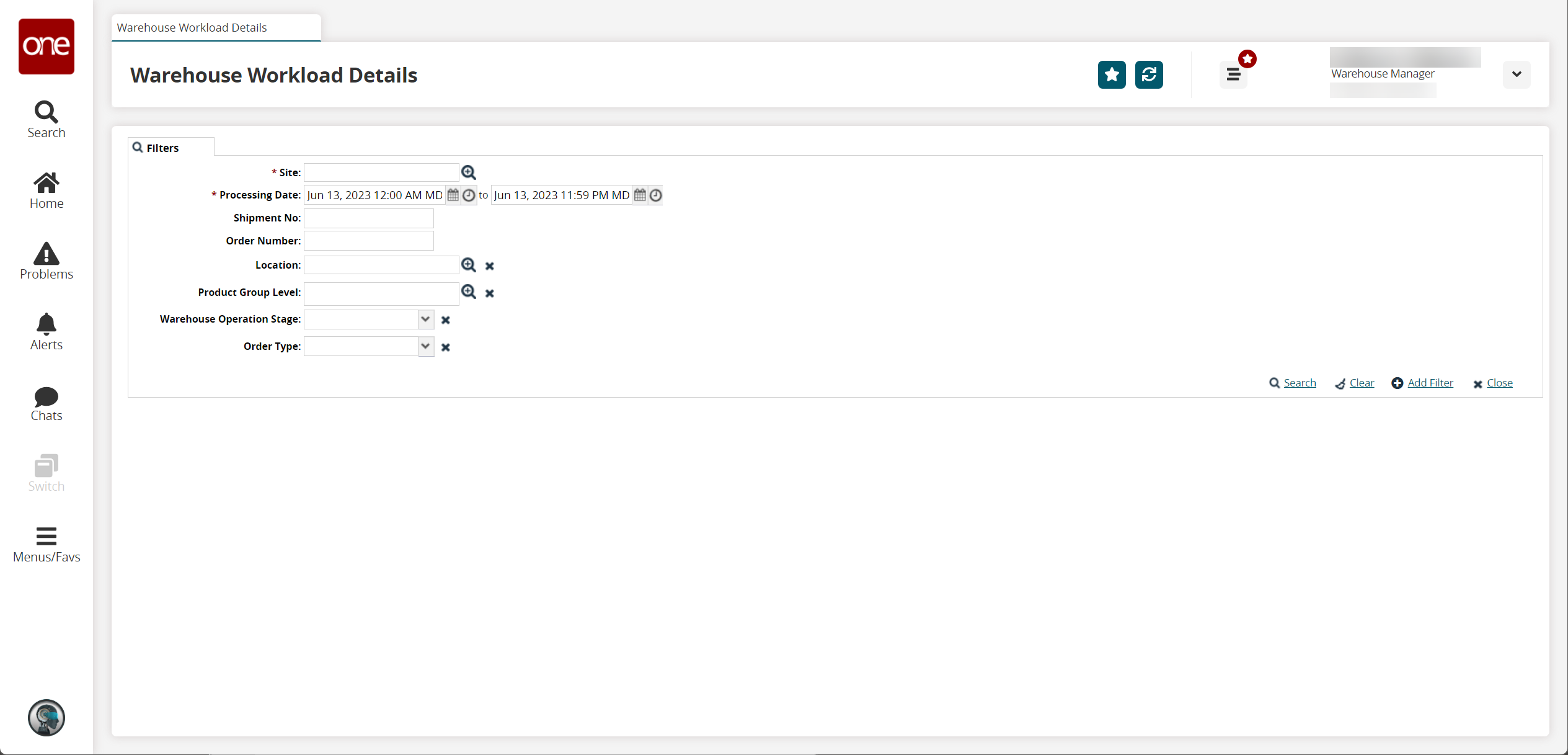
Select a Site and a Processing Date.
When all search criteria have been entered, click the Search link.
The search results appears.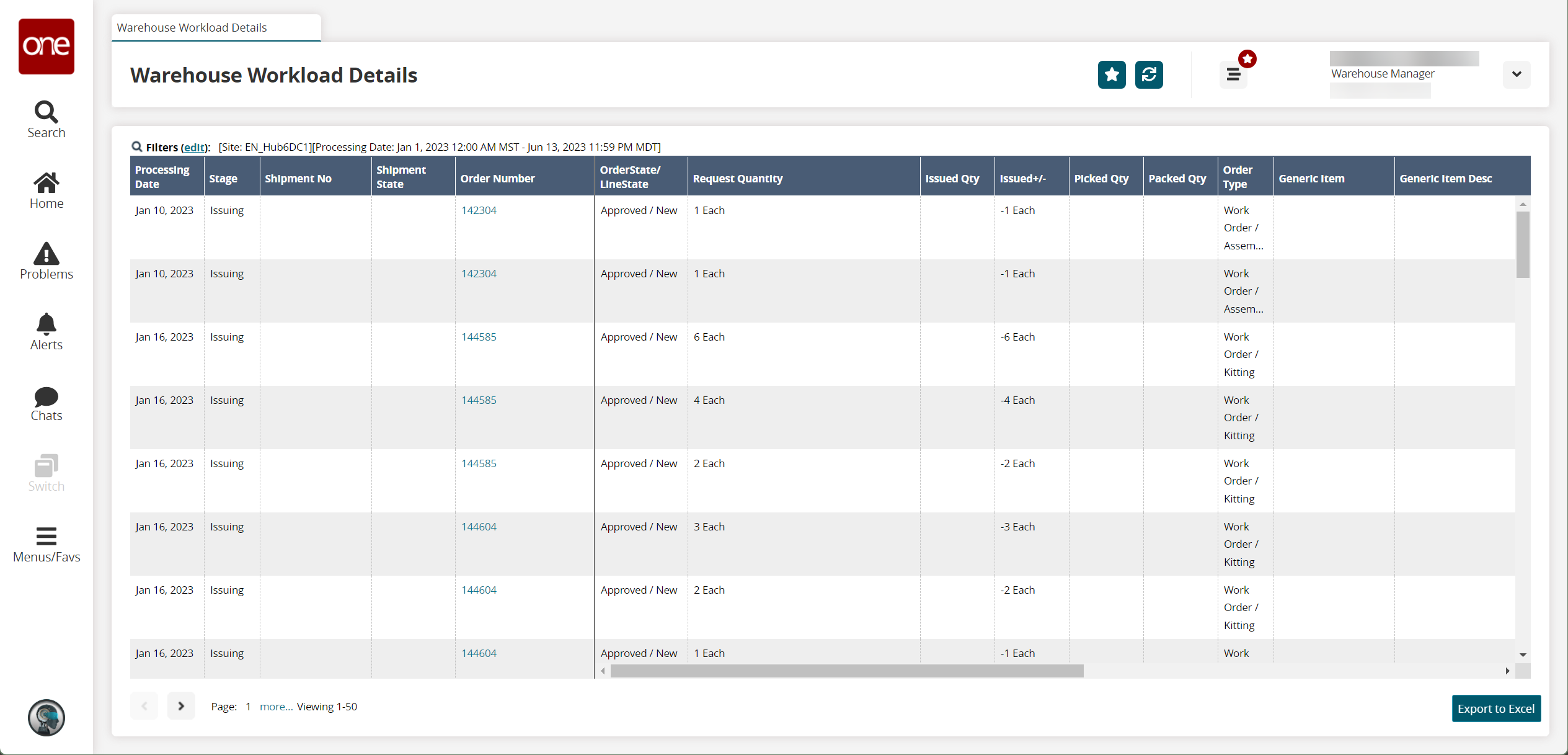
Click the Export to Excel button to export the results of the search to a spreadsheet.