Authorizing and Rejecting Orders from the Authorization Report
Complete the following steps to authorize or reject orders with pending approval:
L og in to the ONE system.
Click Menus/Favs > Order Mgmt > Purchase Order > Authorization.
The Authorization screen displays.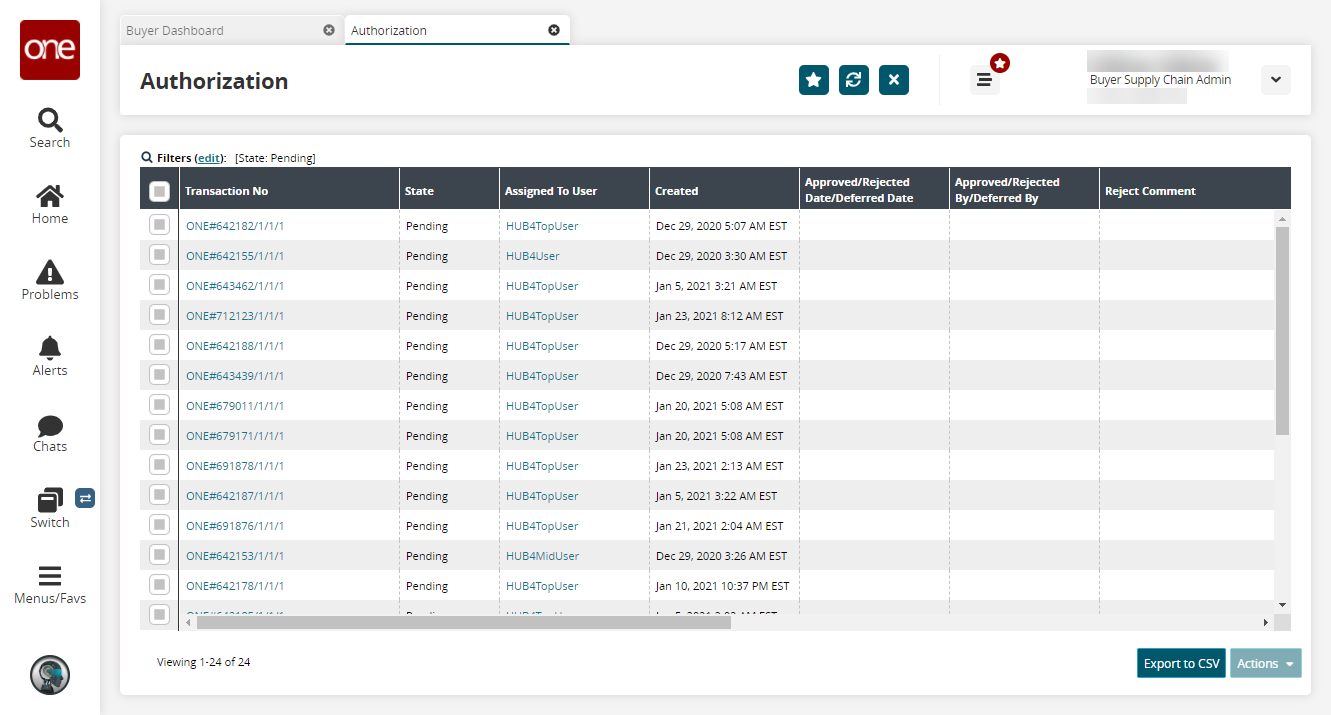
Select the order line which you want to authorize.
Click Actions > Authorize or Actions > Reject.
The Authorize or Reject popup appears.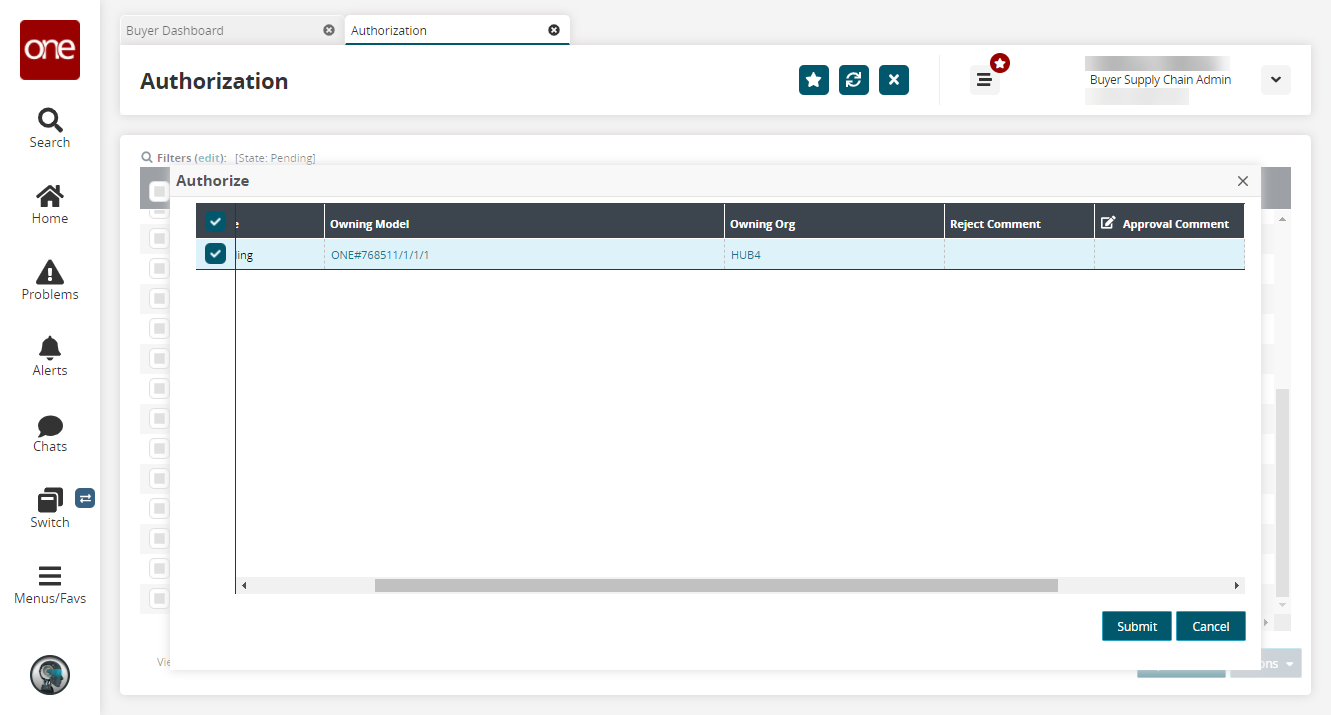
Enter Approval Comments or Reject Comments if required and click Submit.
A success message appears.