Baseline Forecast Accuracy By Item
You can view your baseline by-item forecast accuracy by running the Baseline Forecast Accuracy By Item report in the One Network Demand Planning service.
Complete the following steps to view the report:
Log in to the ONE system.
Click Menus/Favs > Demand Planning > Forecast Accuracy > Baseline Forecast Accuracy By Item.
The Baseline Forecast Accuracy By Item page appears.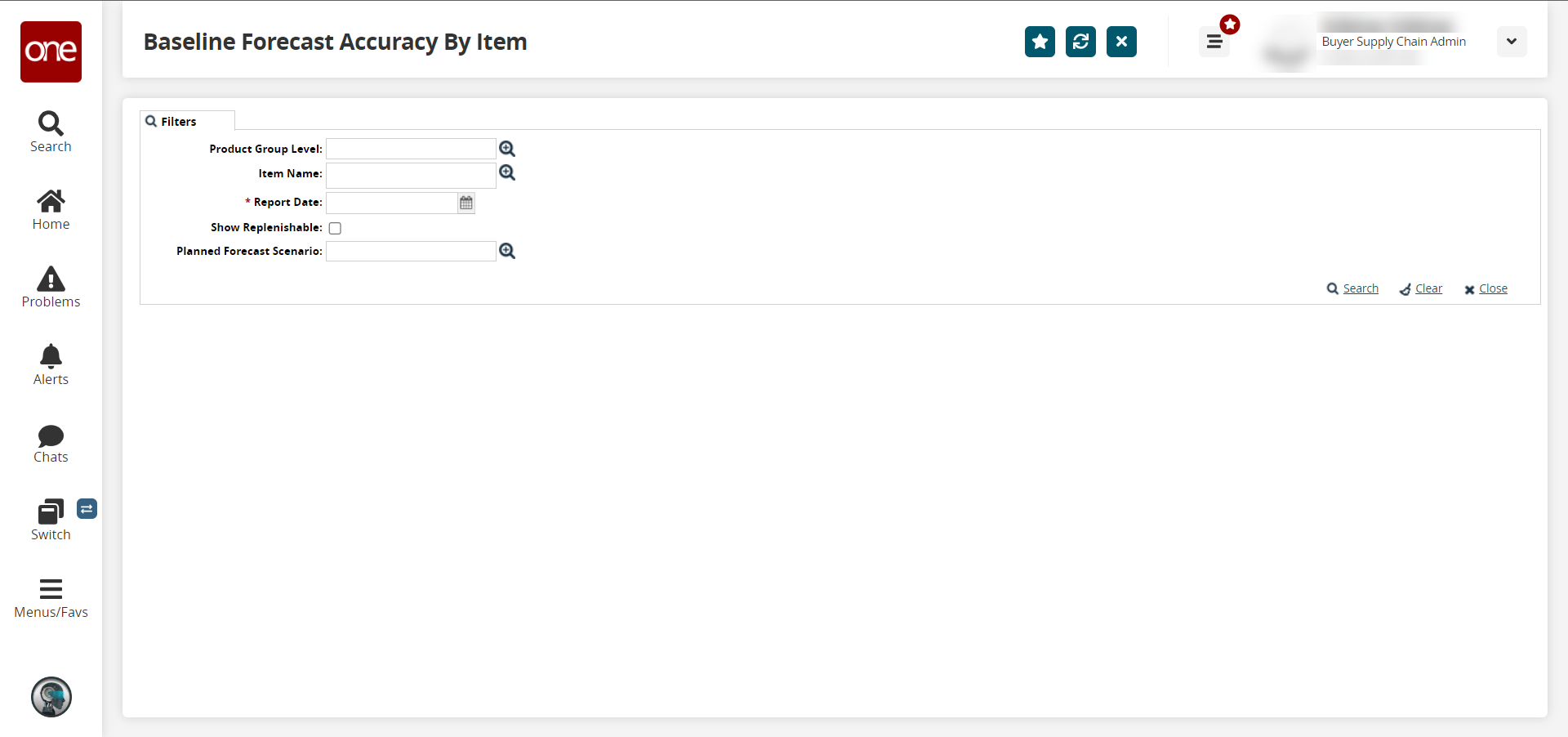
Fill out the fields as necessary. Fields with an asterisk ( * ) are required.
Click the Search link.
A list of results appears.To export the results of the search to a spreadsheet, click the Export to CSV button at the bottom of the page.