Bidding on Tenders (Adding Bids) in Market Maker
The Market Maker Map screen allows users to perform a number of actions on bids and view a map. The following instructions describe how carrier users can bid on tenders.
Complete the following steps to request bids for movements using the Market Maker map as a customer user:
L og in to the ONE system.
Click Menus/Favs > Transportation > Market Maker. In the NEO UI, users can click on the Menus/Favs icon on the left sidebar and type in the name of the screen in the menu search bar. For more information, see "Using the Menu Search Bar."
The Market Maker screen displays.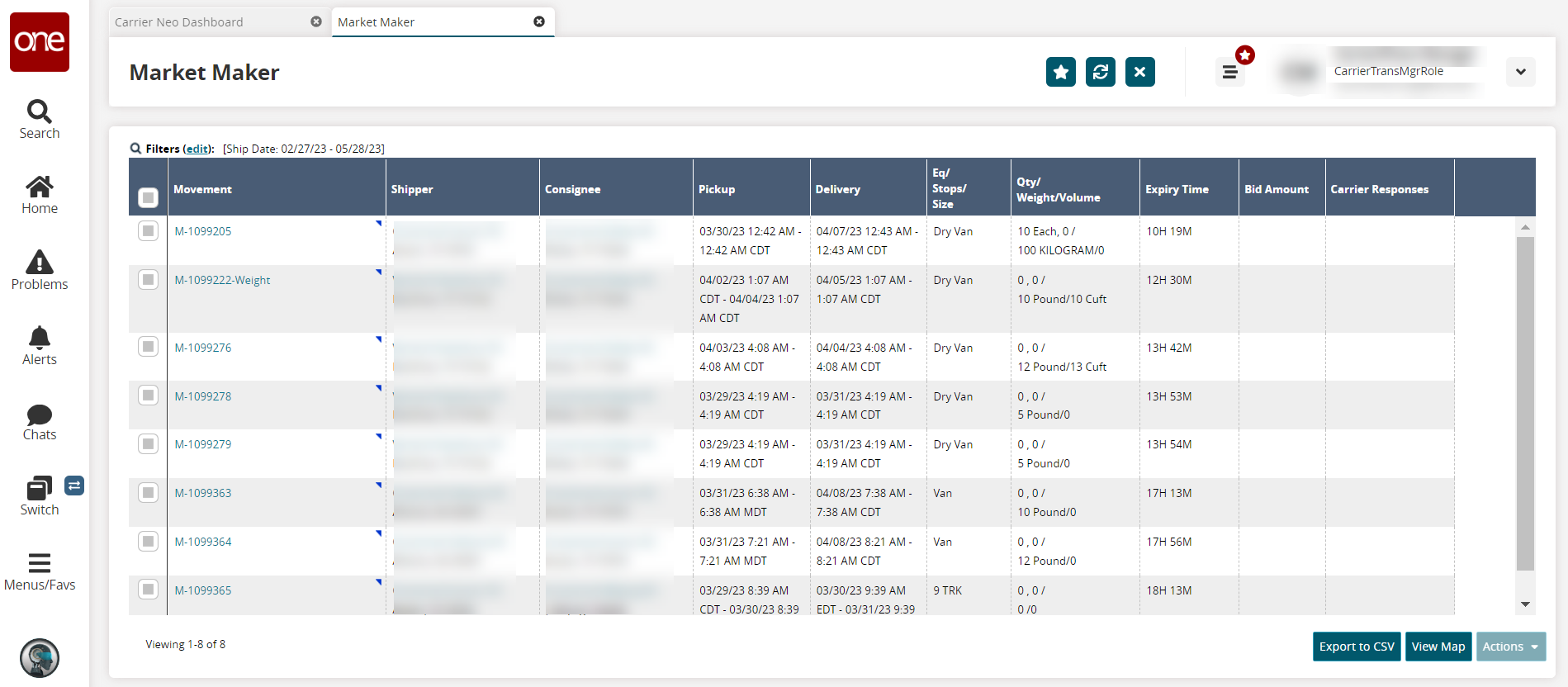
Click the blue triangle for a single movement and select the Add Bid option, or click the checkbox for multiple movements, and click Actions > Add Bid.
The Add Bid popup displays.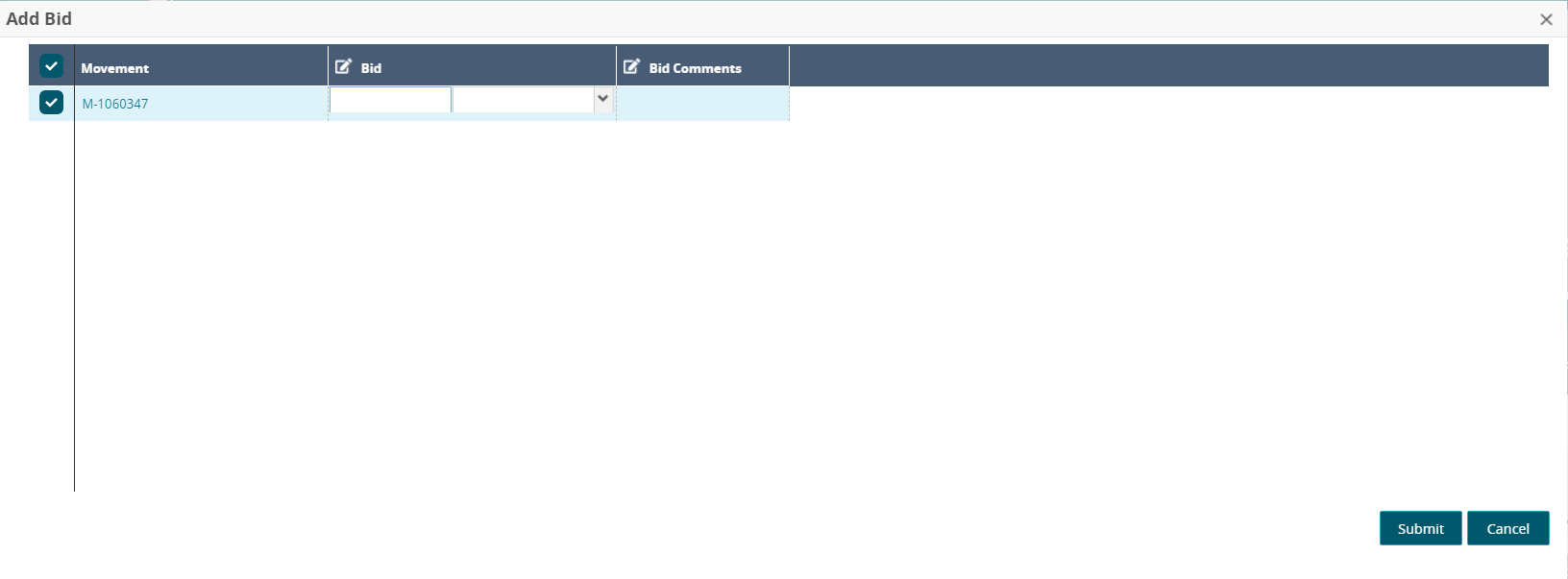
Enter a numerical value in the first field under the Bid column, and select a currency country code from the dropdown list.
Click in the cell under Bid Comments, and enter any comments.
Click the Submit button.
A green success message displays, and the screen refreshes to reflect the new information.