Sending Tenders to Market Maker
Occasionally, shippers cannot book their preferred carriers for a tender. When this occurs, shippers can use Market Maker to put their tenders on a marketplace where carriers can bid on them.
Complete the following to send a tender to Market Maker:
L og in to the ONE system.
Locate the shipment you are tendering to Market Maker. You can use the global search feature to search for a specific shipment, or you can open the Awaiting shipments (Menus/Favs > Transportation > Awaitin) report and select a shipment from the report.
Click the blue triangle for a single movement and select the Send To Market Maker option, or click the checkbox for multiple movements, and click Actions > Send To Market Maker.
The Send to Market Maker pop-up window appears.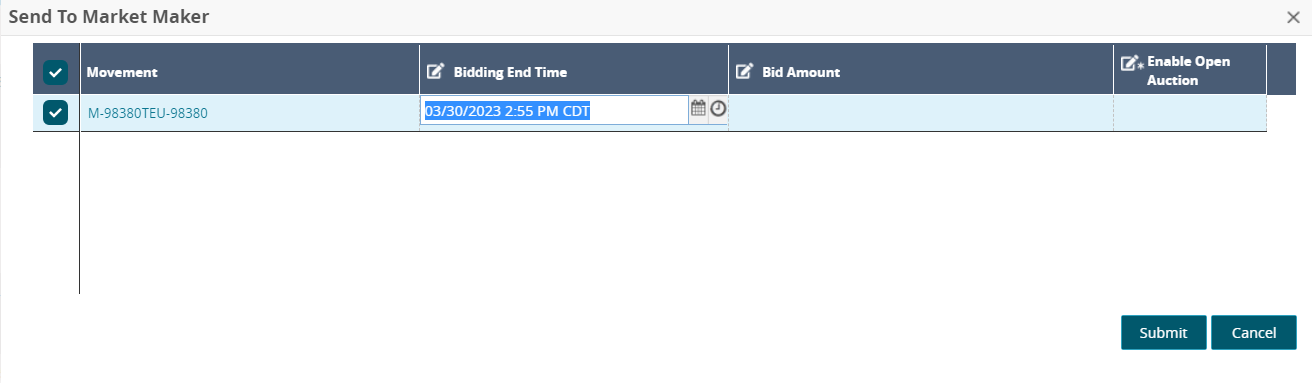
Use the calendar and clock tools to select a date and time for the Bidding End Time field.
Enter a numerical value in the first field under the Bid Amount column, and select a currency country code from the dropdown list.
Click in the cell under * Enable Open Auction, and check the box to set the value to Yes. Fields with an asterisk ( * ) are required.
Click the Submit button.
A green success message displays, and the screen refreshes to reflect the new information.Click Menus/Favs > Transportation > Market Maker.
The movements display in the Market Maker report.