Bucketized Order Forecast Accuracy Engine
The Bucketized Order Forecast Accuracy engine calculates the ratio of forecast orders to actual sales orders. The results of this calculation are available in the Bucketized Order Forecast Accuracy report. The engine runs weekly or monthly, depending on the configuration.
Complete the following steps to run the Bucketized Order Forecast Accuracy Engine:
Log in to the ONE system with the Replenishment Planner role.
Click Menus/Favs > Engine > Accuracy Engines > Invoke Order Forecast Accuracy Engine.
The Invoke Order Forecast Accuracy Engine screen appears.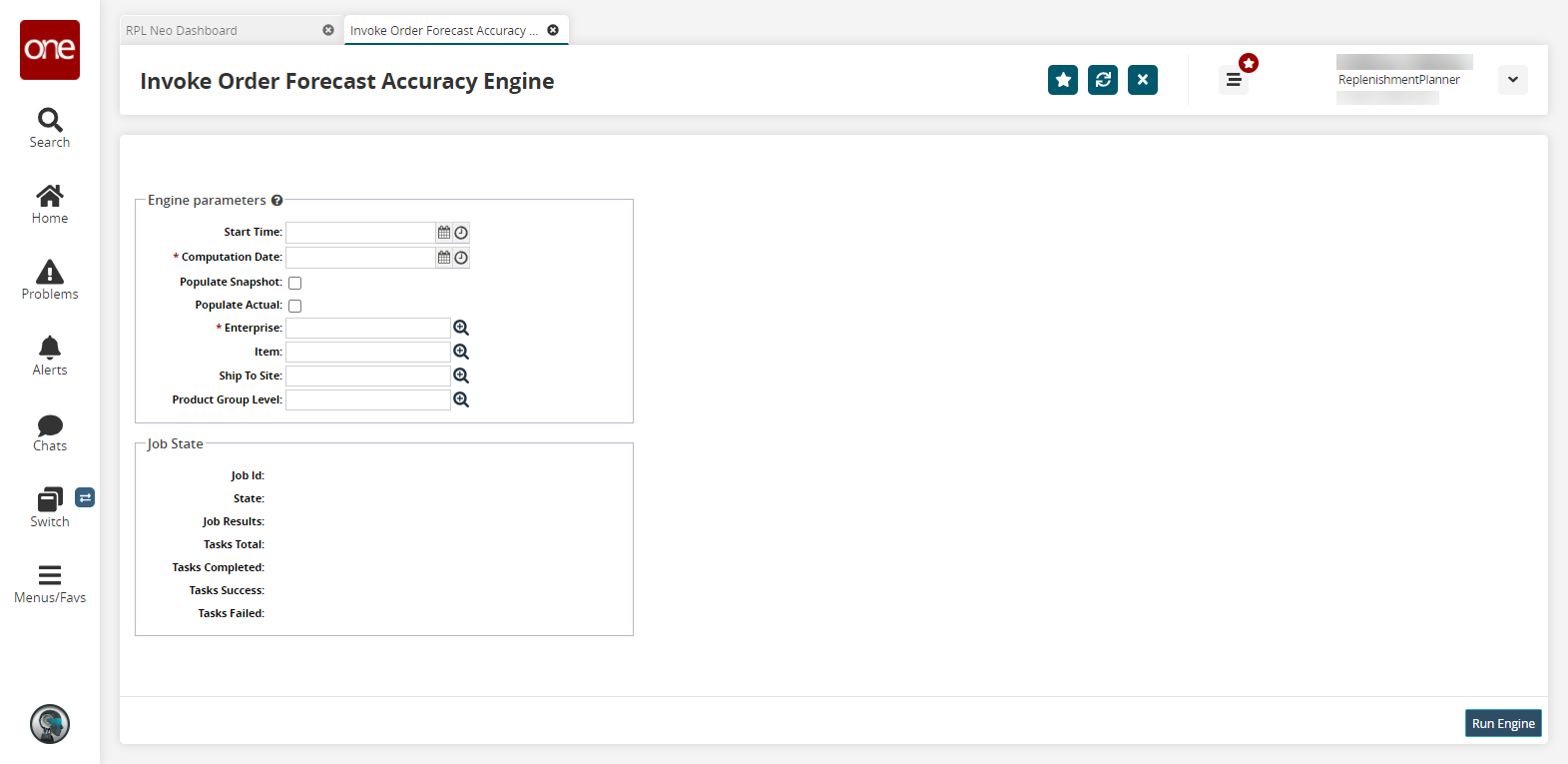
Enter values for fields described in the table below. Fields with an asterisk ( * ) are required.
Field
Description
Start Time
Select a start time using the date and time buttons.
* Computation Date
Select a computation time using the date and time buttons.
Populate Snapshot
Select this checkbox as required.
Populate Actual
Select this checkbox as required.
* Enterprise
Select an enterprise using the picker tool.
Item
Select an item using the picker tool.
Ship To Site
Select a Ship To site using the picker tool.
Product Group Level
Select a product group level using the picker tool.
Click Run Engine.
A success message appears. The new bucketized order forecast accuracy report is now available for viewing.