Viewing Bucketized Order Forecast Reports
Buyer and Vendor Supply Chain Admin users have a report that provides visibility to bucketized order forecasts and reports that specifically show bucketized order forecasts that have any overage or underage in the promised vs. requested quantities:
Bucketized Order Forecasts
Bucketized Order Forecast Promised Short
Bucketized Order Forecast Promised Discrepancy
Complete the following steps to view the Bucketized Order Forecast reports:
Log in to the ONE system.
Click Menus/Favs > Replenishment > Bucketized Order Forecasts > Bucketized Order Forecasts or Bucketized Order Forecast Promised Short or Bucketized Order Forecast Discrepancy.
The Filters screen appears. (The example screenshot below shows the Filter screen that displays if the user chooses Bucketized Order Forecast Promised Short ).
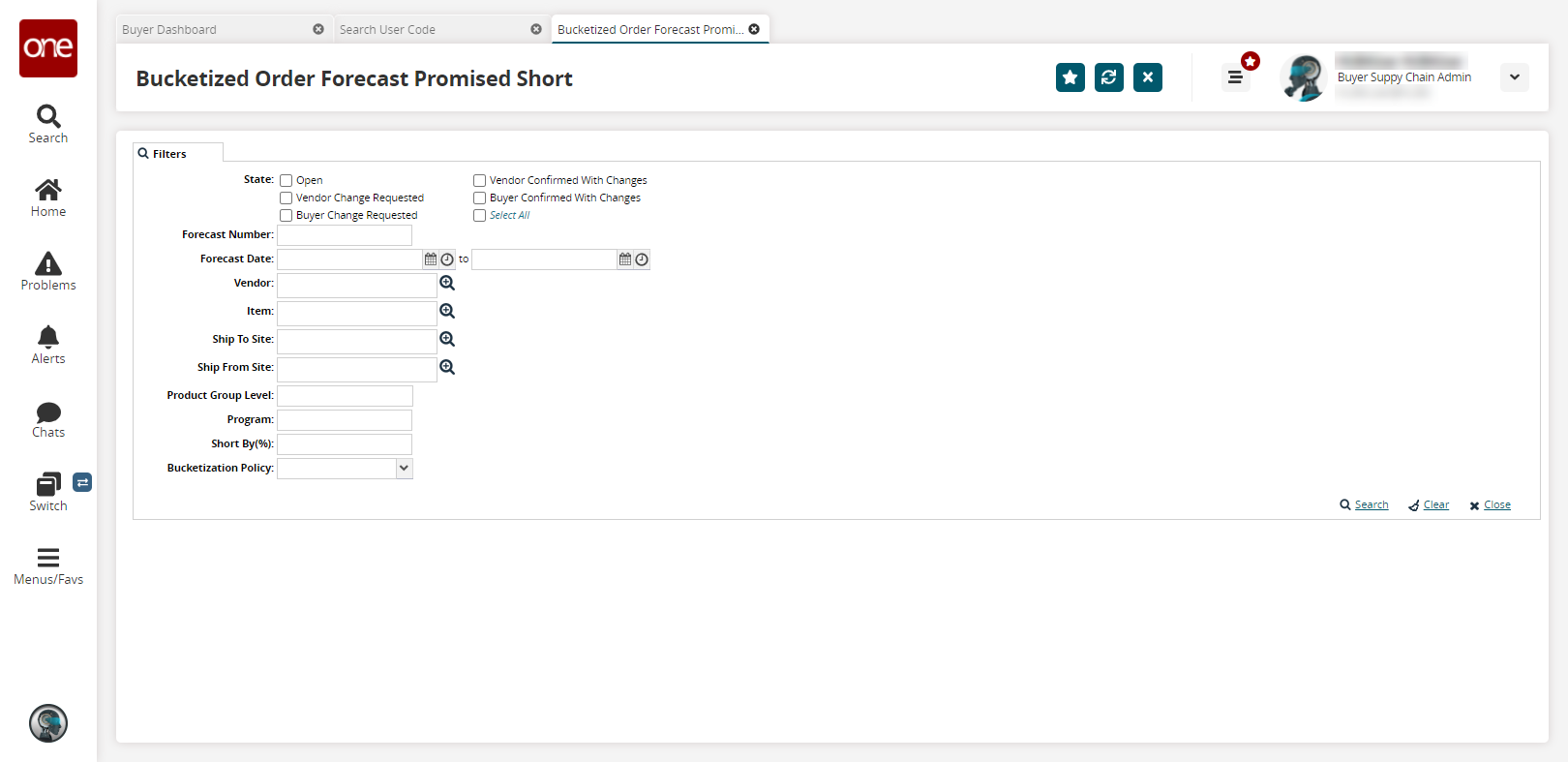
Fill out the filters as desired and click the Search link.
The Bucketized Order Forecast Promised Short report appears.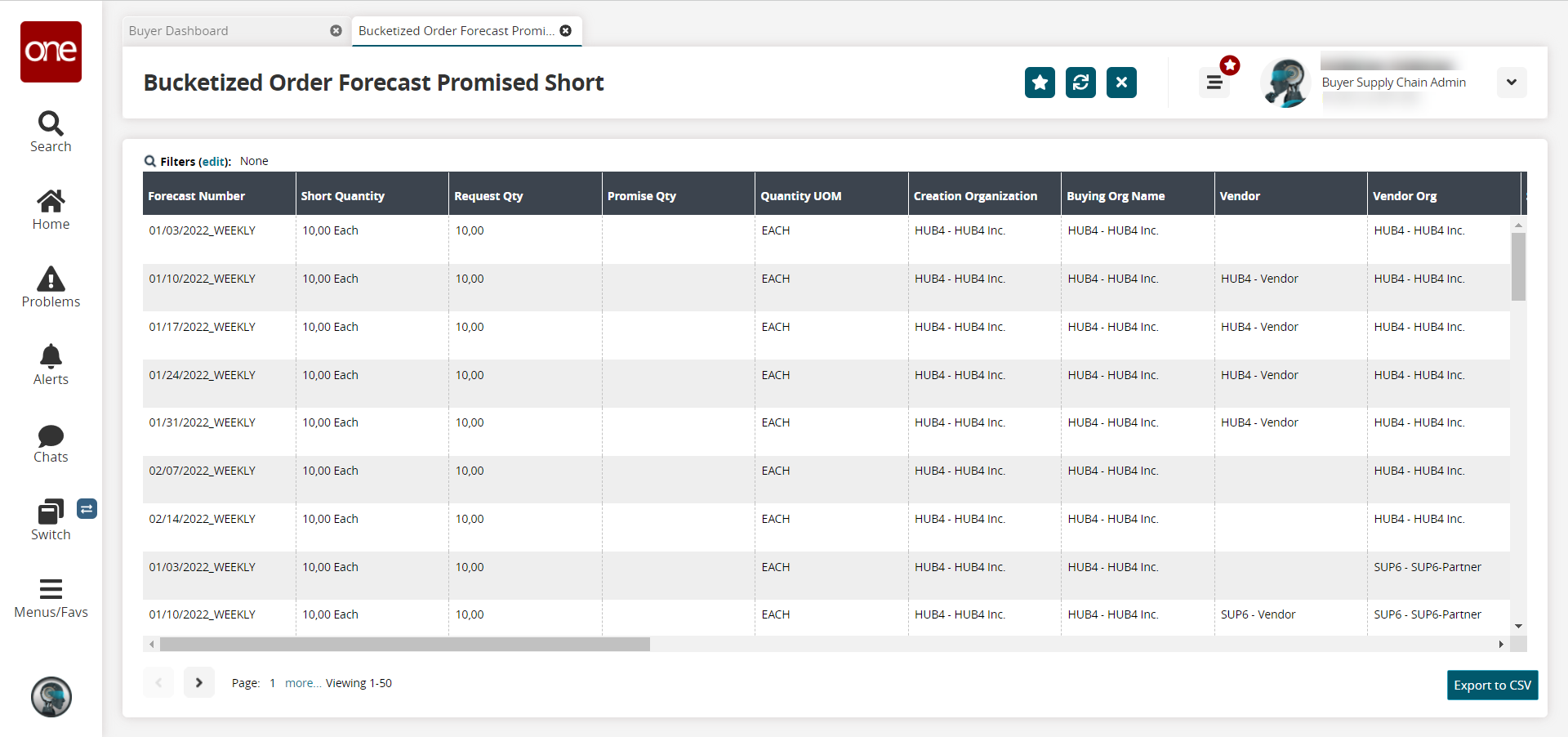
Click the Export to CSV button to export the report to a CSV file.