Buffer Analysis
Complete the following steps to search buffer analysis:
Log in to the ONE system.
Click Menus/Favs > Inventory Planning > Input Analysis > Buffer Analysis.
The Buffer Analysis screen opens.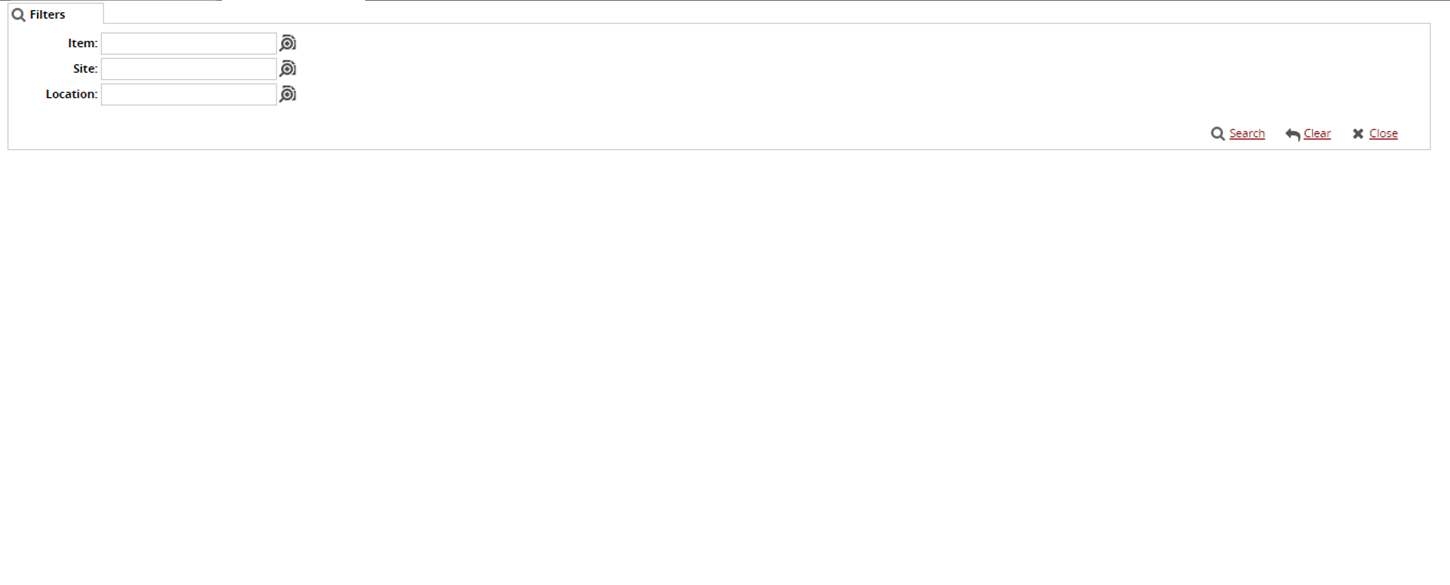
Click the magnifying glass icon next to the field to open the selection window, select the Item, Site, and Location, and click OK.
Click Search.
The search results appear.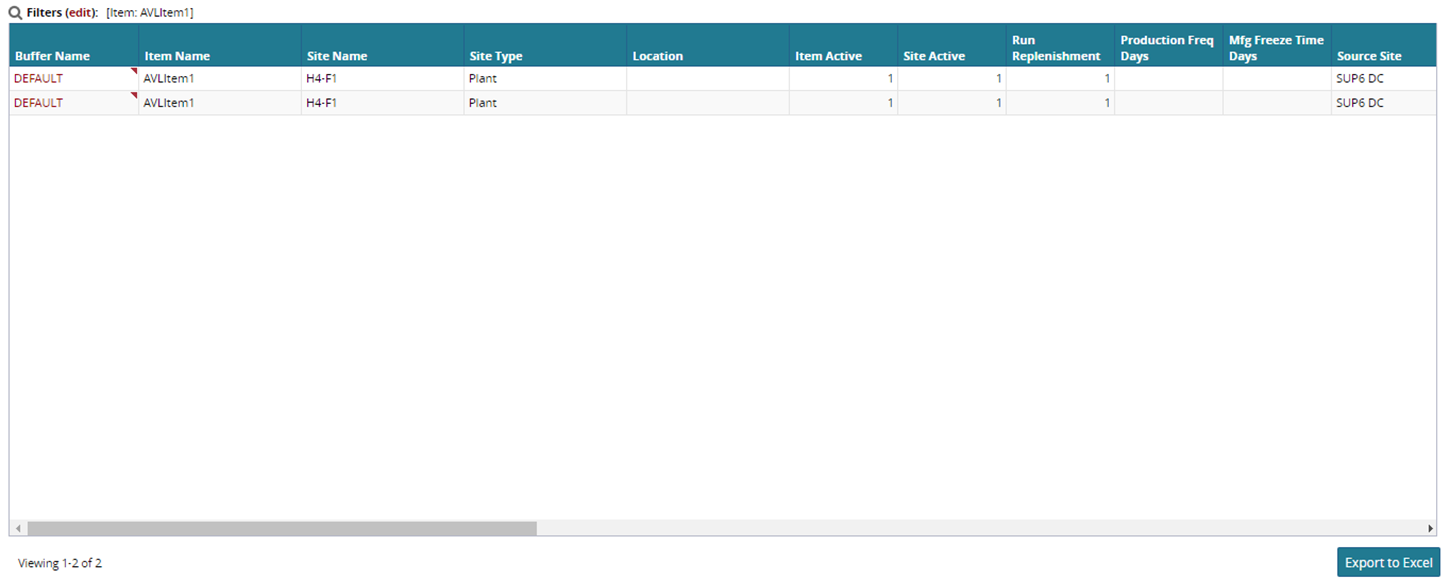
To export to a spreadsheet, click Export to Excel.
To update a buffer, click the Buffer Name link.
Click Update.