Buffer Policies
You can generate a list of Buffer Policies and update the policies as necessary. If desired, you can export the list to a spreadsheet.
Complete the following steps to search buffer procurement policies:
L og in to the ONE system.
Click Menus/Favs > Administration > Procurement Policies > Buffer Policies.
The Buffer Policies screen opens.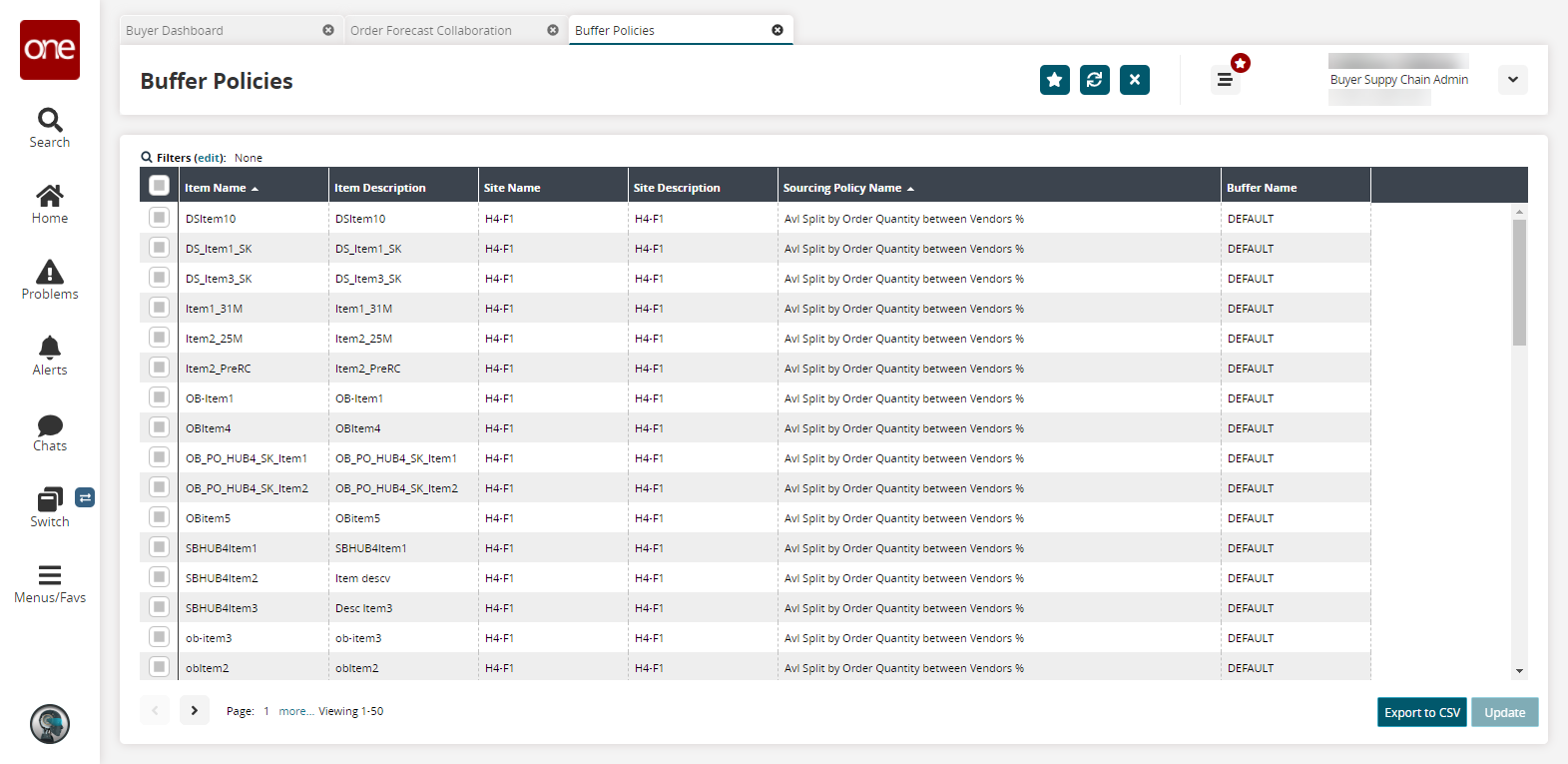
Click the Export to CSV button to export the report to a CSV file.
To update a policy, check the box for each policy you wish to edit, and click the Update button.
The fields for the selected policies become editable.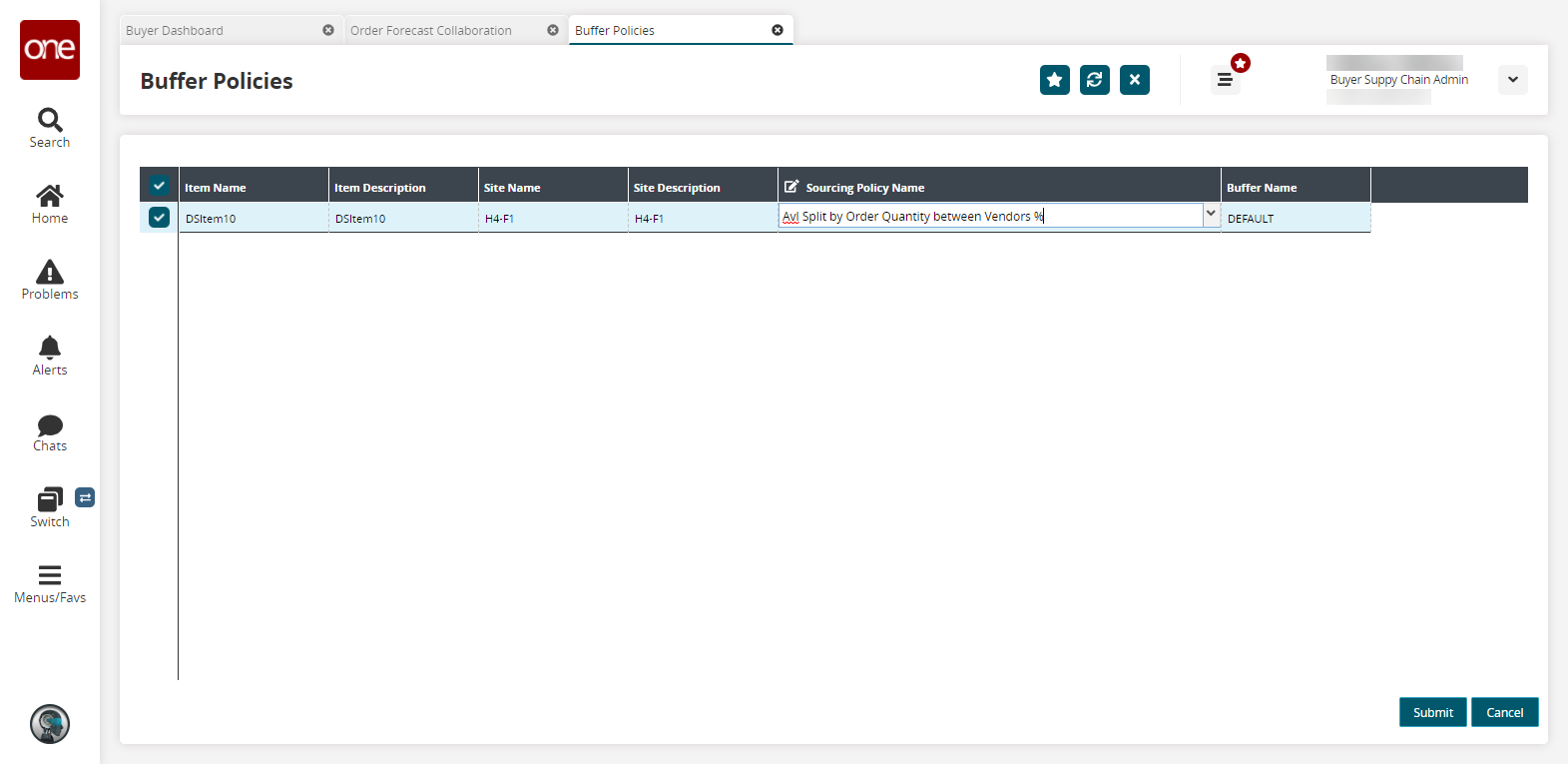
Click Submit to save all changes.