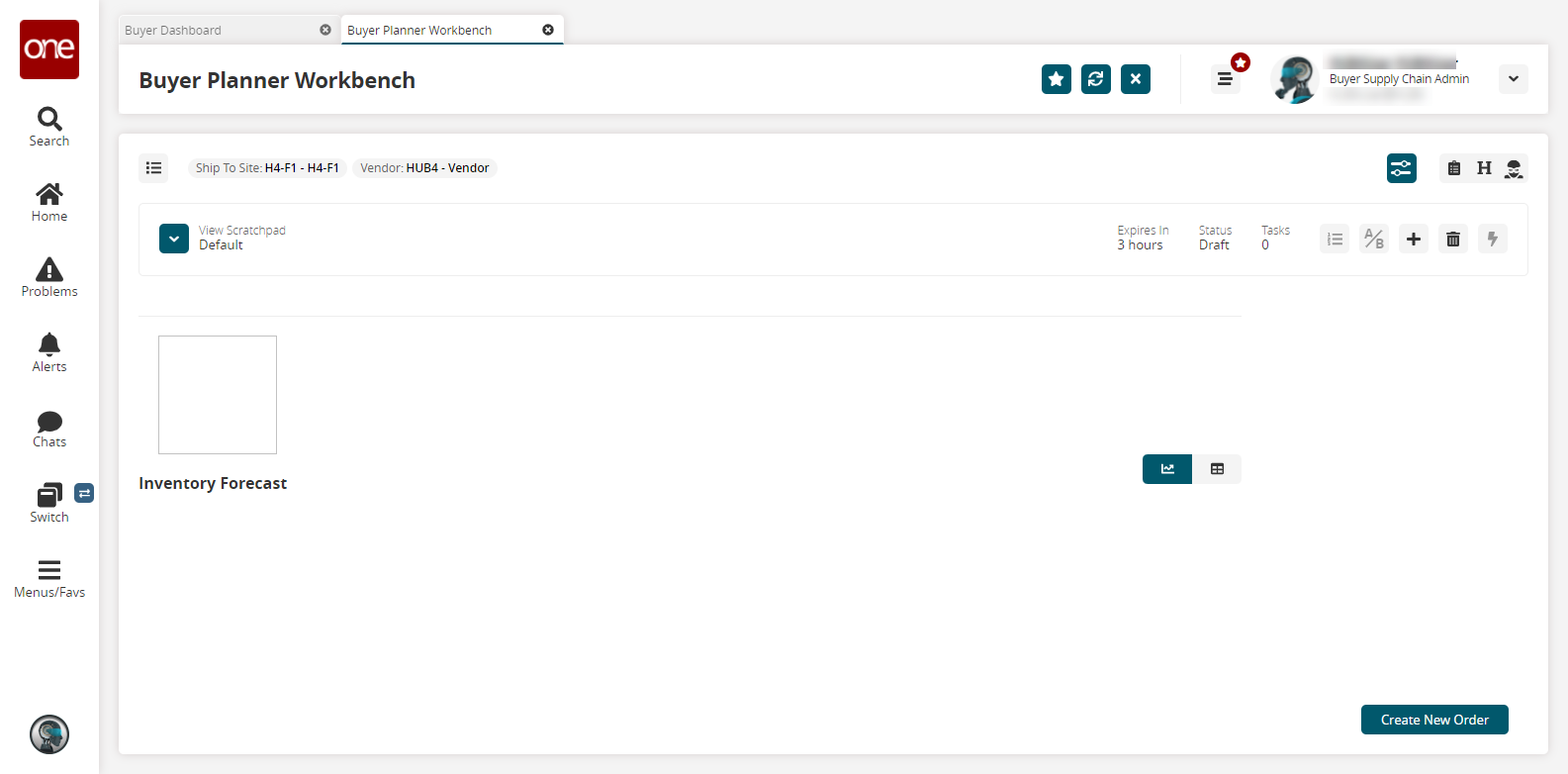Buyer Planner Workbench
The Buyer Planner Workbench allows users to view a site's progress in terms of supply, and to modify orders and forecasts to fix potential supply issues.
Complete the following steps to configure the Buyer Planner Workbench:
L og in to the ONE system.
Click Menus/Favs > Order Mgmt > Workbenches > Buyer Planner Workbench.
In the NEO UI, users can click on the Menus/Favs icon on the left sidebar and type in the name of the screen in the menu search bar. For more information, see "Using the Menu Search Bar."
The Buyer Planner Workbench screen opens with the filter options displayed.
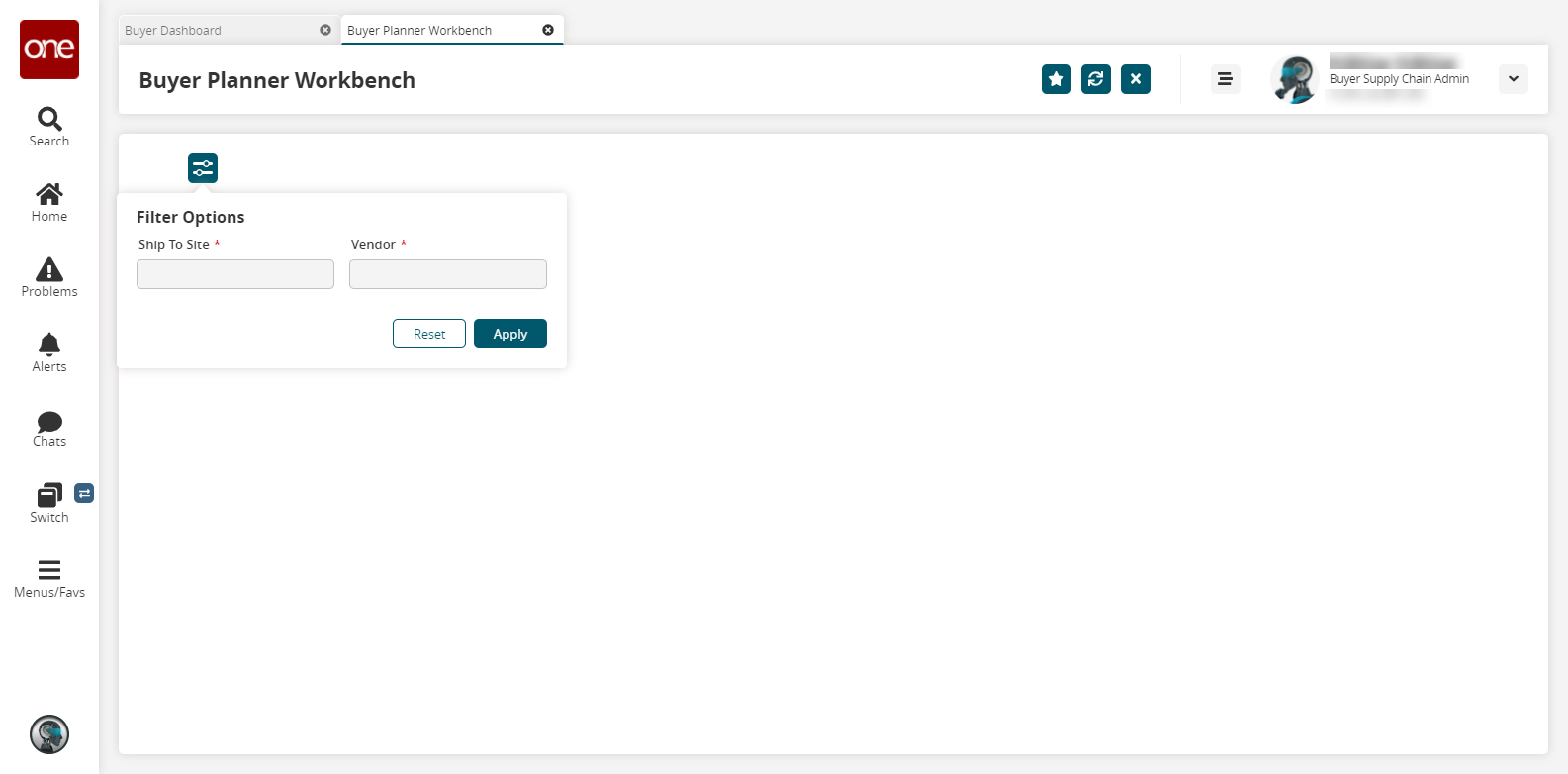
Enter the desired value for the * Ship to Site and * Vendor fields.
Click Apply.
The Buyer Planner Workbench appears with the site information.