Calculating Movements Rates
You can calculate rate quotes for a movement for combinations of equipment types and service levels. Based on these calculations, you will be able to determine which equipment type and service level should be used for a movement based on the available carriers and their contracts.
Complete the following steps to calculate rate movements:
L og in to the ONE system.
Select Menus/Favs > Transportation > Rate Movement. In the NEO UI, users can click on the Menus/Favs icon on the left sidebar and type in the name of the screen in the menu search bar. For more information, see "Using the Menu Search Bar."
The Rate Movement screen displays.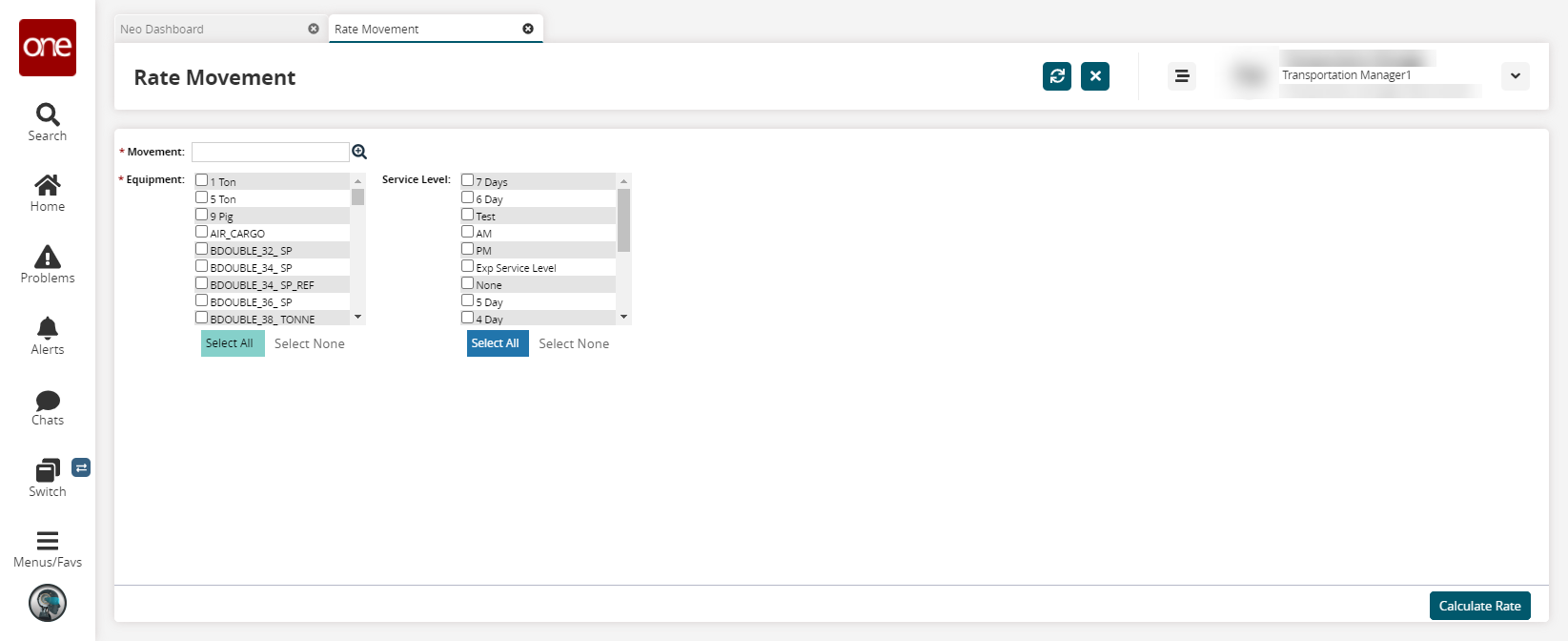
Select a movement using the picker tool in the * Movement field. Fields with an asterisk ( * ) are required.
Select one or more checkboxes for equipment type options from the * Equipment Type and Service Level dropdown lists.
Tip
Click the Select All button to select all options. Click the Select None button to clear all selections.
Click the Calculate Rate button.
The Rate Quote Results screen displays.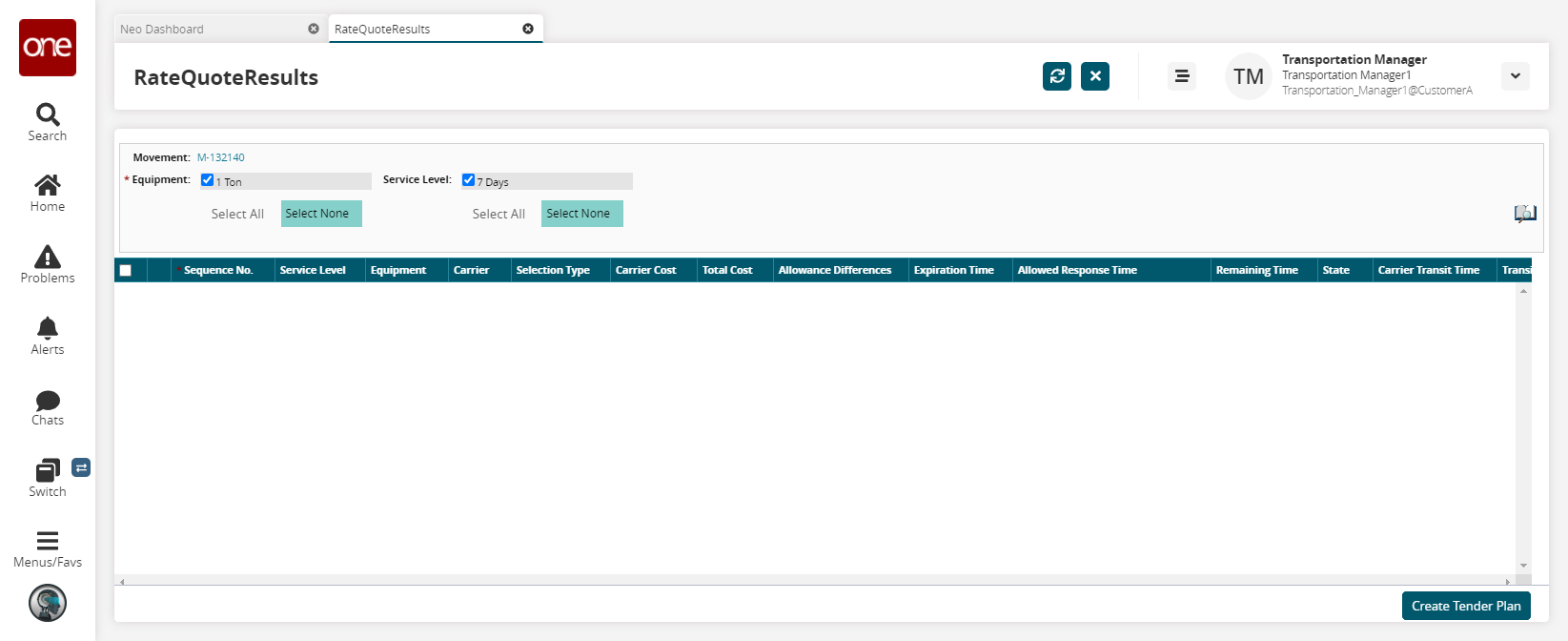
To view details of the rate quote, click a Carrier Cost or Total Cost link.
The Rate Quote Details screen displays.
To create a tender plan, select the checkboxes for the desired rate quotes for the movement, and then click the Create Tender Plan button.
A success message displays.Note
The system will only calculate quotes for the first 25 combinations of Equipment Type and Service Level that it finds. However, these 25 quotes may not be the best combinations for the movement. Use your judgment when selecting the equipment types and service levels to get the best quotes for the movement.