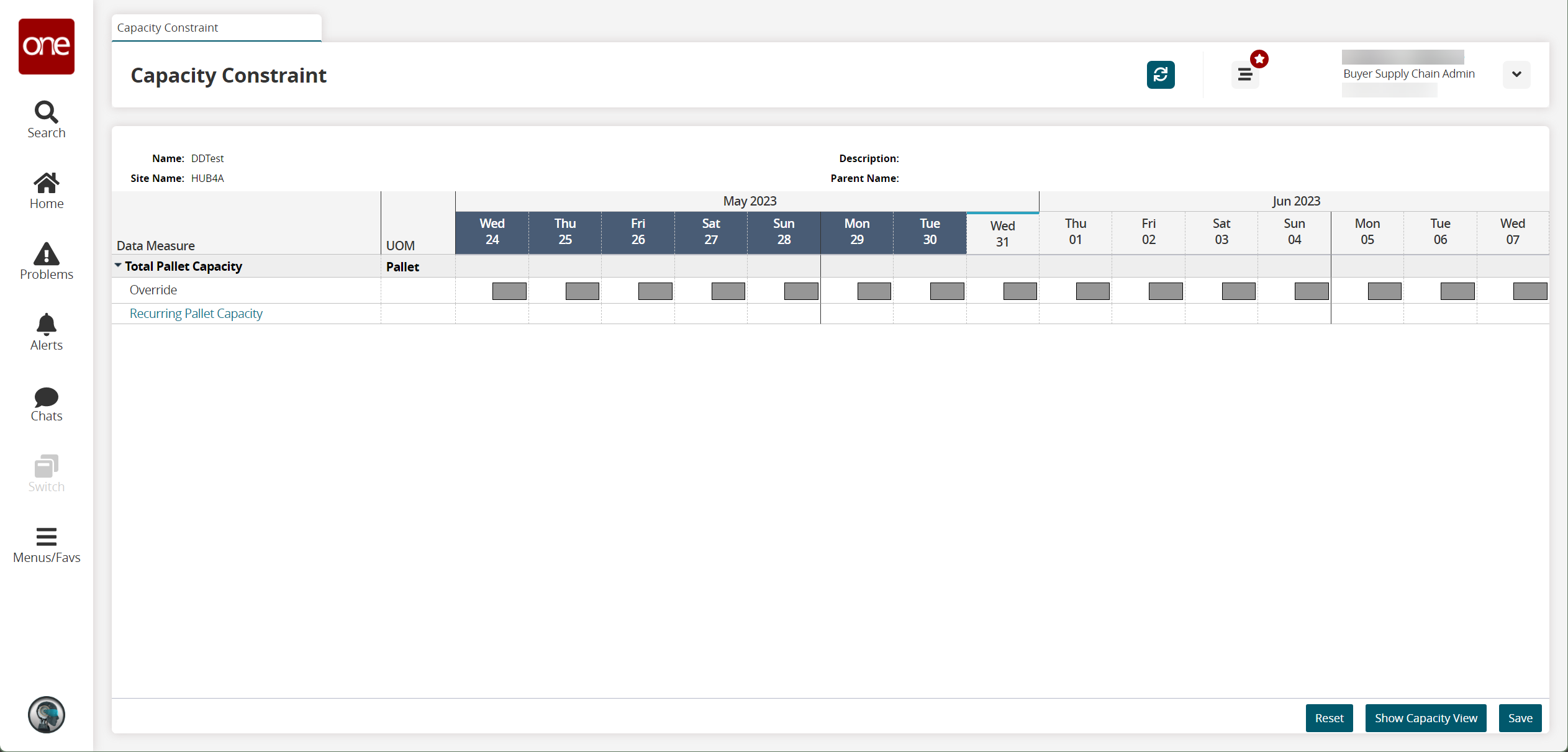Capacity Constraints
You can view capacity constraint information in the system.
Complete the following steps to view capacity constraints:
Log in to the ONE system.
Select Menu/Favs > Administration > Capacity Constraints.
The Capacity Constraints screen appears.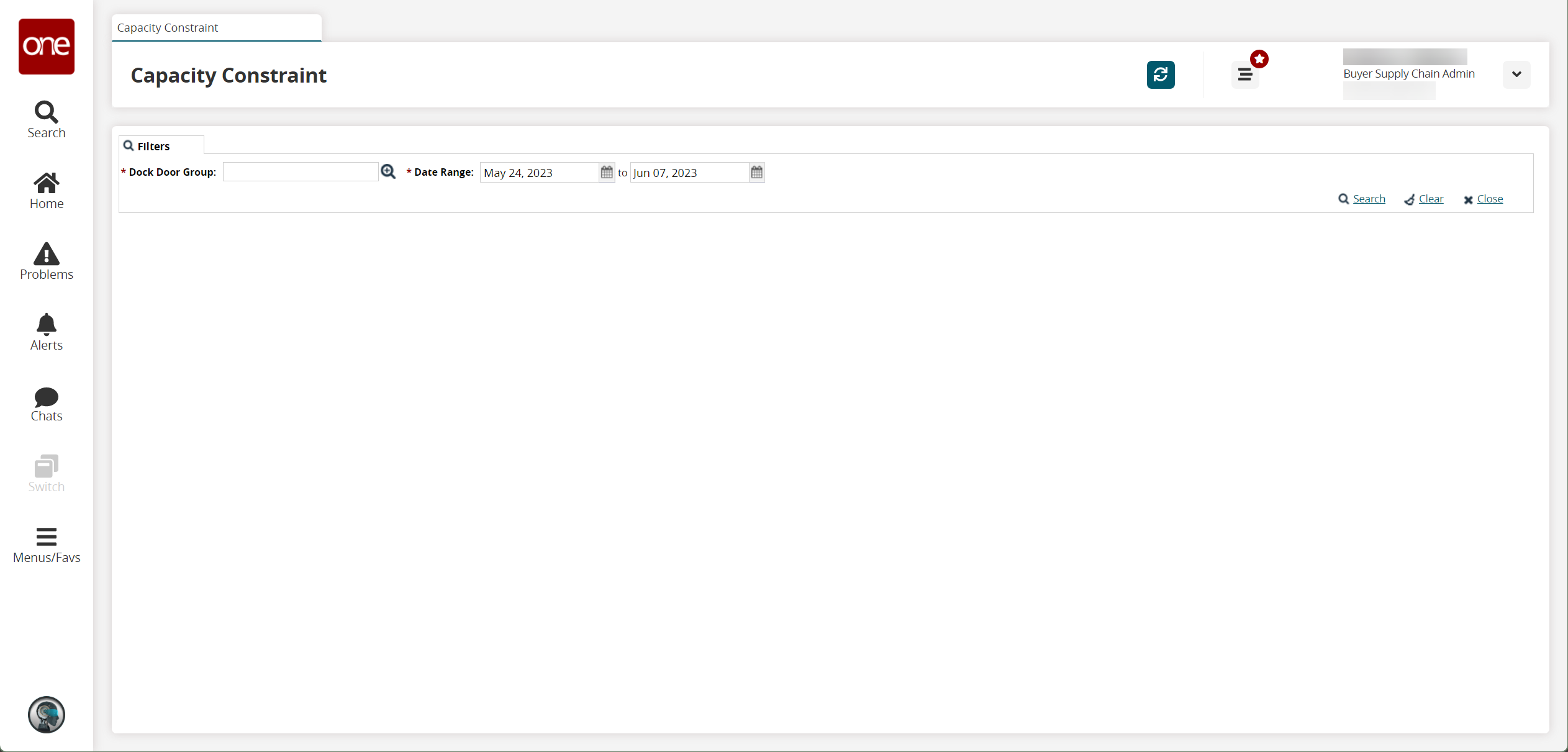
Select a Dock Door Group and Date Range for the search.
Click the Search link.
Capacity constraint information appears (if available).