Carrier Recommendations Based on Machine Learning
This machine learning (ML) plug point recommends a ranked list of potential transportation carriers that are best suited for a requested route, minimizing costs and maximizing efficiency.
Complete the following steps to configure machine learning-based carrier recommendations:
Log in to the ONE system.
Click Menus/Favs > Tools > Machine Learning > Machine Learning Plug Point.
The Machine Learning Plug Point Types screen appears.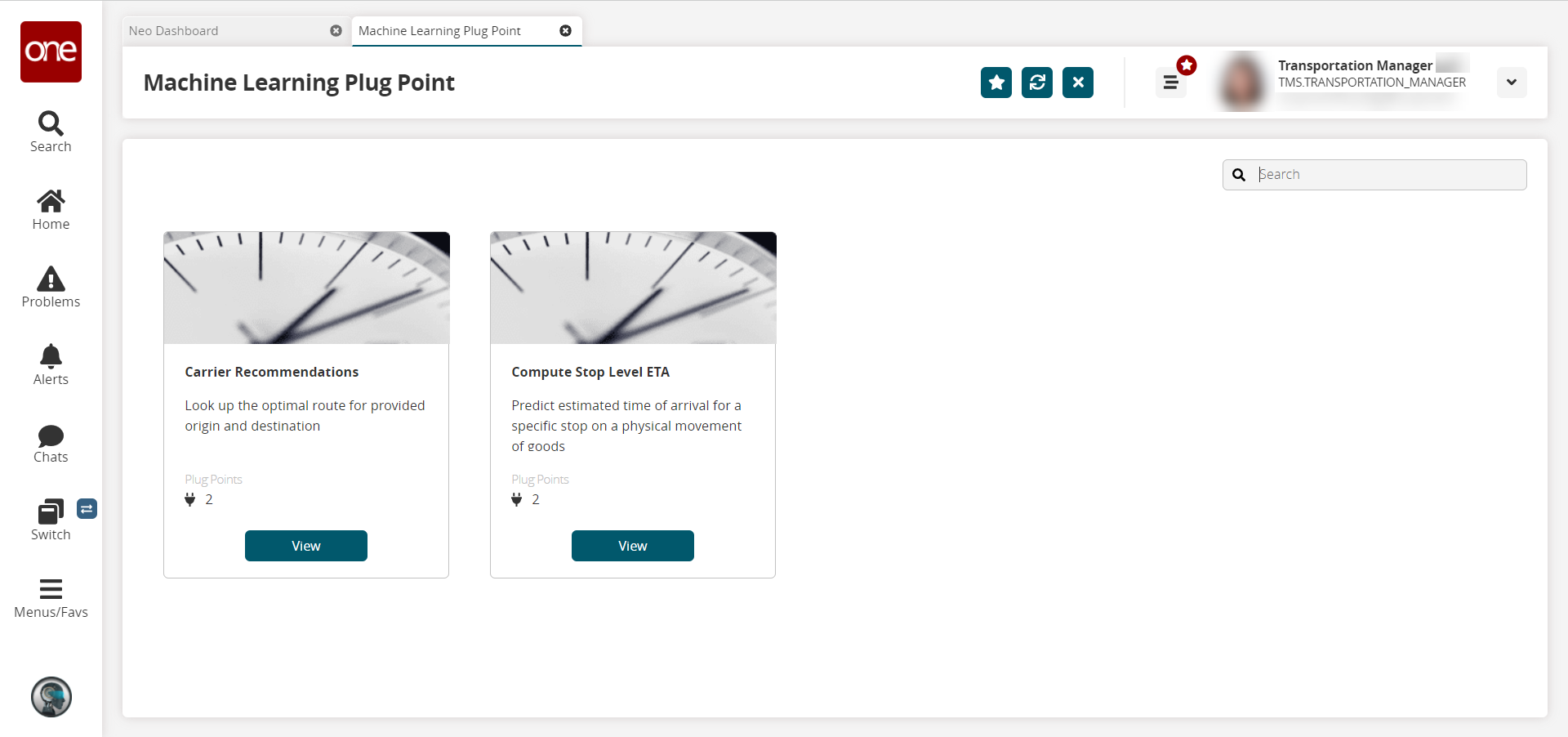
On the Carrier Recommendations card, click View.
The Carrier Recommendations screen appears.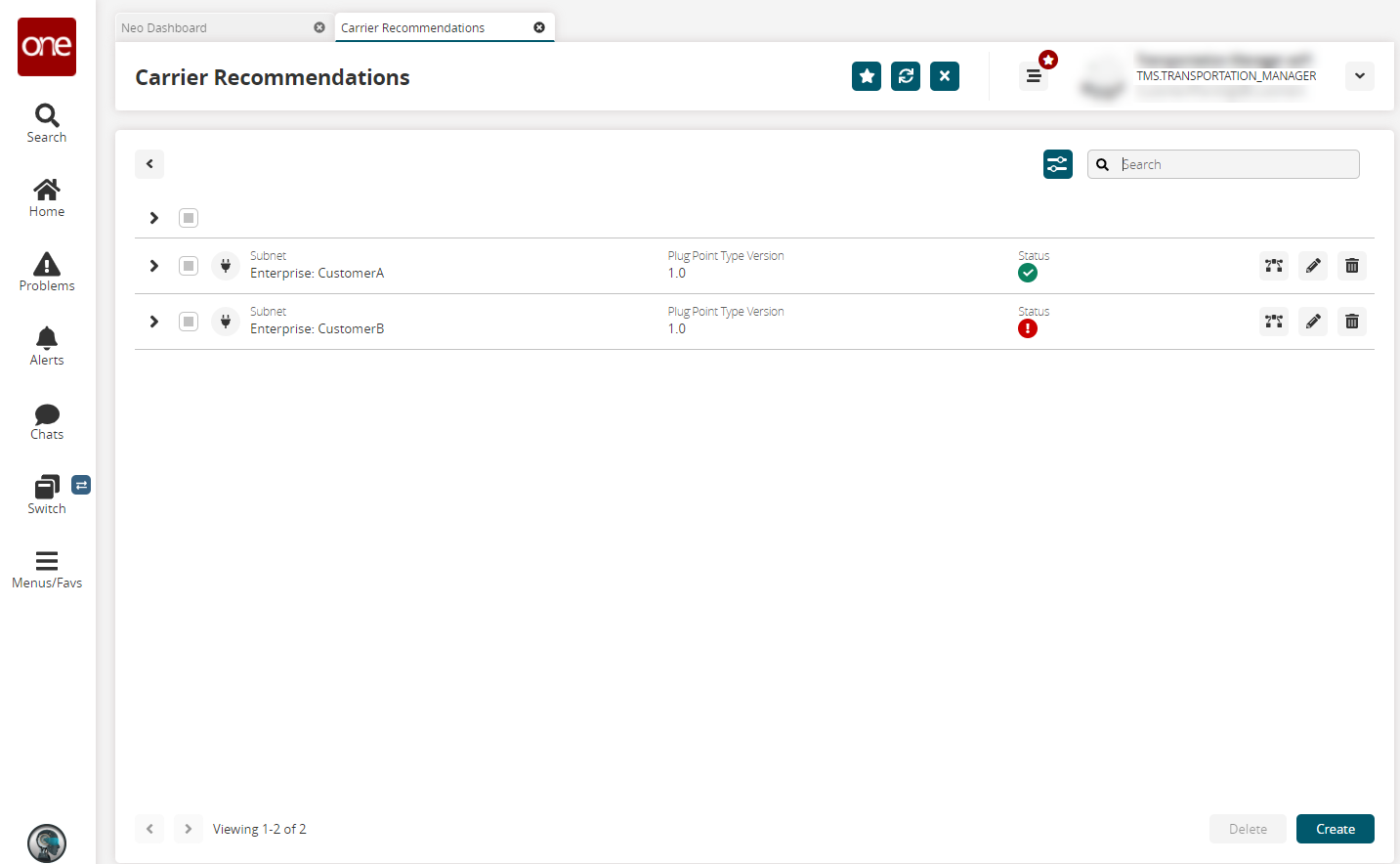
Click the Create button to create a new plug point.
The Create New Plug Point of Type Carrier Recommendations popup window appears.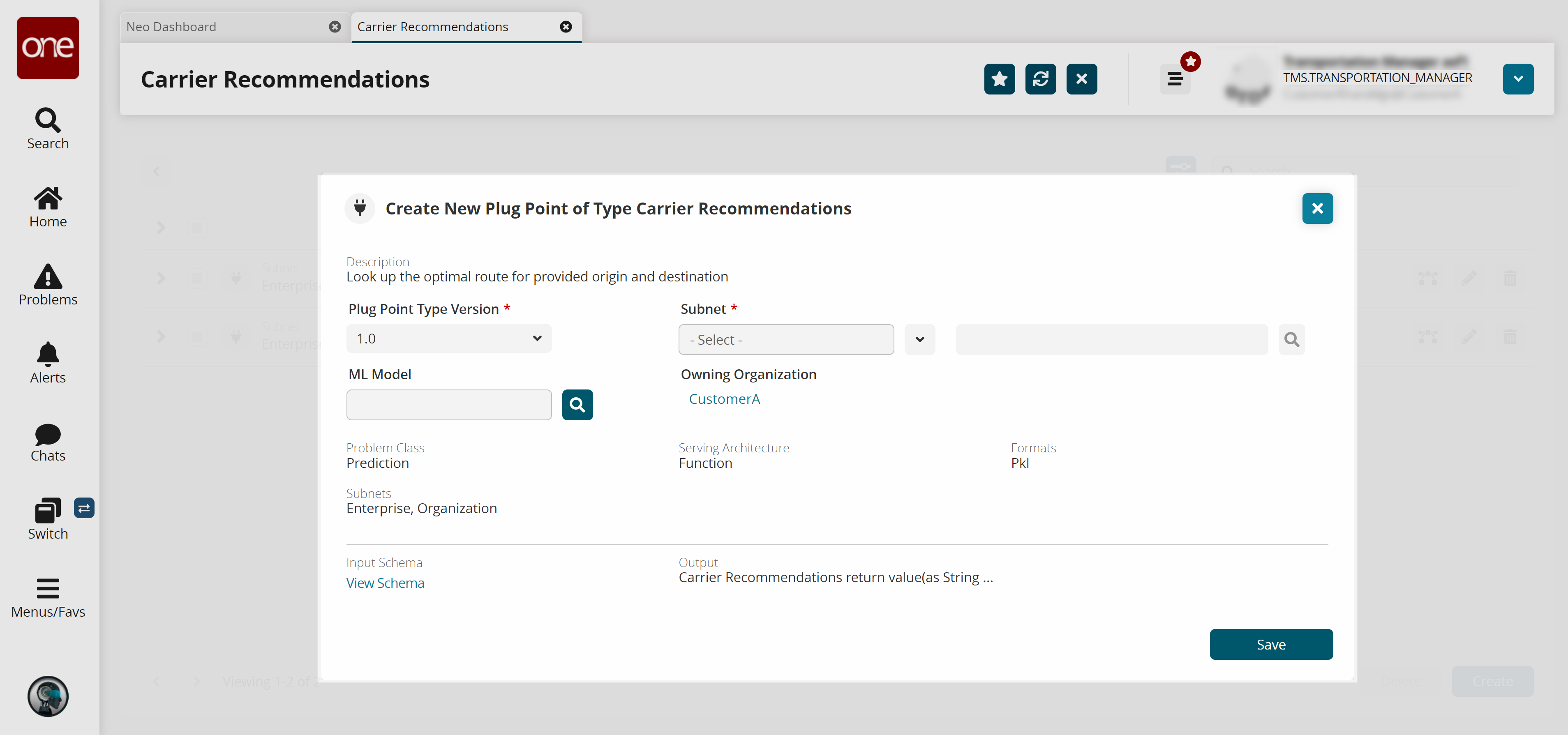
In the * Plug Point Type Version field, select the desired value from the dropdown list. Fields with an asterisk ( * ) are required.
In the Subnet field, select the desired value from the dropdown list. The available options are Enterprise, Organization, and Site for enterprise-level users.
Click the search icon to select the enterprise or organization.
A popup window appears based on the selection.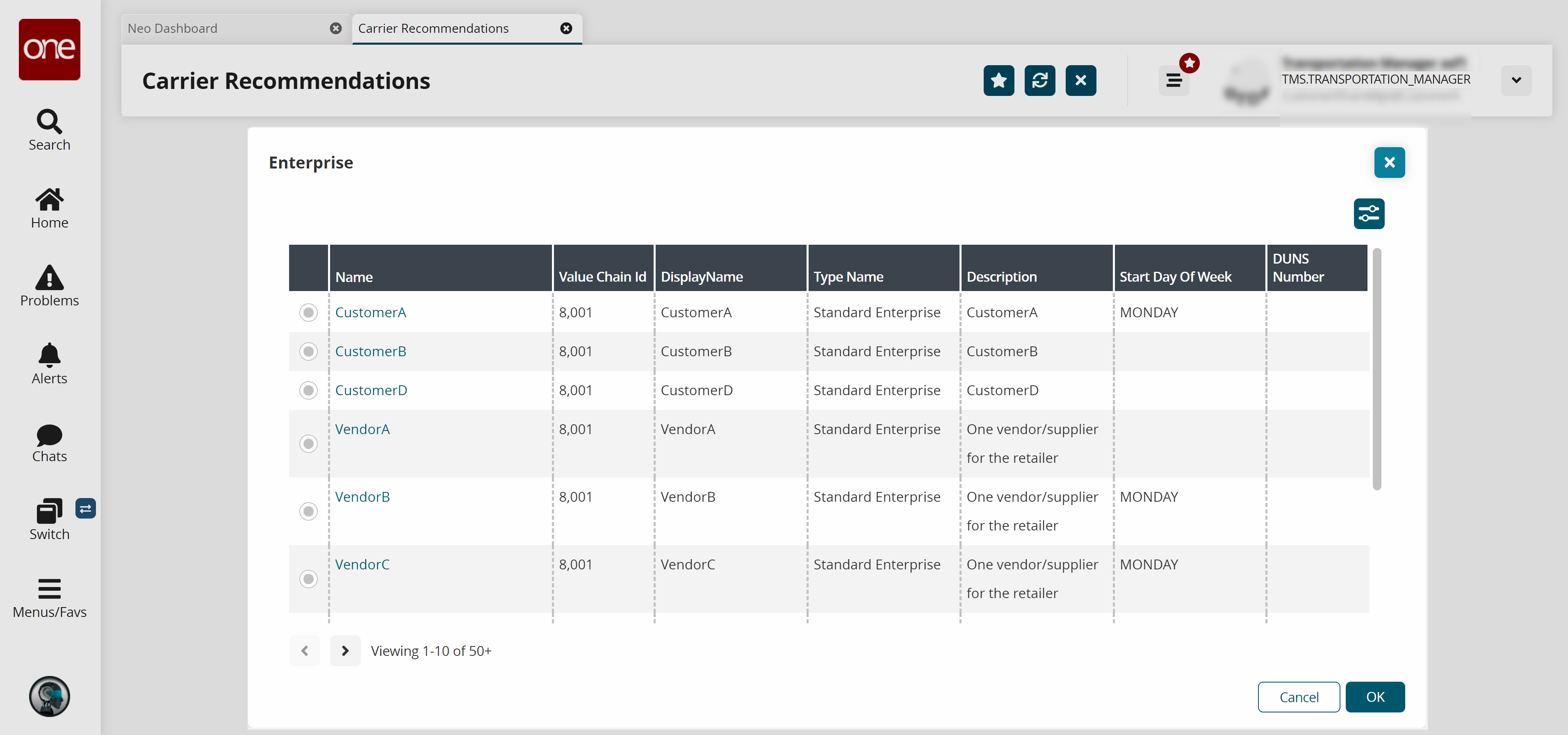
Select the desired value and click OK.
Click the search icon to select a value for the ML Model field.
A popup screen appears.Select the desired value and click OK.
Click the View Schema link to view the input schema.
Click Save.
A success message appears.