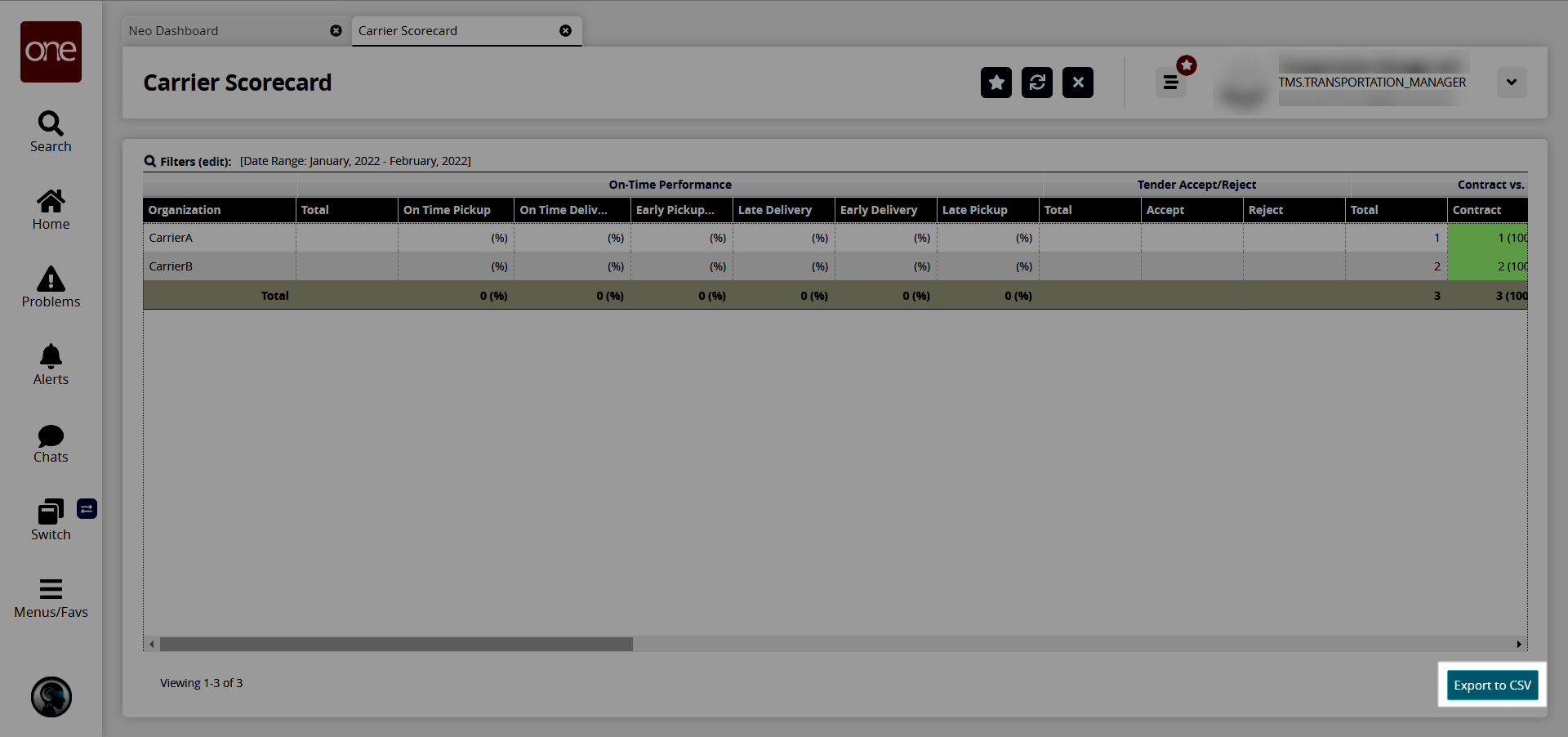Carrier Scorecards
Carrier scorecards show various carrier metrics such as o n-time performance, t ender accept/reject rates, c ontract vs. spot, and a ppointment trends.
Complete the following steps to view carrier scorecards:
L og in to the ONE system.
Click Menu/Favs > Reports > Scorecards > Carrier Scorecard.
In the NEO UI, users can click on the Menus/Favs icon on the left sidebar and type in the name of the screen in the menu search bar. For more information, see "Using the Menu Search Bar."
The Carrier Scorecard screen appears.
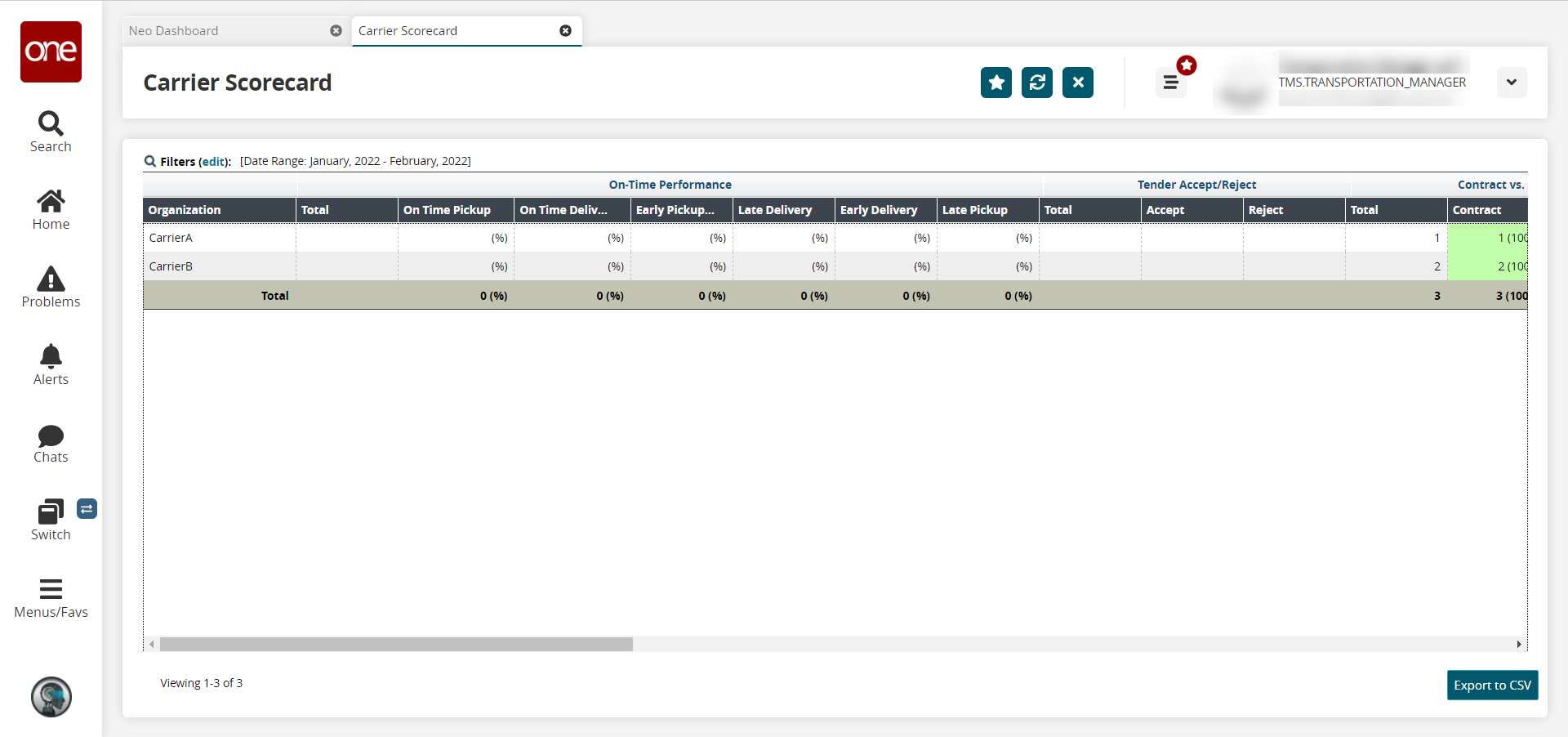
Click the Filters (edit) link to apply search criteria to reduce the number of entries shown.
The Filters menu displays.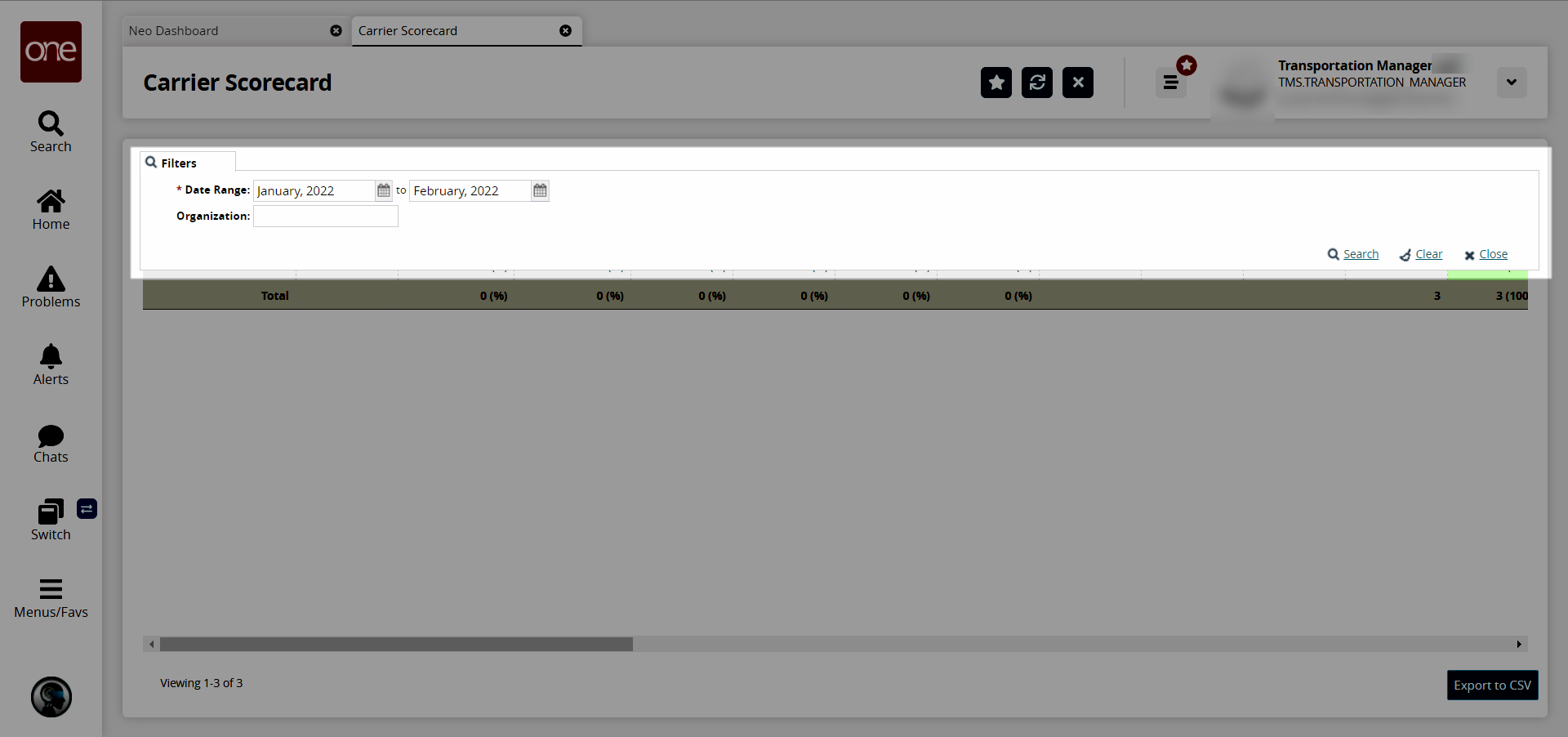
Fill out the filters as desired, and click the Search link.
The search results display.Click the Export to CSV button to export the report to a CSV file.