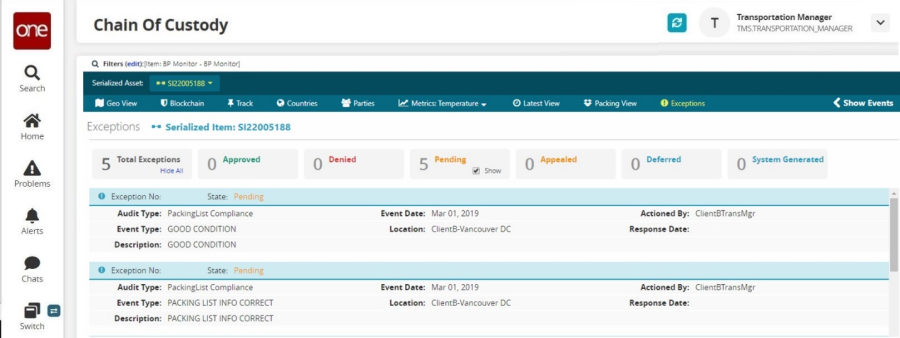Compliance Checks
Before beginning the Compliance Checks demo and related exceptions, briefly discuss:
Shipping and receiving handover checks
Tracking event configurations under the Singleton Events tab of the Tracking Events Policies page (which are required to generate the tracking event-based exceptions.)
Shipping Handover Checks
Switch to the ClientBTransMgr user with the Transportation Manager role.
Select Menus/Favs > Organization > Tools.
The Tools screen appears.Click the Shipping Handover Checks tab.
Note that PALLET WRAPPED, PALLET HEIGHT CORRECT, and PALLET LOAD SAFE are configured as Shipping Handover Checks.Also go to tracking event policies and show the event configurations done for these handover/compliance checks.
Demonstration
Switch to the CustomerATransMgr user and the Transportation Manager role.
Select Menus/Favs > Tools > Interactive Simulator.
A new, top-level browser window launches. If your browser blocks this popup, you will have to configure it to allow the popup.Choose the Chain of Custody - SI22005188 (BP Monitor) scenario.

Before executing step 1, discuss Shipping Handover Checks and the tracking event configuration required to generate exceptions based on these events.
Execute step 1 to show events and exceptions raised for the Shipping Handover Check.
Select Menus/Favs > Transportation > Chain of Custody.
The Chain of Custody screen displays.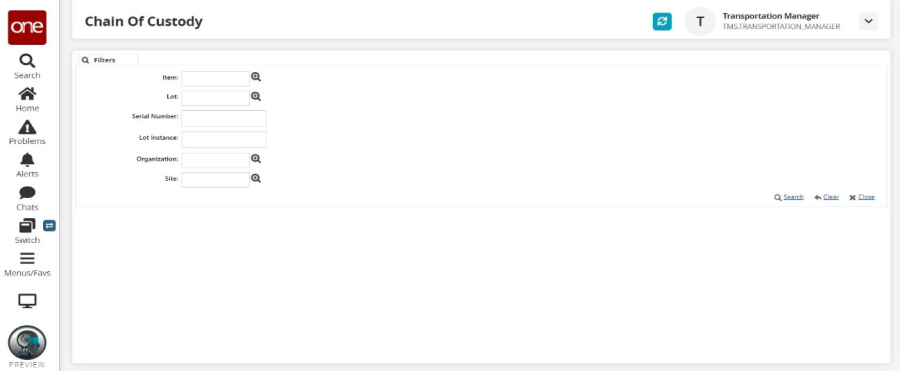
Leave all filter fields blank and click the Search link.
The search results displays.Choose Serialized Item SI22005188 in the dropdown menu.
Click the Track tab.
Note there are events for PALLET WRAPPED, PALLET HEIGHT CORRECT, and PALLET LOAD SAFE shipping handover checks.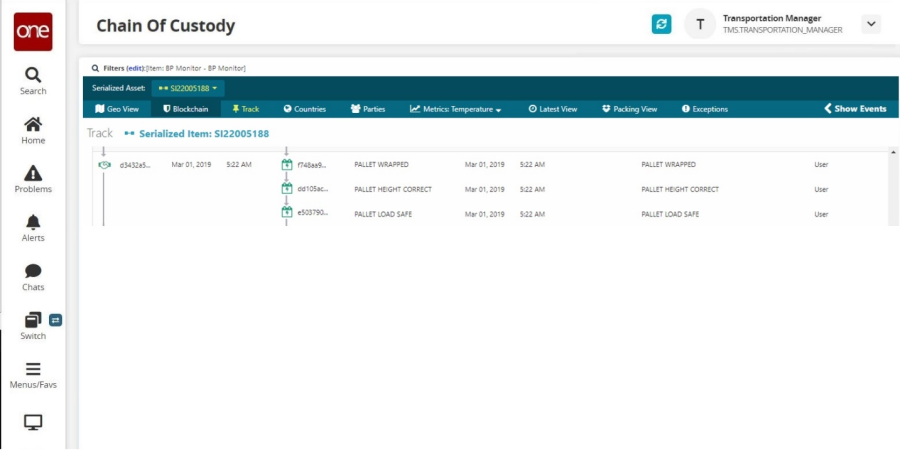
Click the Exceptions tab.
Note that exceptions are raised for PALLET WRAPPED, PALLET HEIGHT CORRECT, and PALLET LOAD SAFE shipping handover checks according to the configured tracking events policies.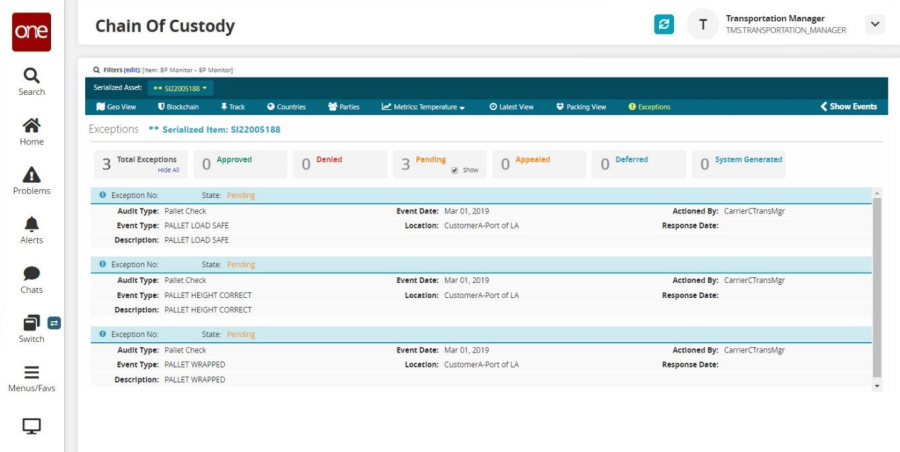
Receiving Handover Checks
Switch to the ClientBTransMgr user with the Transportation Manager role.
Select Menus/Favs > Contract Mgmt > Receiving Handover Checks.
The Receiving Handover Checks screen displays.Select the ClientB-Vancouver DC site in the Explorer pane.
Note there are PACKING LIST INFO CORRECT and GOOD CONDITION compliance checks configured.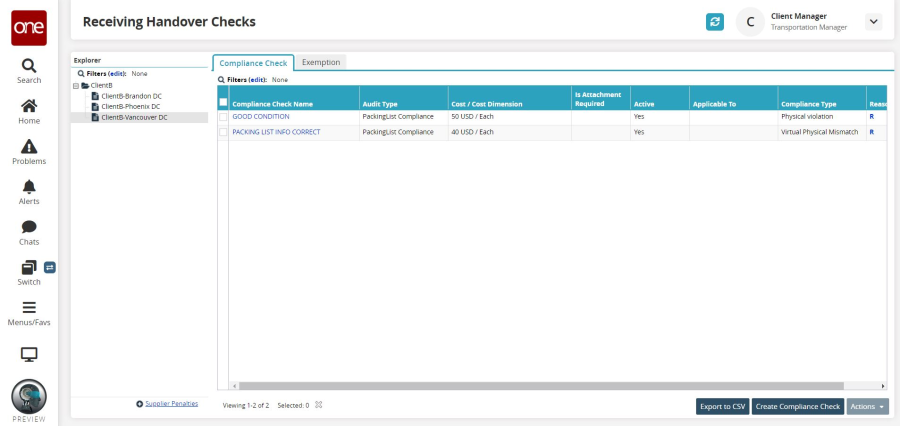
Also explain about tracking event configurations under Singleton Events tab from Tracking Events Policies page which are required to generate the tracking event-based exceptions.
Demonstration
Switch to the CustomerATransMgr user and the Transportation Manager role.
Select Menus/Favs > Tools > Interactive Simulator.
A new, top-level browser window launches. If your browser blocks this popup, you will have to configure it to allow the popup.Choose the Chain of Custody - SI22005188 (BP Monitor) scenario.
Execute steps 1 and 2 to show events and exceptions raised for receiving handover checks.
Before executing step 3, discuss receiving handover checks and the tracking event configuration required to generate exceptions based on these events.
Execute step 3.
Select Menus/Favs > Transportation > Chain of Custody .
The Chain of Custody screen displays.
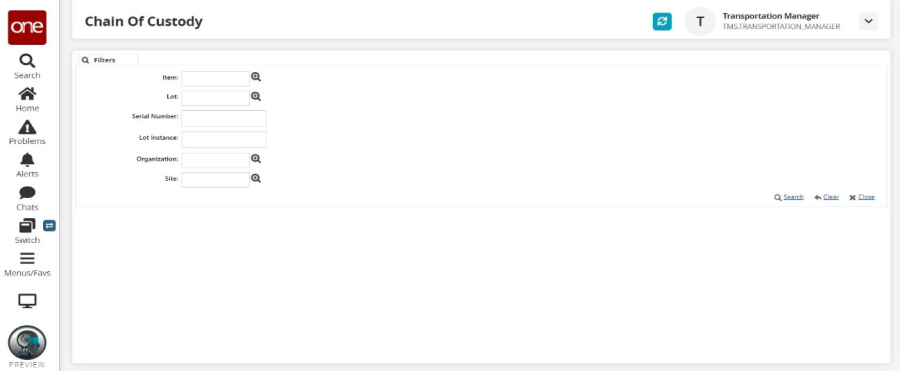
Leave all filter fields blank and click the Search link.
The search results displays.Choose Serialized Item SI22005188 in the dropdown menu.
Click the Track tab.
Note there are events for the PACKING LIST INFO CORRECT and GOOD CONDITION receiving handover checks.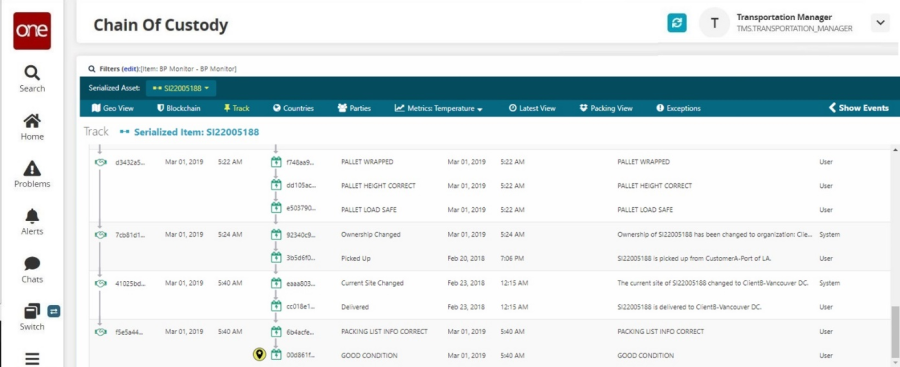
Click the Exceptions tab.
Note that exceptions are raised for the PACKING LIST INFO CORRECT and GOOD CONDITION receiving handover checks according to configured tracking event policies.