Converting Requisition Lines to Orders
Users can convert requisition lines into different types of orders such as purchase orders, deployment orders, or sales orders.
Complete the following steps to convert requisition lines into orders:
Log in to the ONE system.
Click Menus/Favs > Order Mgmt > Search Requisition Lines. For more information, see the "Searching Requisition Lines" section in the Online Help.
The Search Requisition Lines screen displays.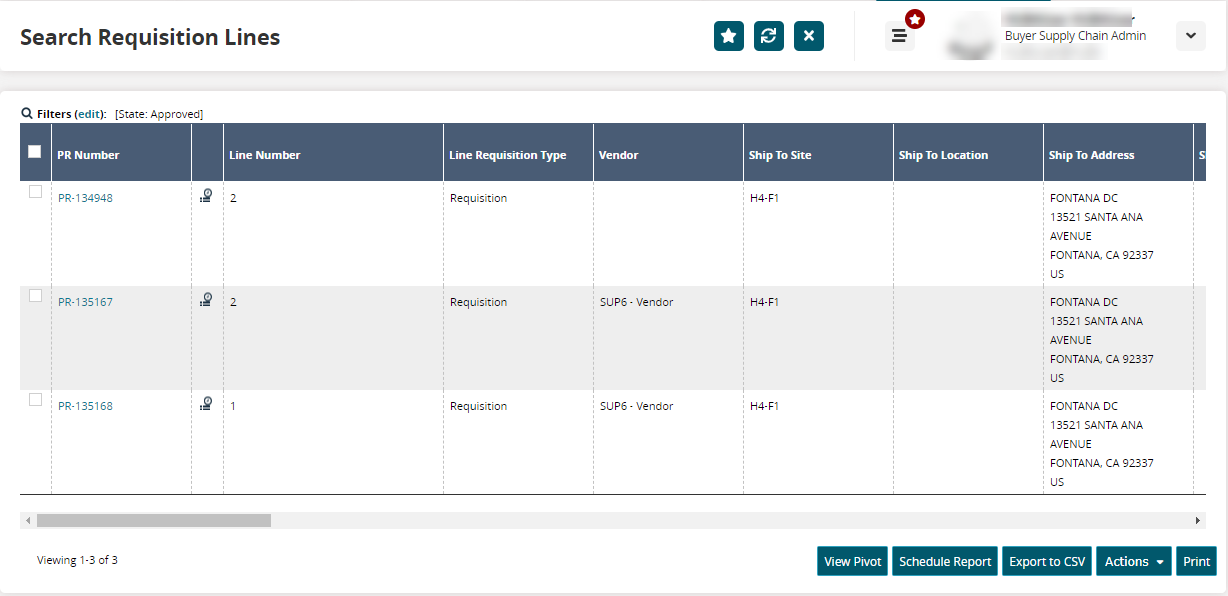
In the PR Number column, click the link for the desired PR Number.
The requisition details screen displays.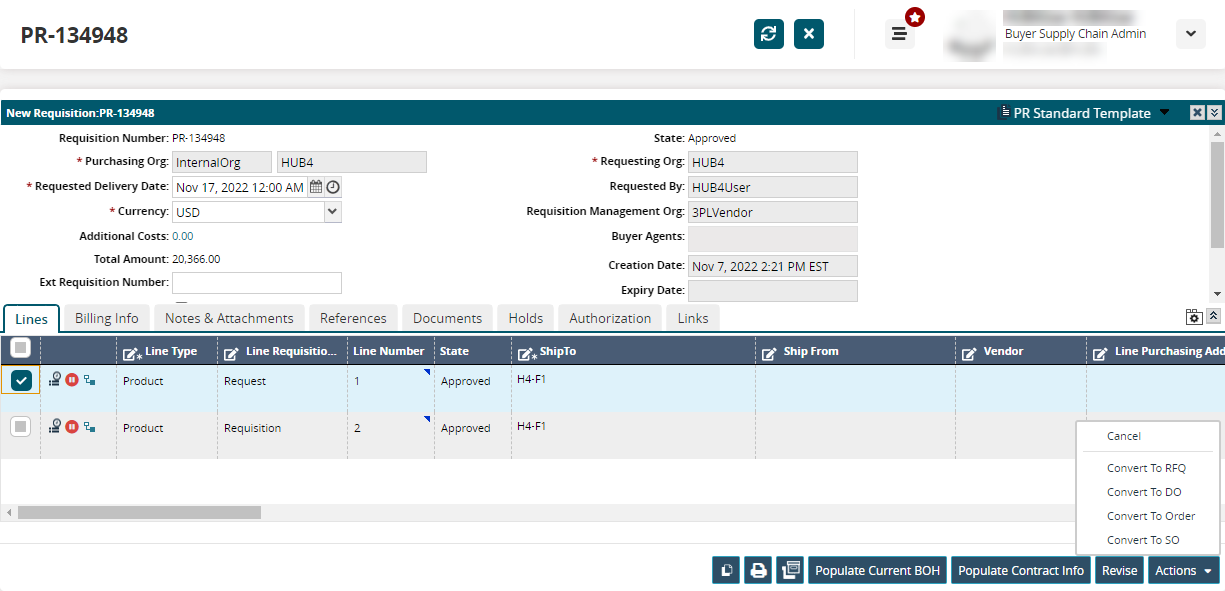
On the Lines tab, click the checkbox to select one or more lines and click the Actions button.
The action options appear.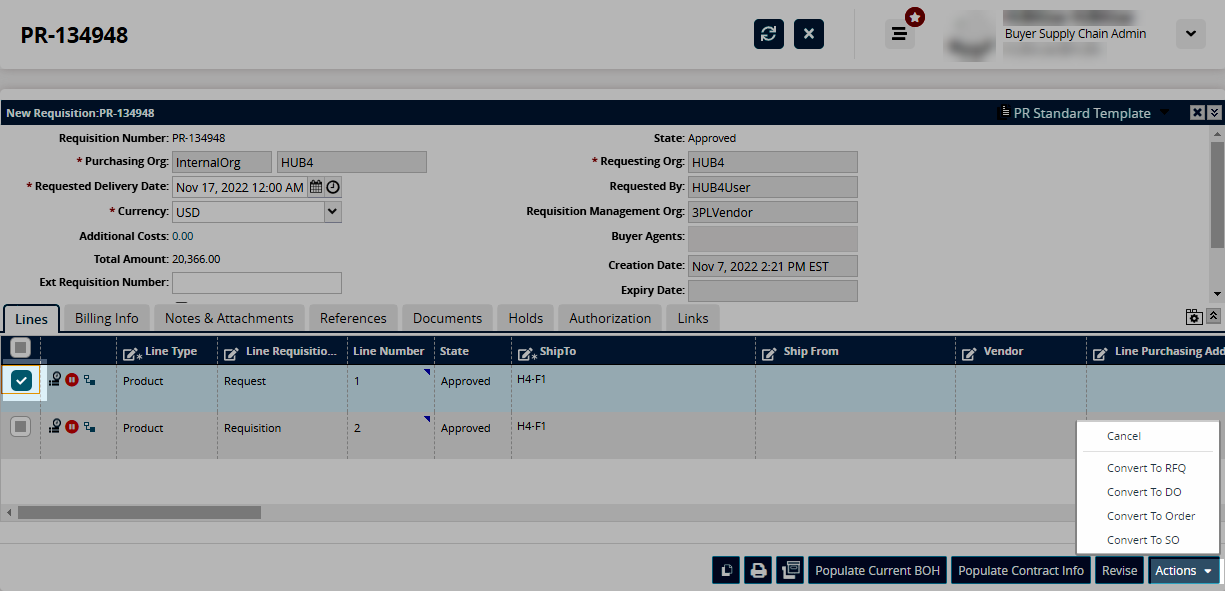
Click one of the available options.
A success message appears, the converted requisition line is moved to the Closed state, and the newly created order opens in a separate tab.