Create a Forecast Template
Complete the following steps to create a forecast template:
Log in to the ONE system.
Click Menus/Favs > Demand Planning > Forecast Template for NPI > Create Forecast Template.
The Create Forecast Template screen displays.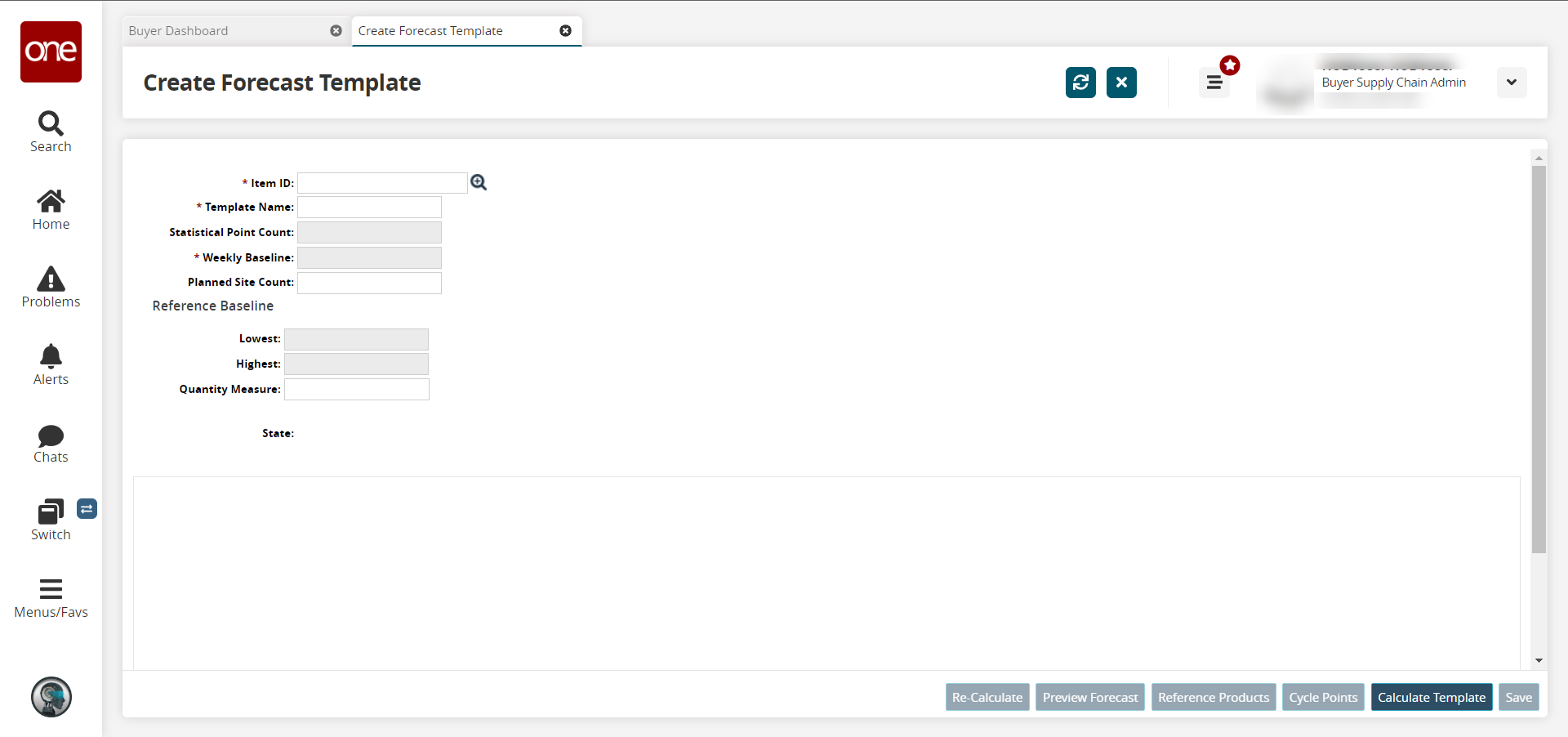
In the * Item ID field, click the picker tool icon to select an item ID. Fields with an asterisk ( * ) are required.
In the * Template Name field, enter a name for the template.
In the Planned Site Count field, enter a numerical value for the planned site count.
To create the template, click the Calculate Template button.
The screen calculates the remaining fields.Click the Save button.