Creating Commodity Codes
Complete the following steps to create a commodity code:
L og in to the ONE system.
Click Menus/Favs > Administration > Search Commodity Code.
The Search Commodity Codes screen opens.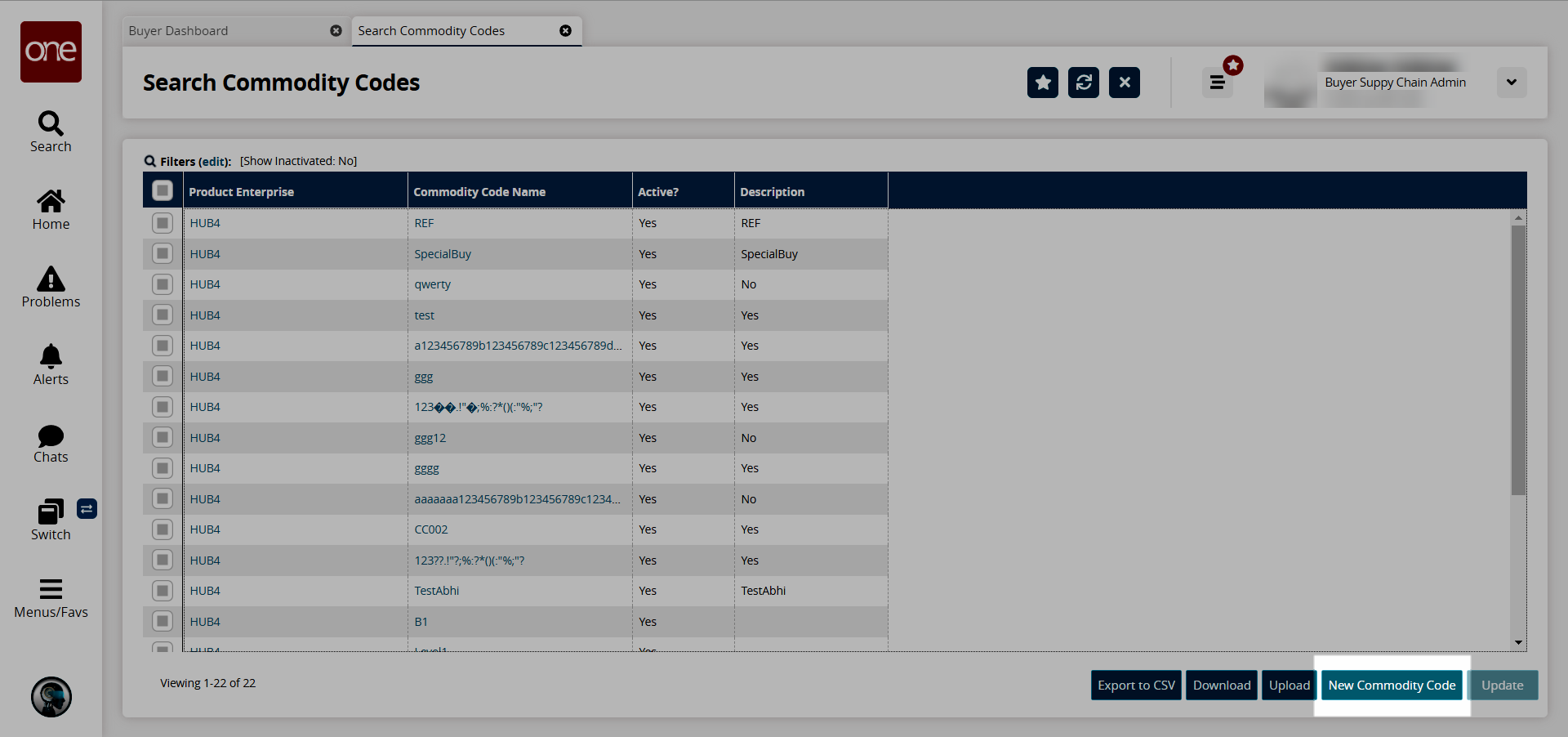
Click the New Commodity Code button.
The New Commodity Code screen appears.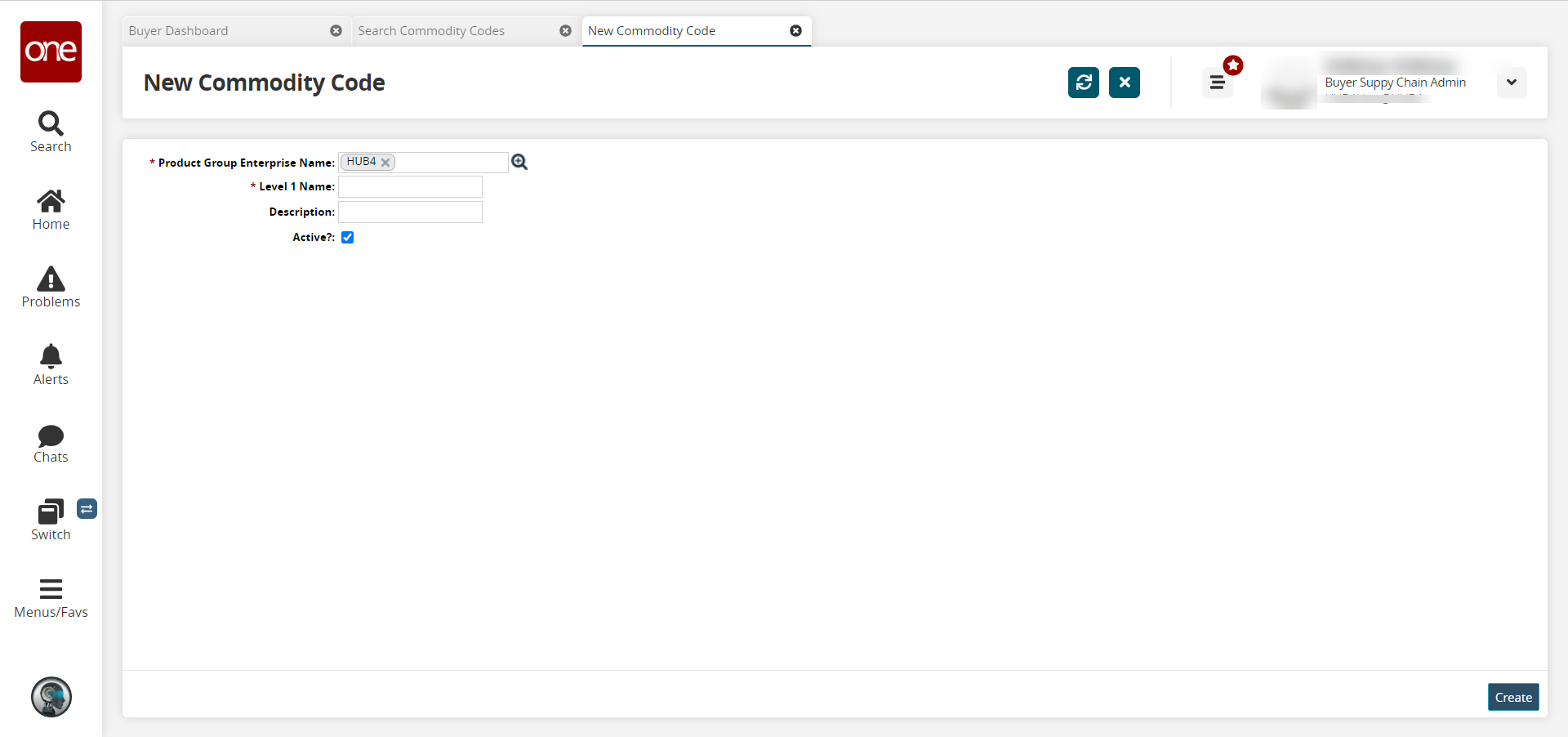
In the Product Group Enterprise Name field, click the picker tool icon to select the enterprise associated with the product group.
In the Level 1 Name field, enter the commodity code name.
In the Description field, enter a description for the commodity code.
Check the Active checkbox to set the commodity as active.
Click Create.
A success message appears.