Creating Hierarchy Metadata
Complete the following steps to create hierarchy metadata:
Log in to the ONE system.
Click Menus/Favs > Demand Planning > Forecast Processing > Hierarchy Meta > Create Hierarchy Meta.
The Create Hierarchy Meta screen displays.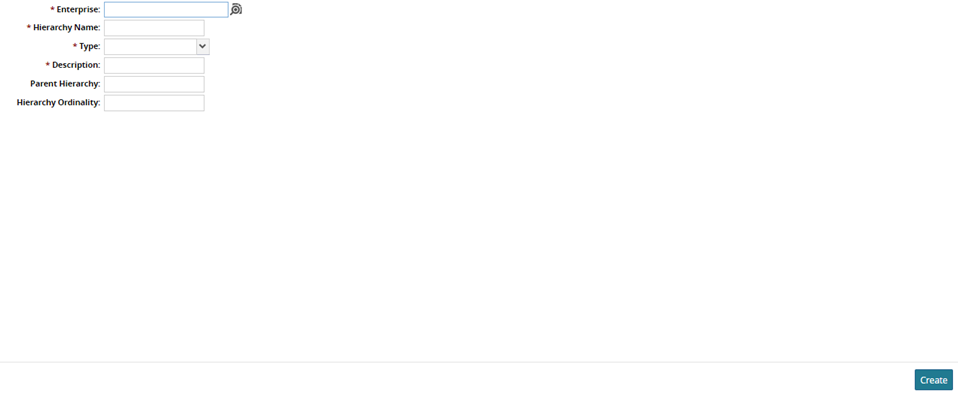
Use the picker tool to select an Enterprise.
Enter a Hierarchy Name for the metadata.
Select a Type: Account, Calendar, Geography, Product, or Temporal.
Enter a short Description.
Enter a Parent Hierarchy and Hierarchy Ordinality, as necessary.
Click the Create button at the bottom of the screen.
A success message appears.