Searching Hierarchy Metadata
Complete the following steps to search and view hierarchy metadata:
Log in to the ONE system.
Click Menus/Favs > Demand Planning > Hierarchy Meta > Search Hierarchy Meta.
The Search Hierarchy Meta screen opens.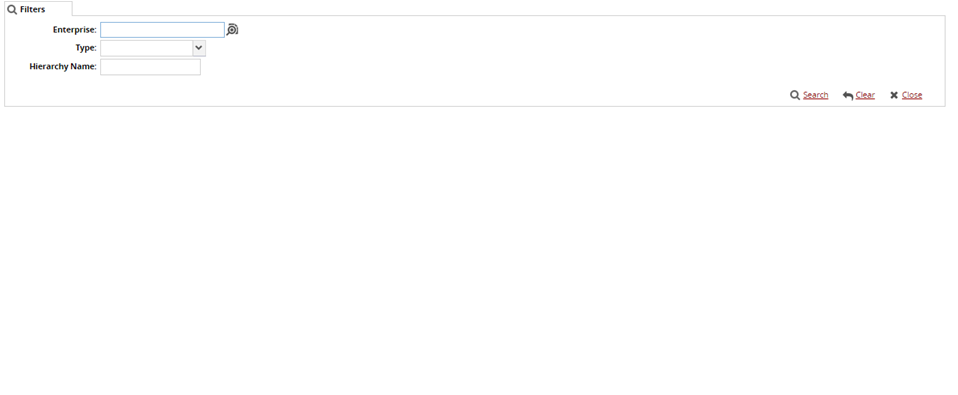
As desired, enter values for any of the available filters, and click the Search link.
A list of results appears.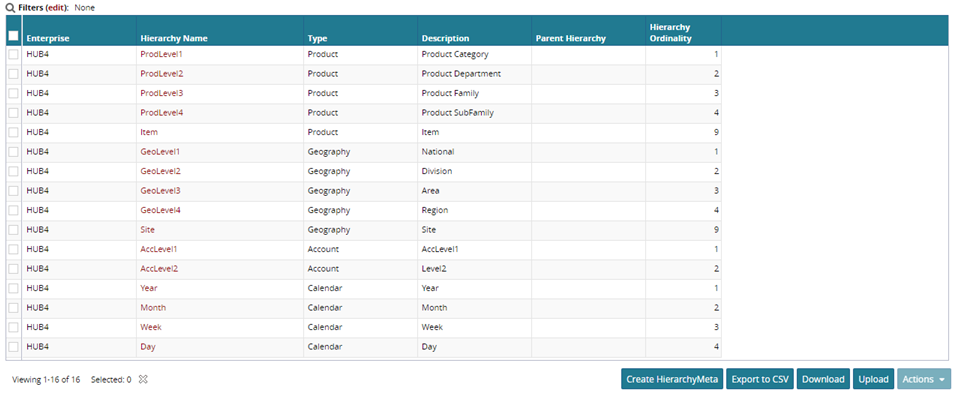
To update an entry, select the checkbox at the beginning of a line, and click Actions > Update at the bottom of the screen.
The Update popup window appears.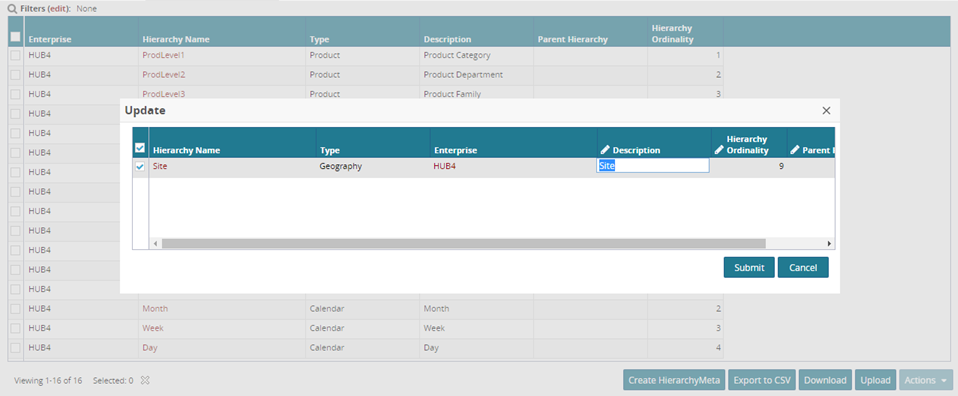
Edit the entry as necessary, and click the Submit button.
The record is updated.