Creating Item Assembly Line Group Associations
Users can configure the minimum, maximum, and incremental product batch sizes while creating a new item-assembly line association that the Constraint Demand Translation (CDT) engine must follow. Not all users and roles have access to this particular feature.
Perform the following steps to create an item assembly line group association.
Log in to the ONE system.
Click Menus/Favs > Manufacturing Policies > Create Item Assembly Line Group Association.
The Create Item Assembly Line Group Assoc screen displays.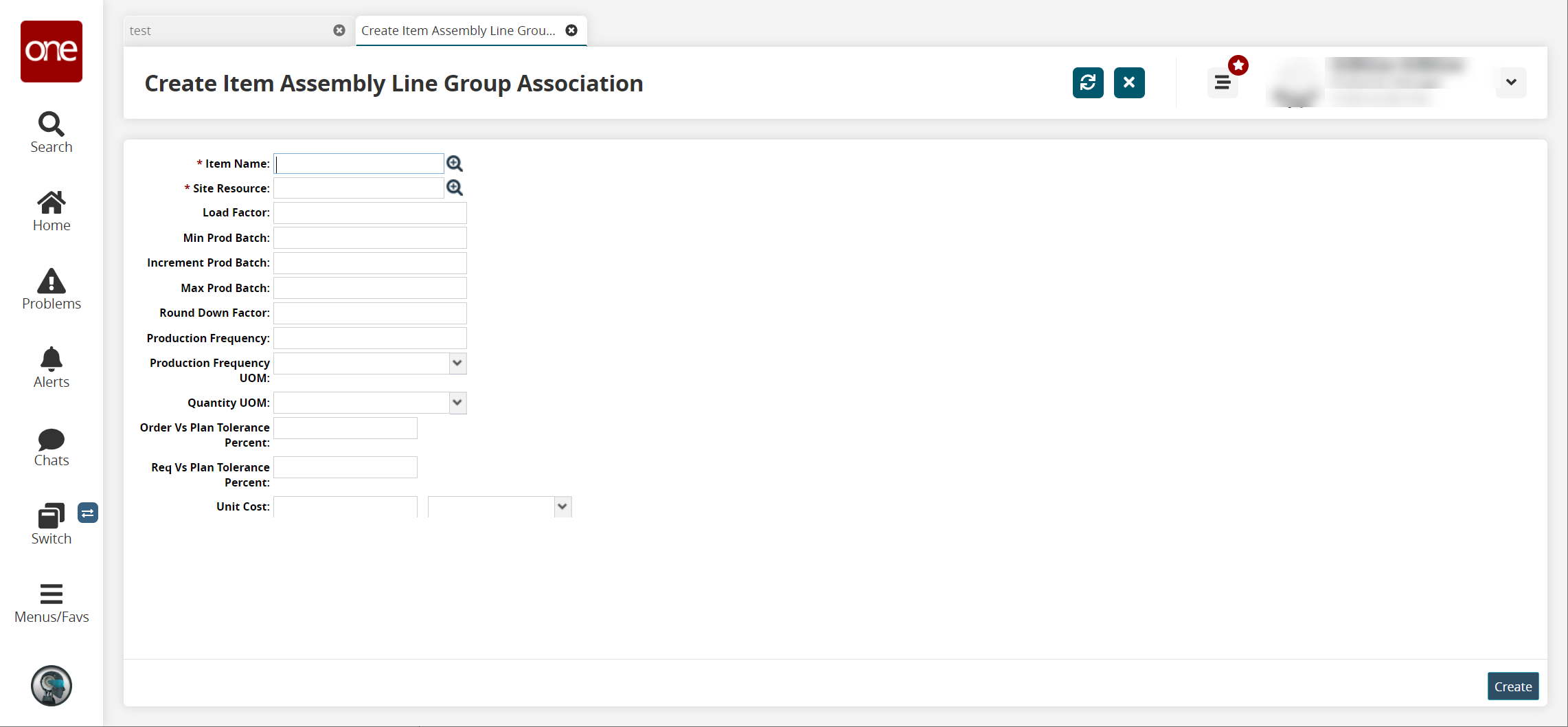
Complete the appropriate fields. Fields with an asterisk ( * ) are required.
Field
Description
* Item Name
Use the picker tool to select an item.
* Site Resource
Use the picker tool to select a site resource.
Load Factor
Type in the load factor.
Min Prod Batch
Type in the minimum production batch size.
Increment Prod Batch
Type in the increment production batch size.
Max Prod Batch
Type in the maximum production batch size.
Round Down Factor
Enter a round down factor.
Production Frequency
Type in the production frequency.
Production Frequency UOM
Select the production frequency unit of measure (UOM) from the dropdown menu.
Quantity UOM
Select the quantity unit of measure from the dropdown menu.
Order Vs Plan Tolerance Percent
Type in the percent of tolerance for order vs. plan.
Req Vs Plan Tolerance Percent
Type in the percent of tolerance for request vs. plan.
Unit Cost
Type in the unit cost amount, then select the currency from the dropdown menu.
Click the Create button.
A success message appears.