Searching Item Assembly Line Group Associations
Not all users and roles have access to this particular feature.
Complete the following steps to search for item assembly line group association:
Log in to the ONE system.
Click Menus/Favs > Manufacturing Policies > Search Item Assembly Line Group Association.
The Search Item Assembly Line Group Association screen opens..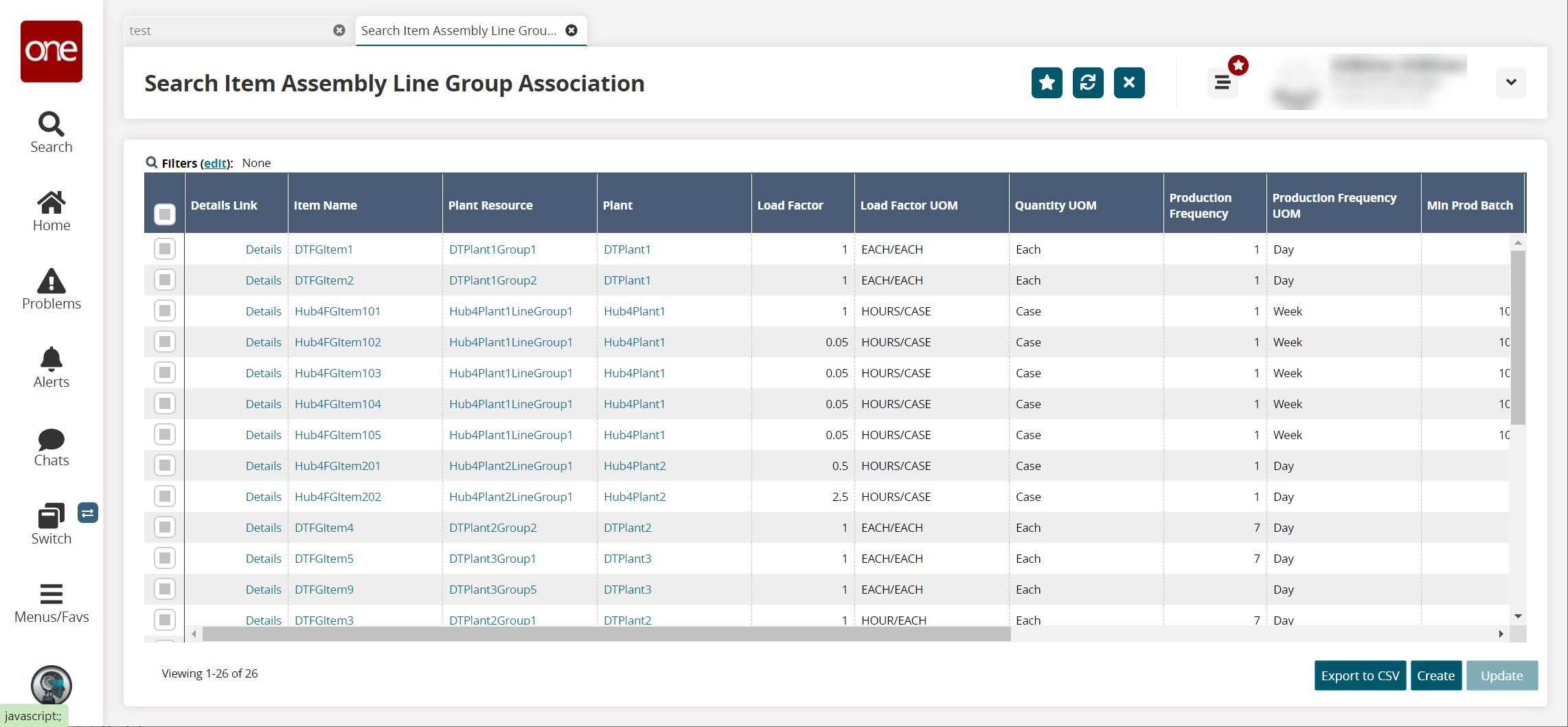
To update the Item Assembly Line Group, select the checkbox and click Update.
To export the results to a spreadsheet, click the Export to CSV button at the bottom of the page.
To create a new item assembly line group, click Create. See the "Creating Item Assembly Line Group Associations" section for more information.