Creating Landed Cost Condition Codes
Complete the following steps to add landed cost condition codes:
Log in to the ONE system.
Select Menu/Favs > Administration > Landed Cost Condition Codes.
The Landed Cost Condition Codes screen appears.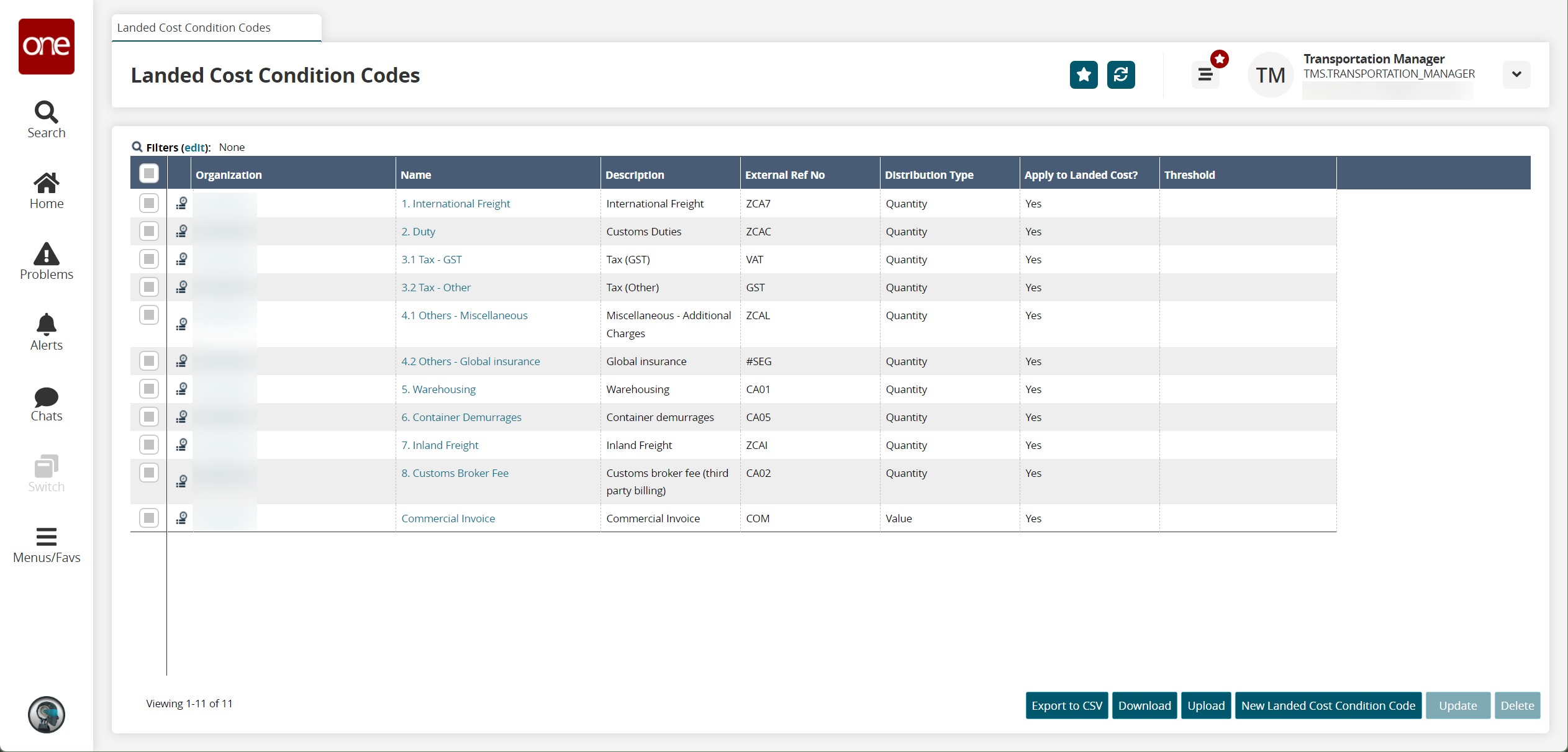
Click the New Landed Cost Condition Code button.
The New Landed Cost Condition Code screen appears.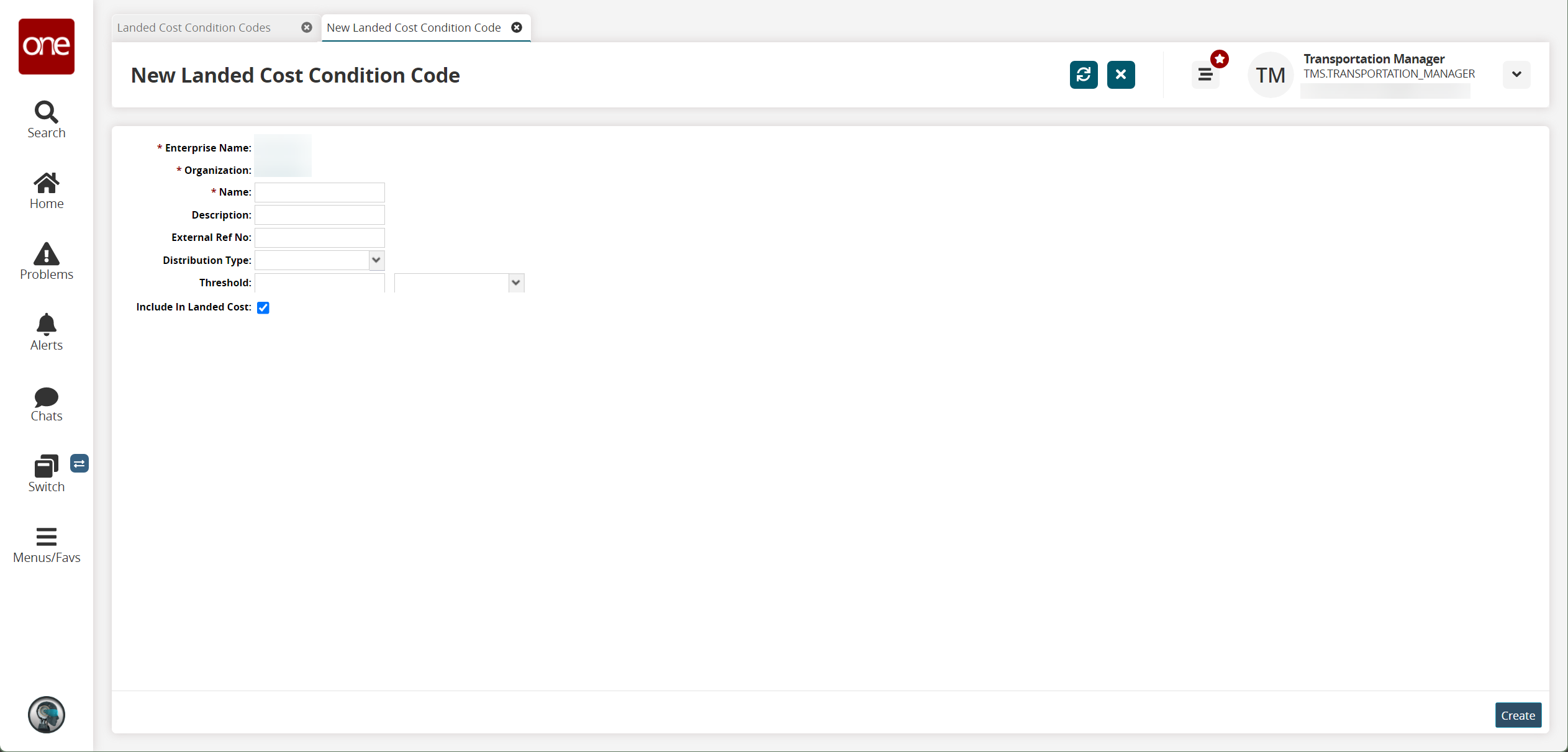
Fill out the following fields. Fields with an asterisk ( * ) are required.
Field
Description
* Name
Enter a name for the condition code.
Description
Enter a short description for the condition code.
External Ref No
Enter an external reference number.
Distribution Type
Select a distribution type from the dropdown menu.
Threshold
Enter a threshold and a unit of measure.
Include In Landed Cost
Select this option to include the condition code in the landed cost.
Click Create.
A success message appears.