Deleting Landed Cost Condition Codes
Complete the following steps to delete landed cost condition codes:
Log in to the ONE system.
Select Menu/Favs > Administration > Landed Cost Condition Codes.
The Landed Cost Condition Codes screen appears.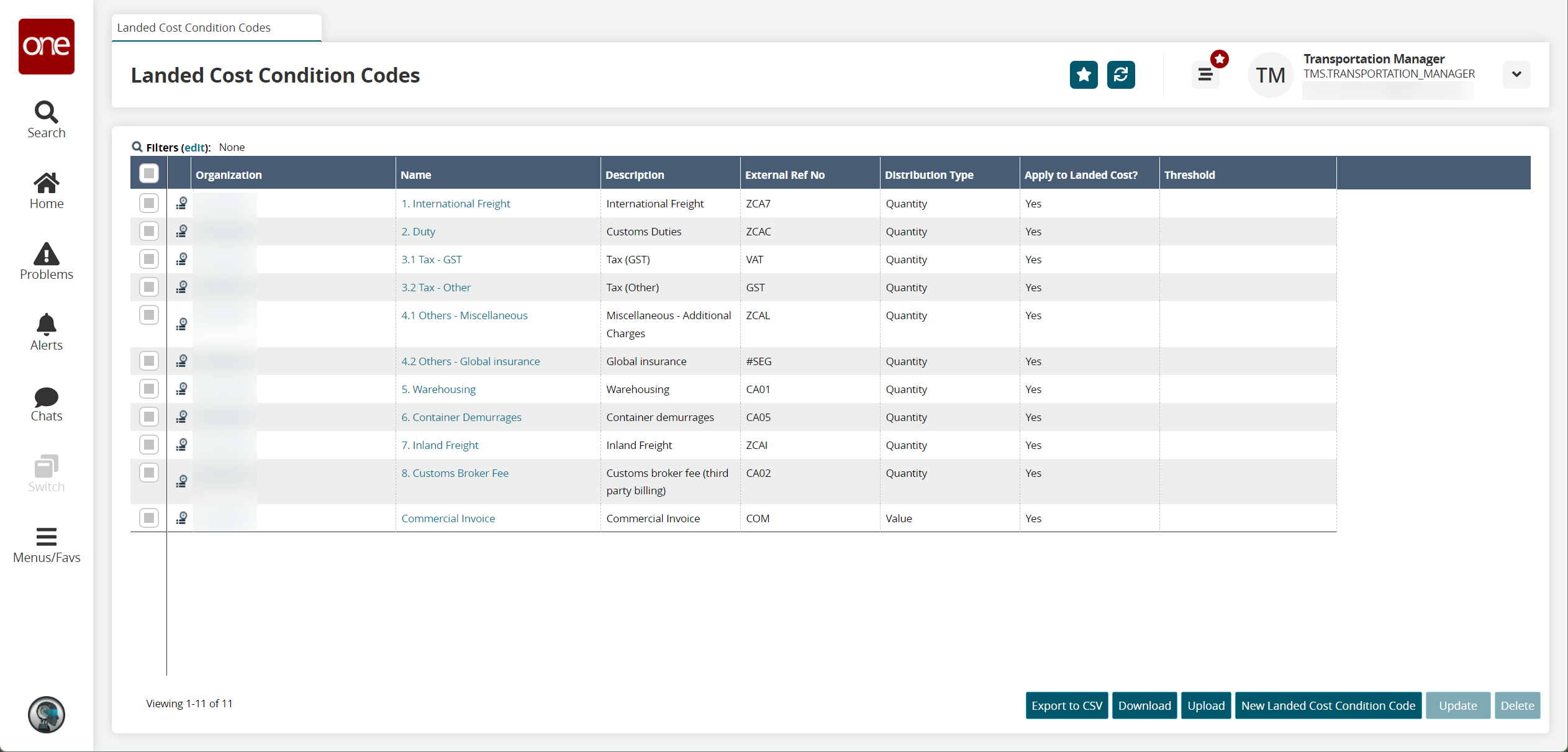
Select one or more rows and click the Delete button.
The Delete popup appears.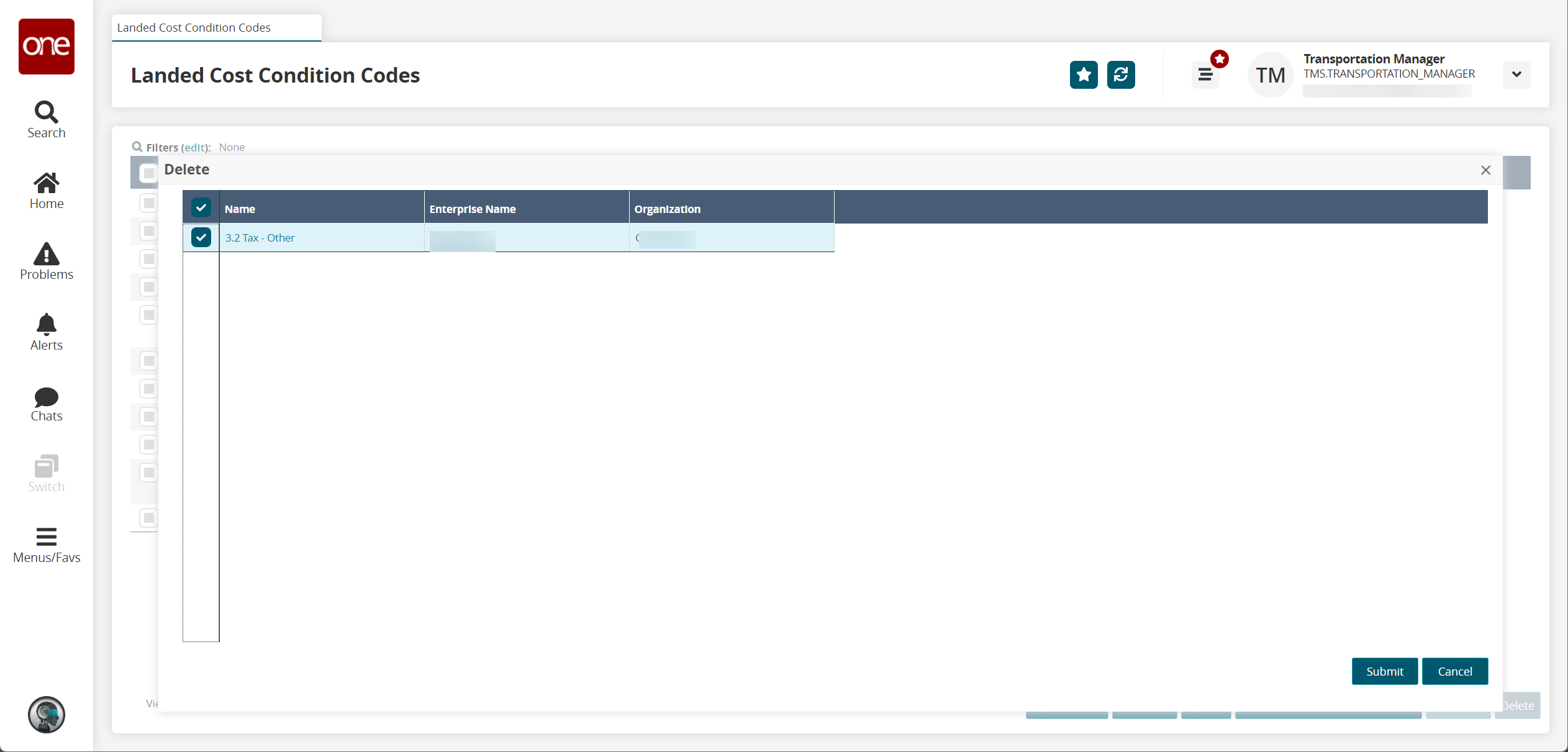
Click Submit to delete the record.
A success message appears.