Creating Orders from Remaining Requisition Line Quantity
When a vendor promises to ship a lesser quantity of goods than requested, the requisition state changes to Partially Converted. Users can create a new order for the remaining quantity from the same requisition line.
Complete the following steps to create a new order for the remaining quantity:
Log in to the ONE system.
Click Menus/Favs > Order Mgmt > Requisition > Search Requisition Lines.
The Search Requisition Lines screen opens.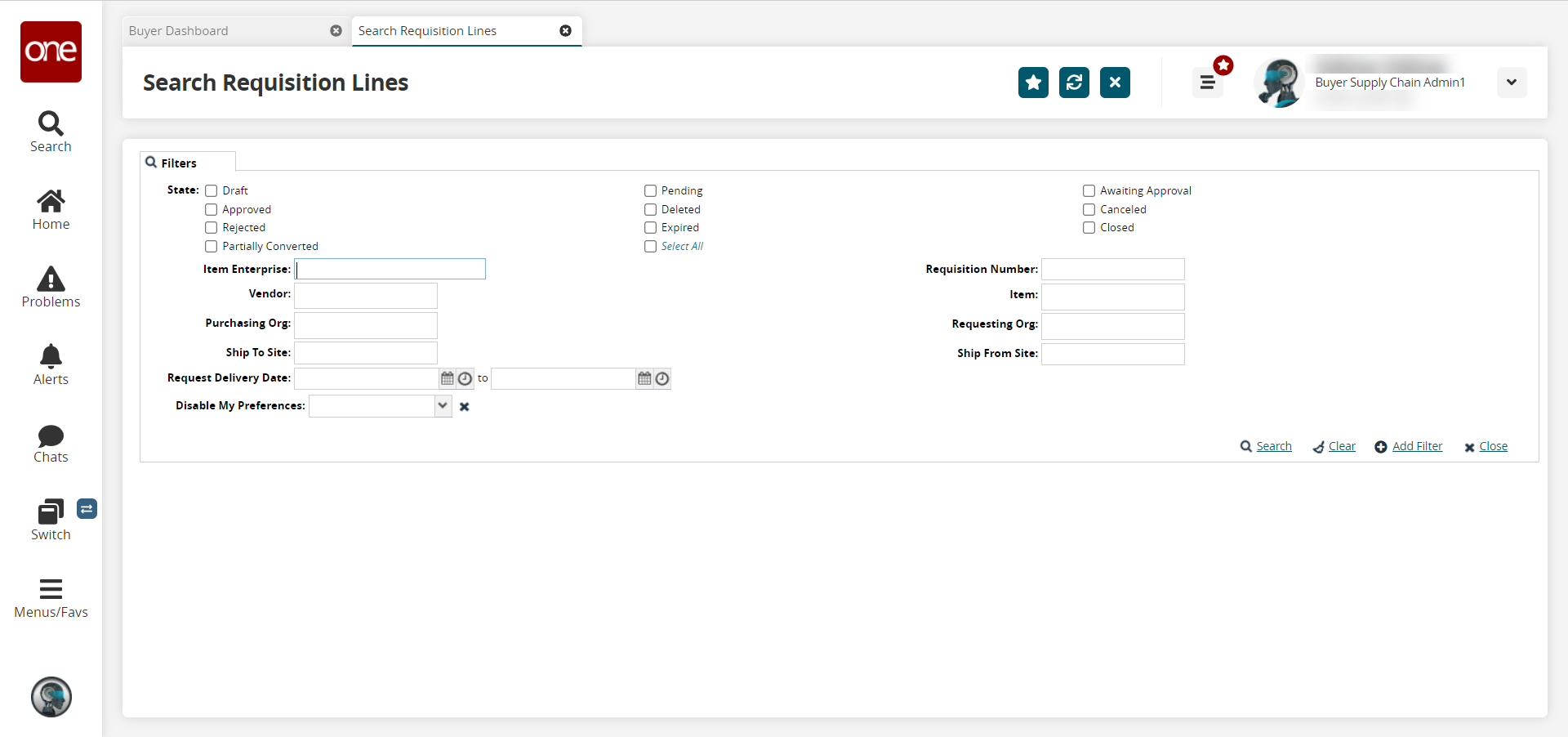
In the Requisition Number field, enter the requisition number for the partially converted requisition.
Alternatively, select the Partially Converted checkbox under State to display a list of all partially converted requisition lines.Enter additional requisition details to narrow search results, if desired, and click Search.
The search results page appears.Click the PR Number of the requisition line to order from.
Under Lines, select the line in the Partially Converted state.
Click Actions, and then click Convert to Order.
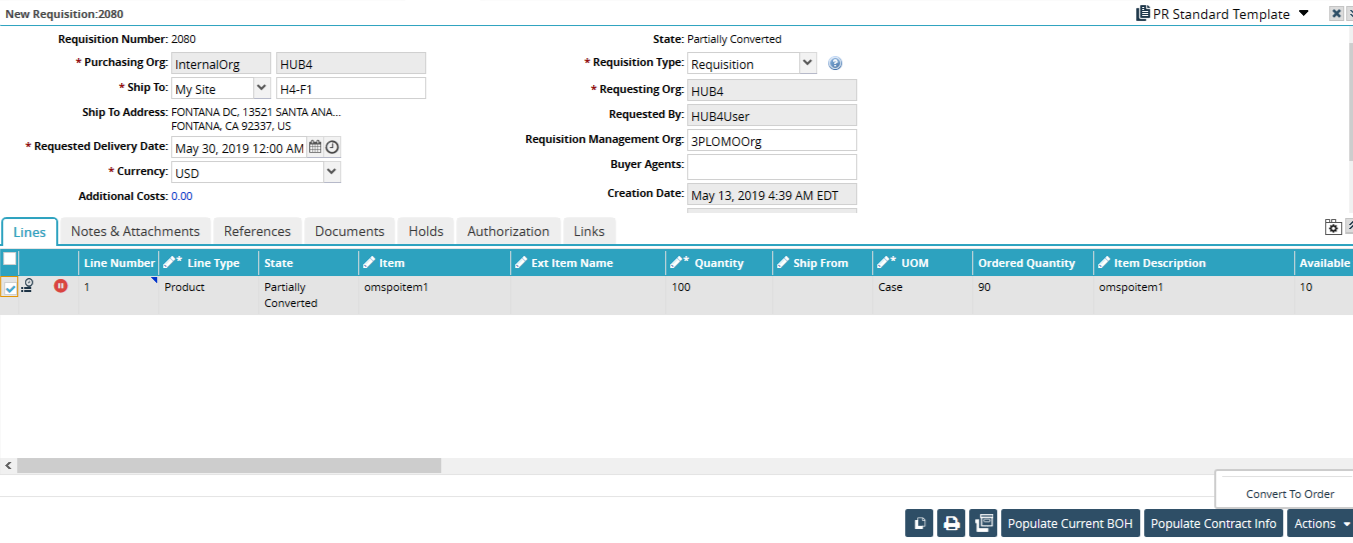
A success message appears.