Creating Program Items
Complete the following steps to create program items:
L og in to the ONE system.
Click Menus/Favs > Administration > Program > Search Program Items.
The Search Program Items screen opens.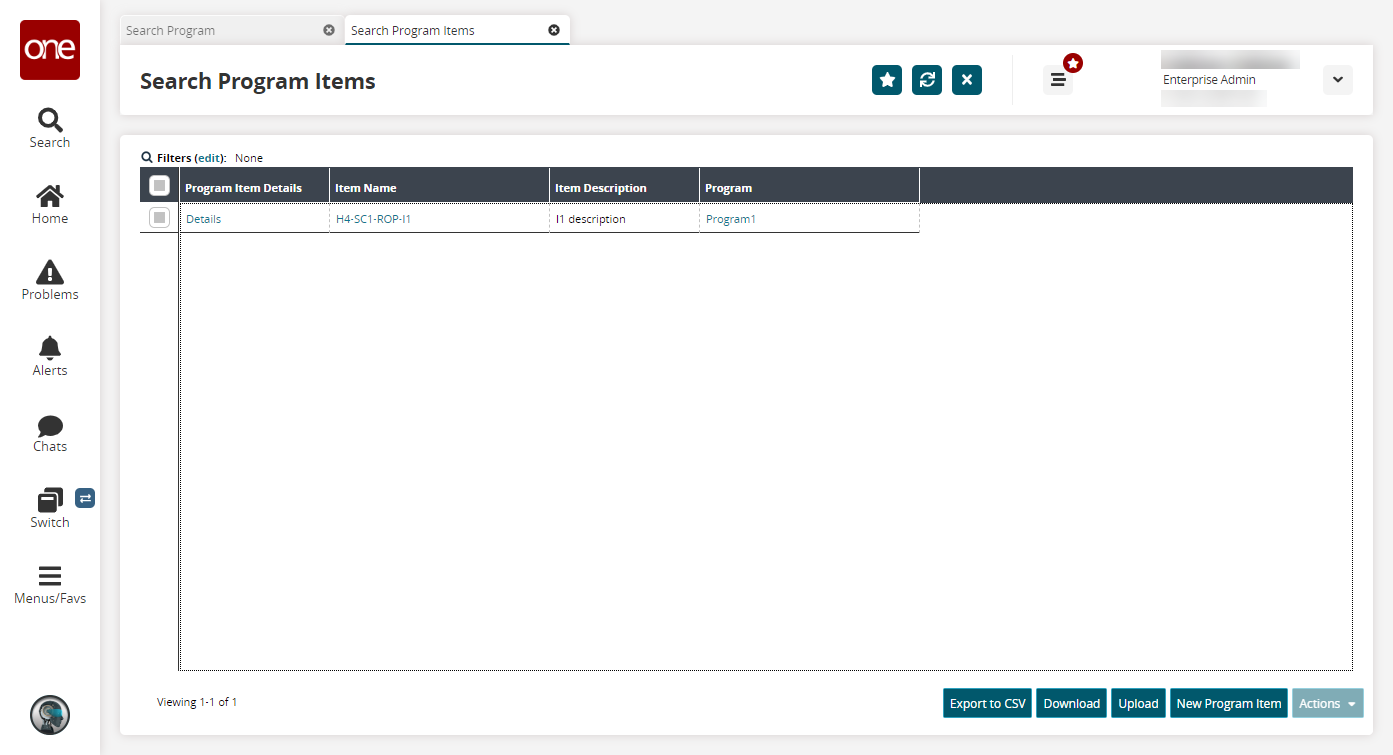
Click the New Program Item button to create new program items.
The New Program Item screen appears.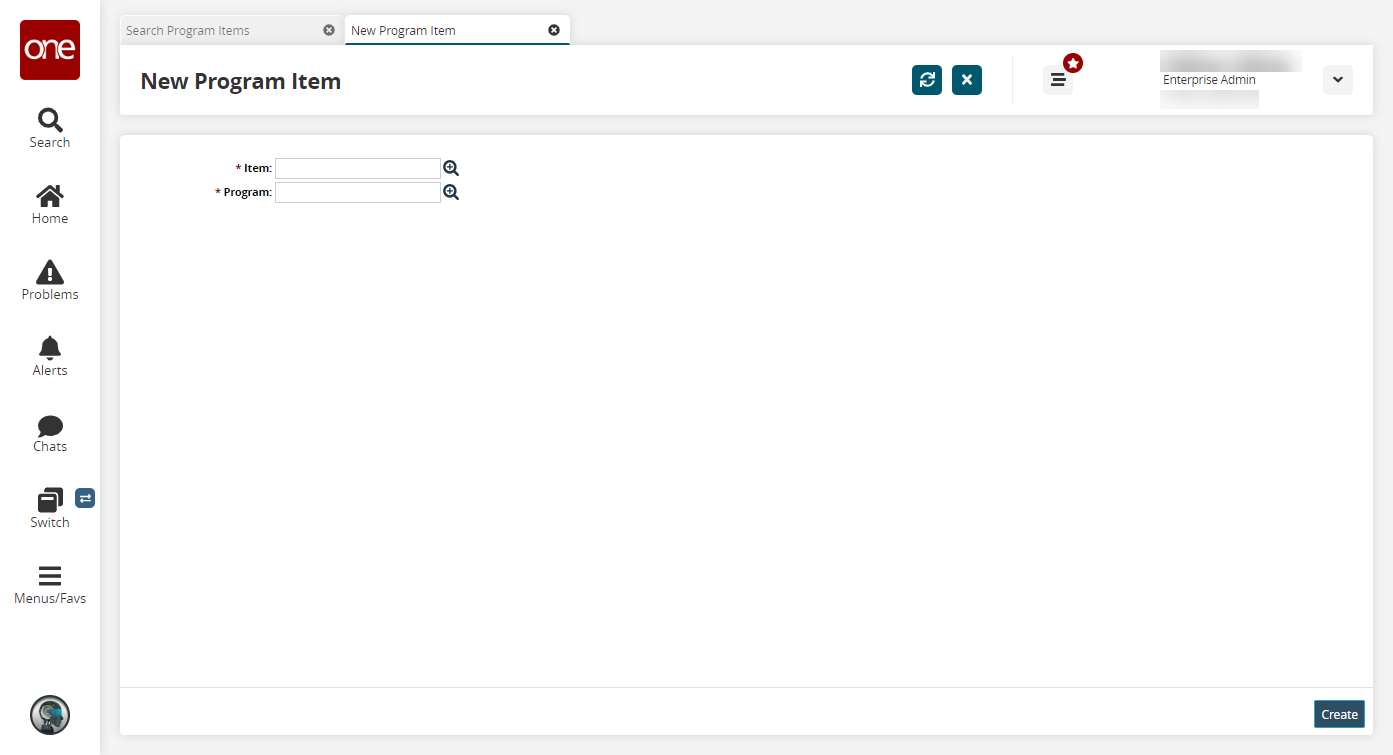
Select an * Item and * Program using the picker tool. These fields are required.
Click Create.
A success message appears.