Creating Regulation Hazardous Information
Complete the following steps to create a regulation type for hazardous items through the UI:
Log in to the ONE system.
Click Menus/Favs > Administration > Item > Search Regulation Hazardous Information.
The Search Regulation Hazardous Information screen displays.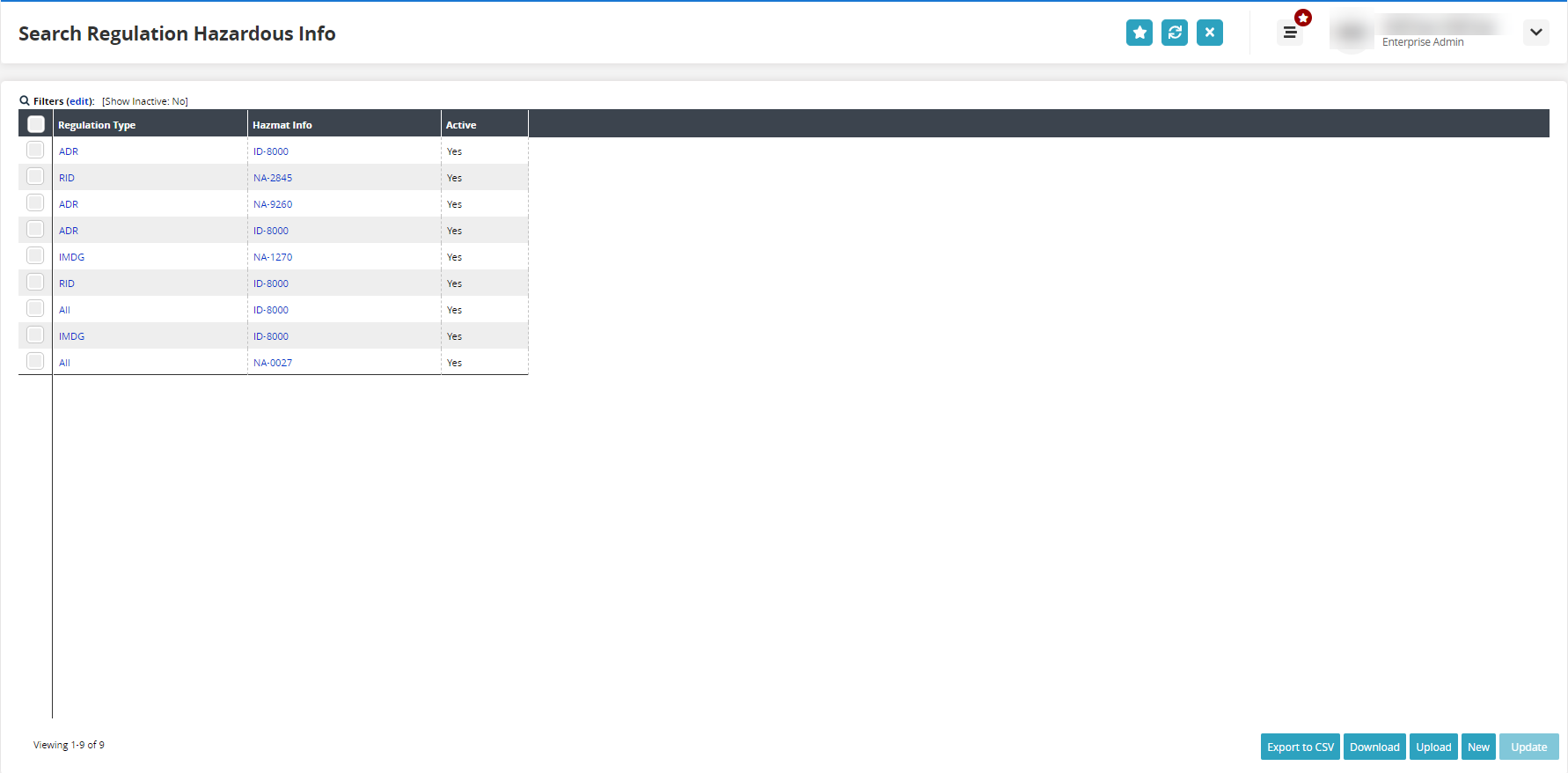
Click the New button.
The New screen displays.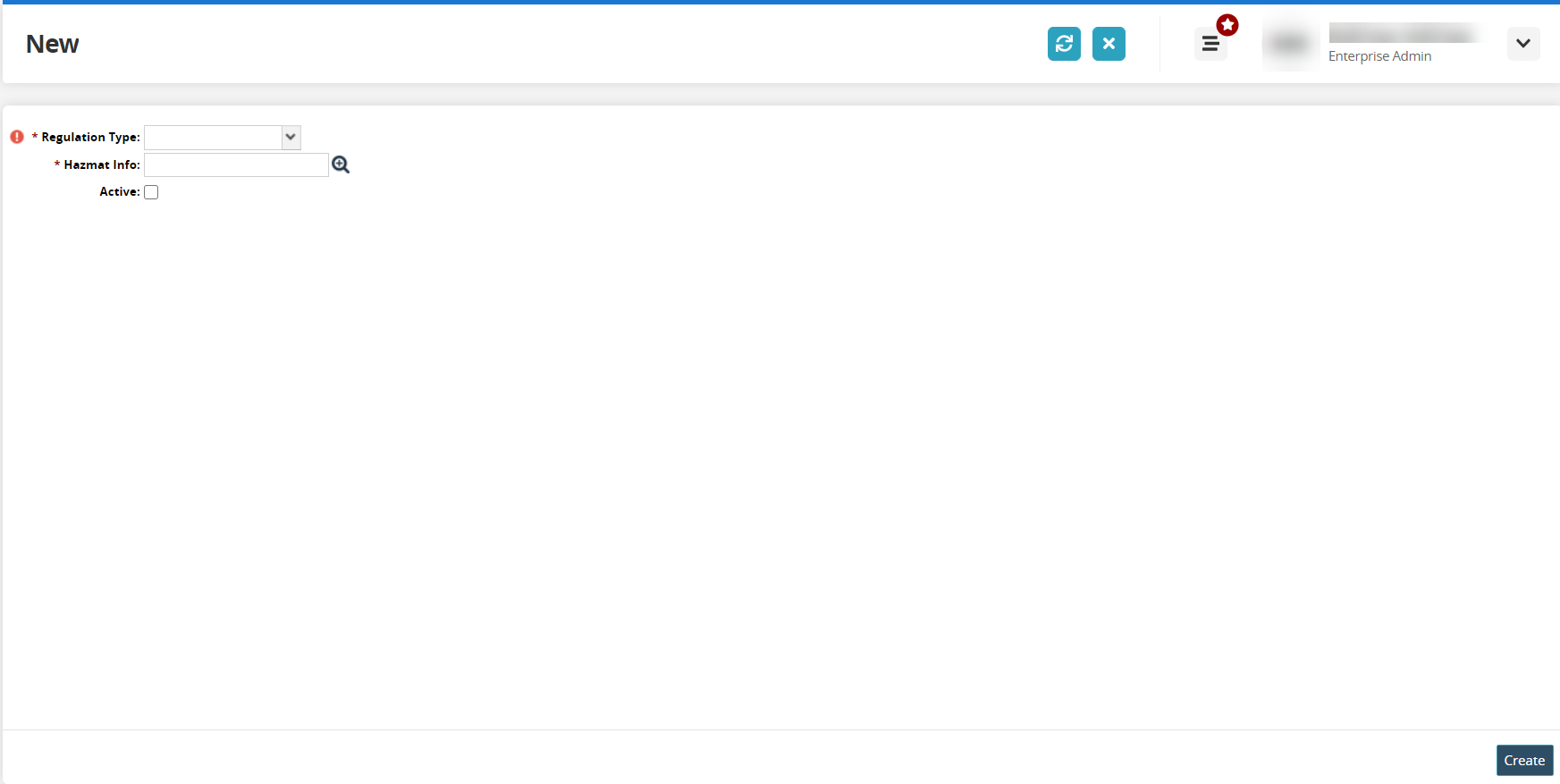
In the *Regulation Type field, select the type from the dropdown list.
In the *Hazmat Info field, use the picker tool to select a value.
Check the box in the Active field to make this regulation type active.
Click the Create button.
A green success bar displays.