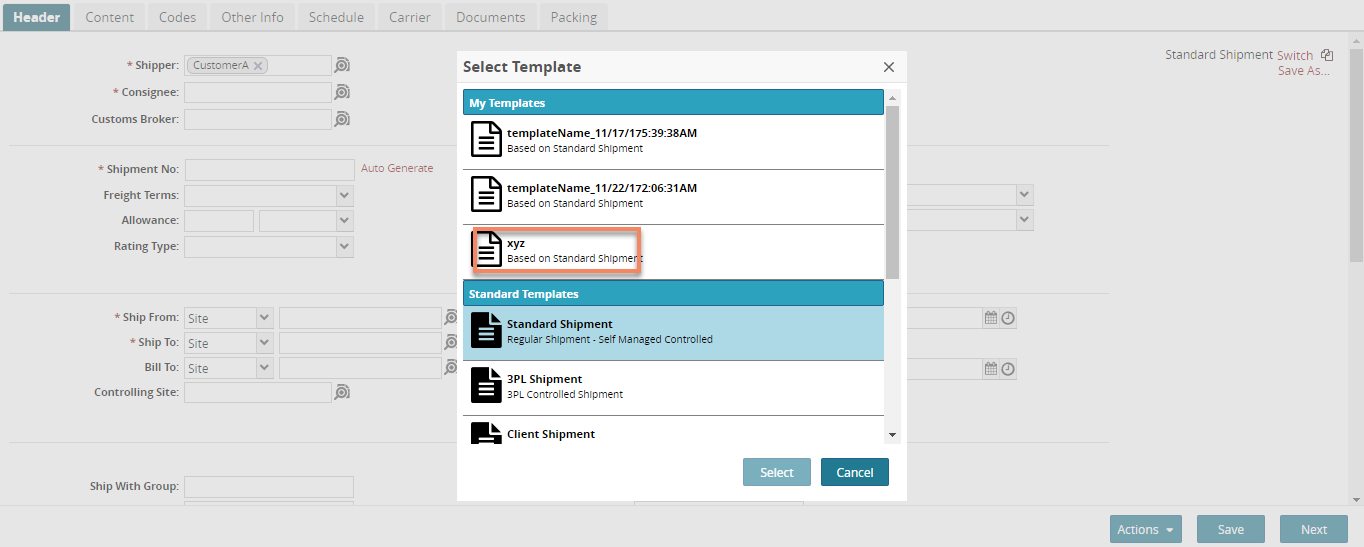Creating Shipment Templates
Search for and select a shipment as described in Searching Shipments.
The selected shipment appears in a new tab.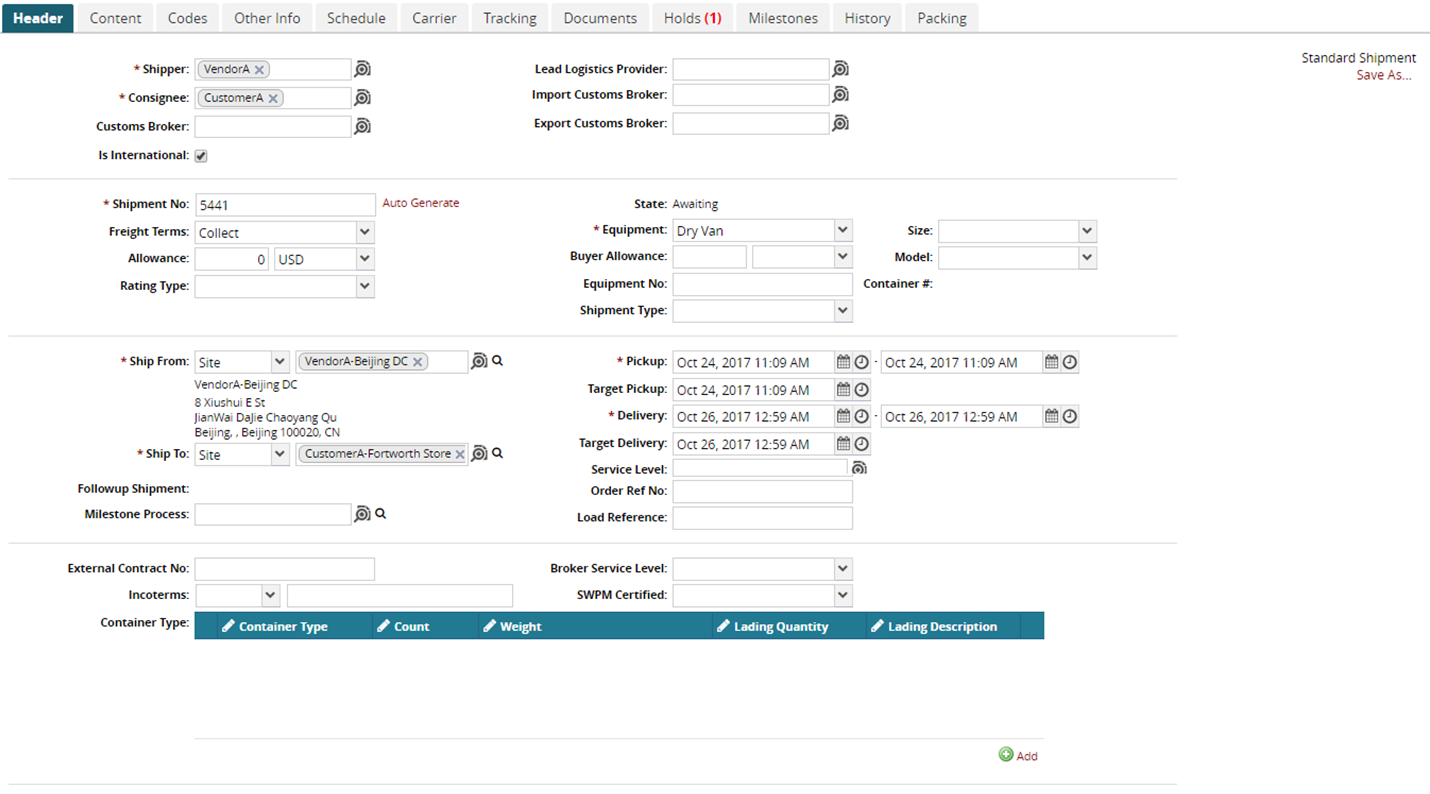
To save this shipment as a new template, click the Save As link.
The Template Name dialog box appears.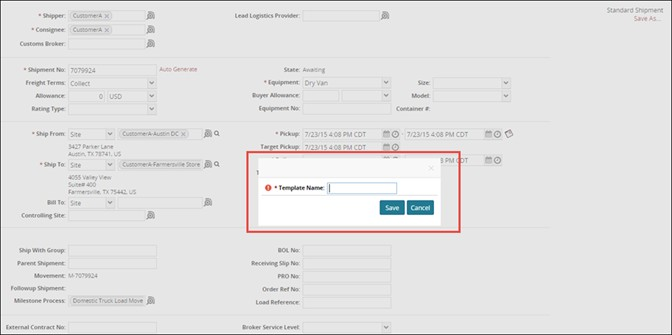
In Template Name, type a name for the new template, and then click Save.
A success message appears.
The new template is now available to you use when creating new shipments. It is located in the My Templates section.