Creating Waste Factors
Not all users and roles have access to this particular feature.
Complete the following steps to create a waster factor:
L og in to the ONE system.
Click Menus/Favs > Manufacturing Policies > Create Waste Factor.
The Create Waste Factor screen appears.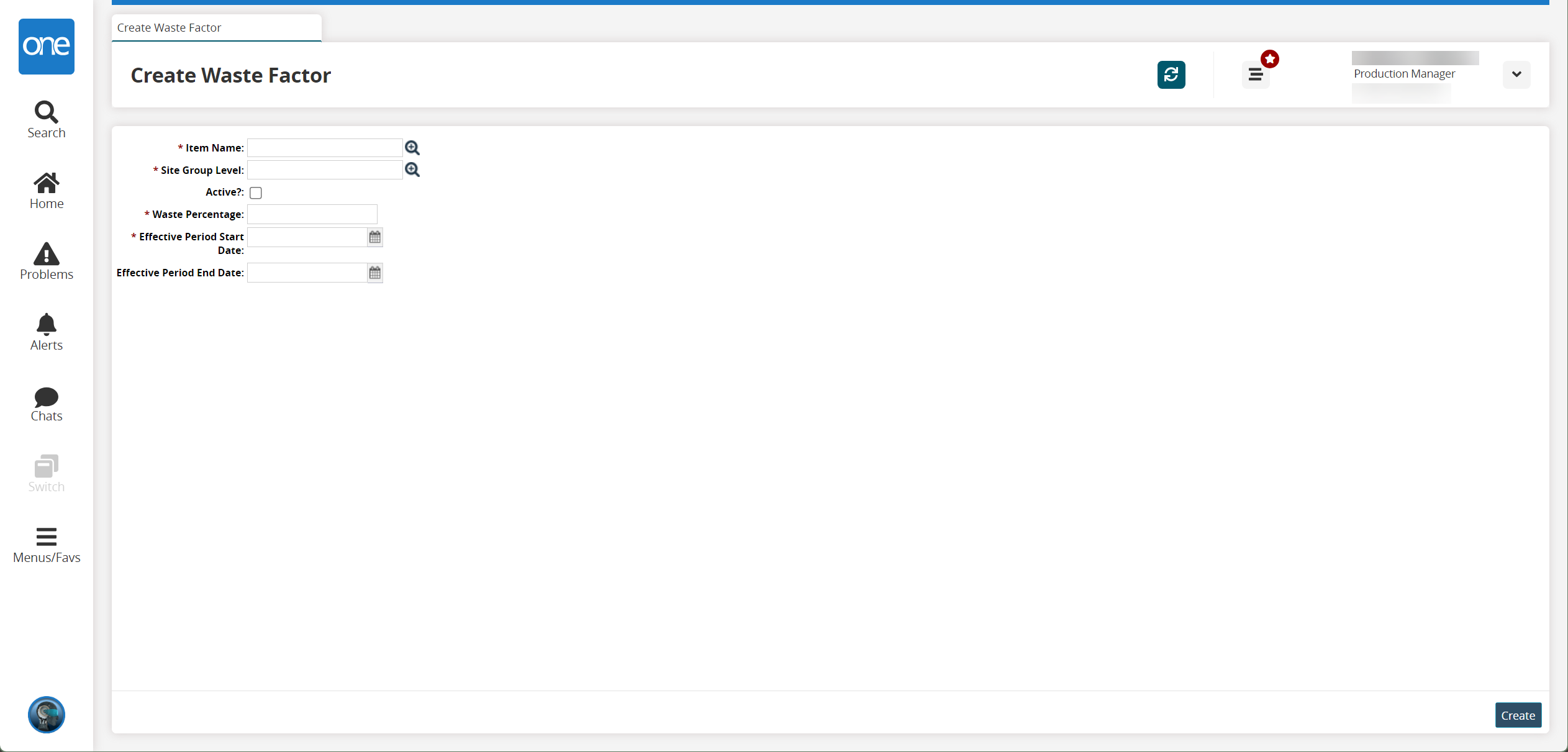
Fill out the following fields. Fields with an asterisk ( * ) are required.
Field
Description
* Item Name
Use the picker tool to select an item. This item is the item associated with the waste factor.
* Site
Use the picker tool to select a site. This is the site where the item is associated with the waste factor.
Active?
Select the checkbox if you want the waste factor details to be active.
* Waste Percentage
Enter the waste percentage as a decimal value. For example, 0.1 is equal to 10%.
* Effective Period Start Date
Enter the start date using the calendar button. The waste factor will be applied starting at the specified date and time.
Effective Period End Date
Enter the end date using the calendar button. The waste factor will be applied until the specified date and time are reached.
Click Create.
A success message appears.