Searching Waste Factors
Not all users and roles have access to this particular feature.
Complete the following steps to search waster factors:
L og in to the ONE system.
Click Menus/Favs > Manufacturing Policies > Search Waste Factor.
The Search Waste Factor screen appears.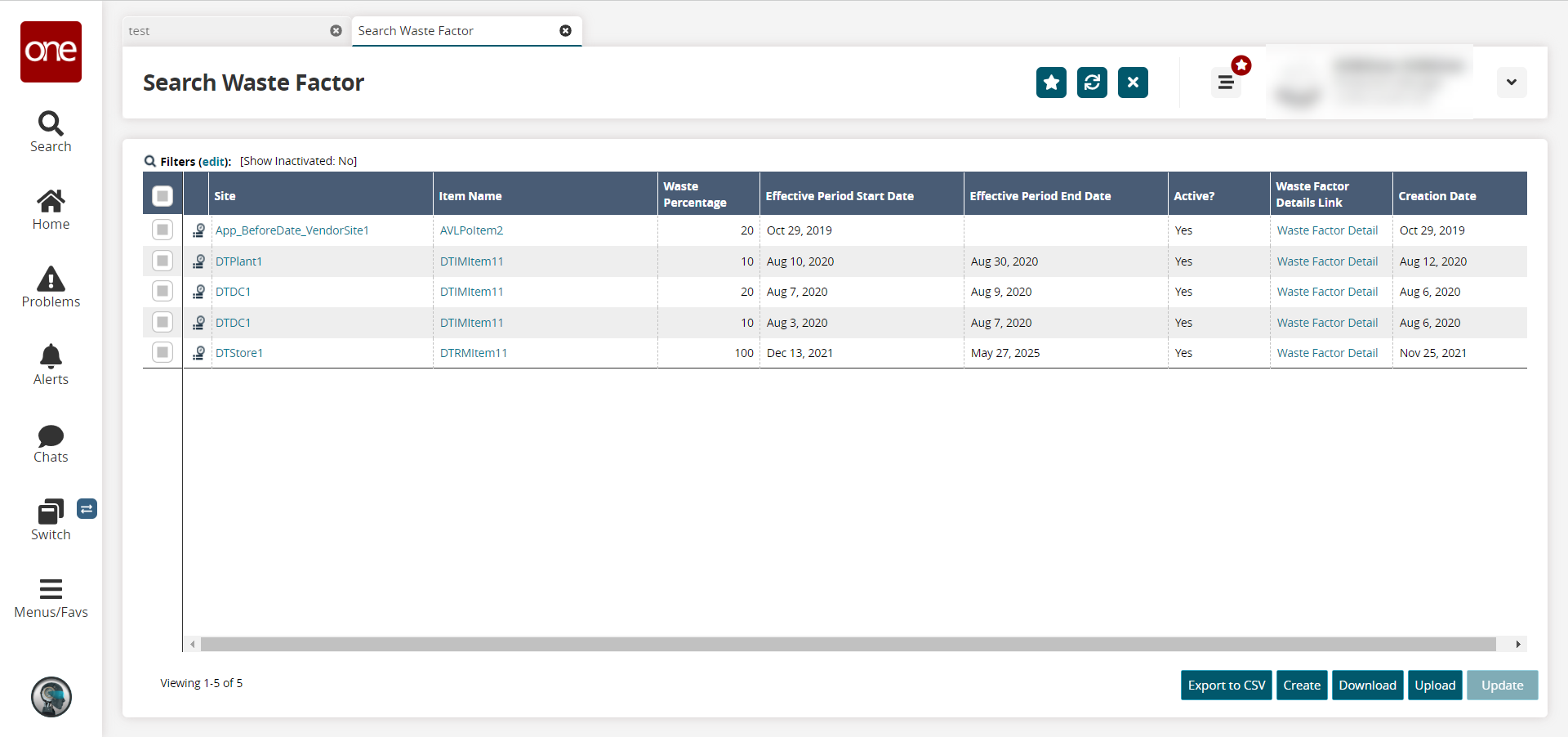
Click the Filters (edit) link to search for a specific waste factor.
In the Waste Factor Details Link column, click the link to view the waste factor details.
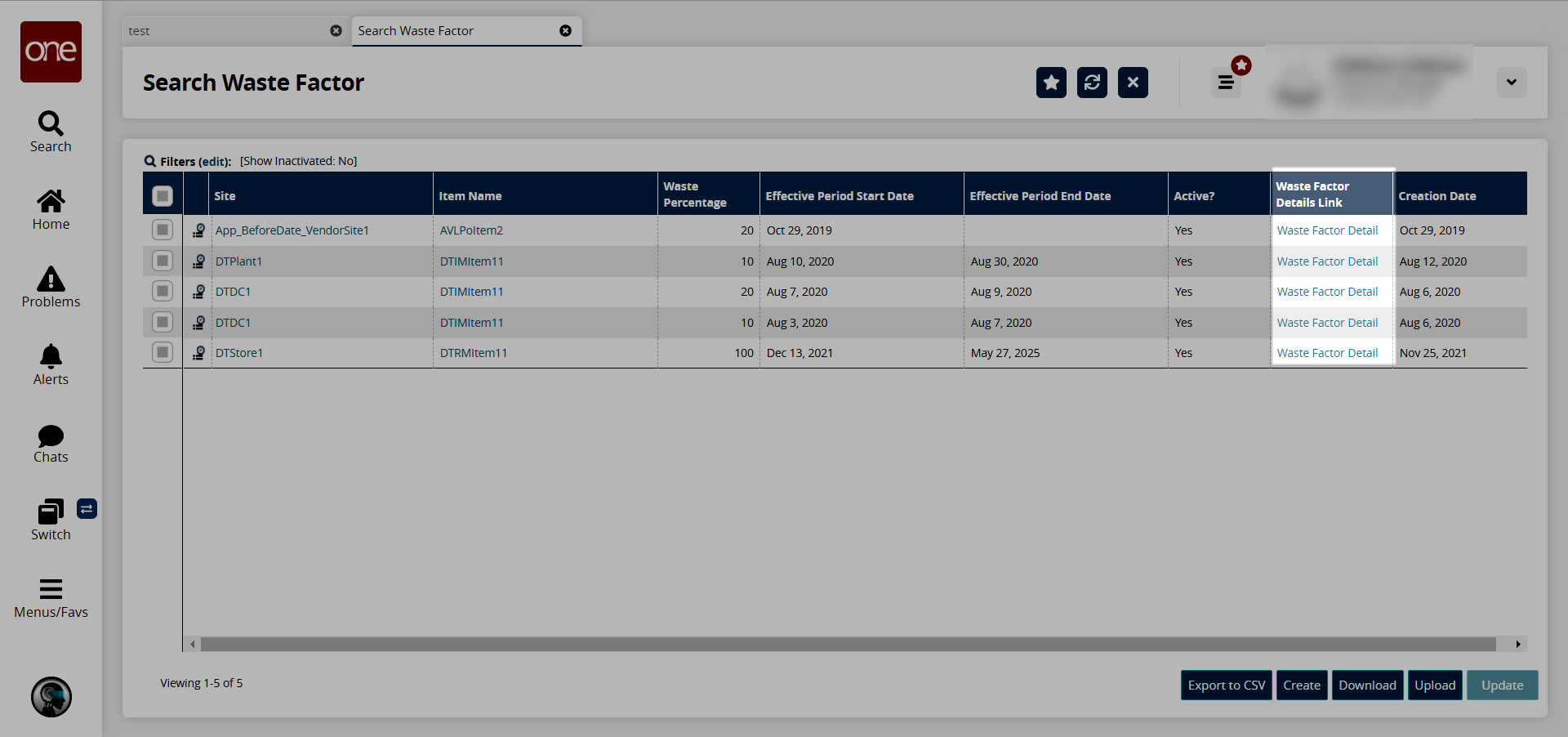
Waste factor details open in a new screen.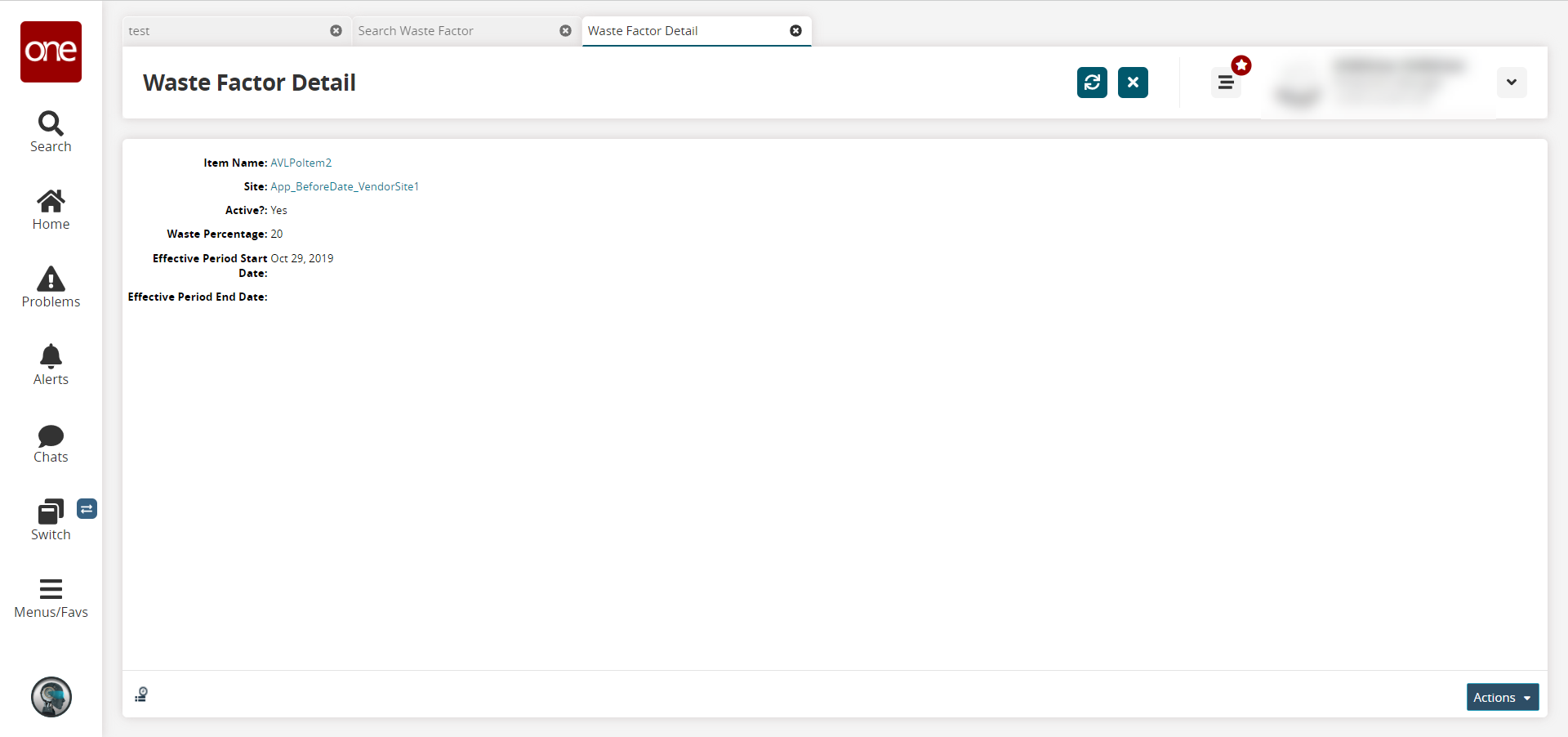
To update the waste factor, click the Actions button and then click Update.
Some fields become editable.Edit the fields as desired.
Click the Submit button.
A success message appears, and the waste factor updates.