Credit Memo - Additional Info
This page assumes you have already completed the header section of the credit memo creation.These non-editable fields may auto-populate based on the line type, the item information, or are editable after saving the credit memo to an invoice.
Complete the following steps to view sections available on the Additional Info tab:
Click the Additional Info tab on the New Credit Memo screen.
Non-editable fields display in the General section of the tab.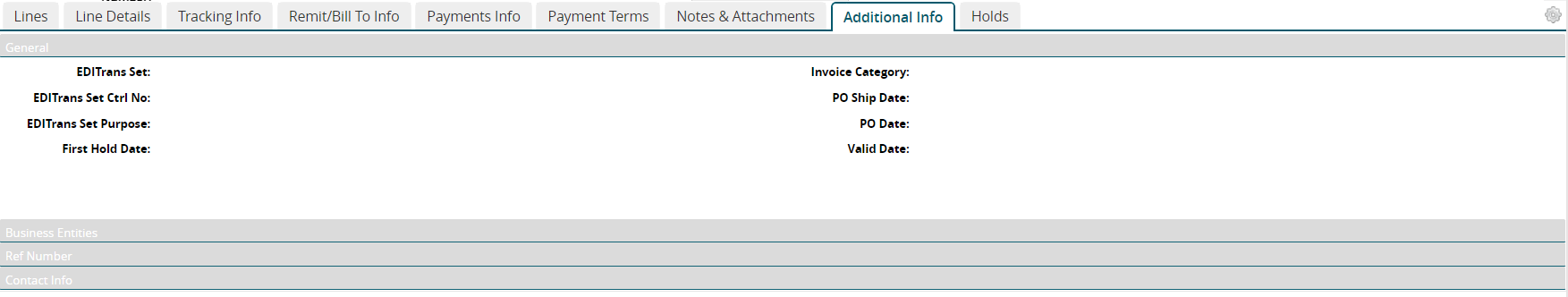
Click the Business Entities, Ref Number, and Contact Info section headers to view the additional informaiton.
Click the Save button if you have completed all of the information for the new credit memo and are ready to save it as an invoice.