Deactivating Value-Added Service Partners
Complete the following steps to deactivate partners:
L og in to the ONE system.
Click Menus/Favs > Administration > Partners > Value Added Service Partners.
In the NEO UI, users can click on the Menus/Favs icon on the left sidebar and type in the name of the screen in the menu search bar. For more information, see "Using the Menu Search Bar."
The Value Added Service Partners screen displays all current VAS partners.Click the cross icon to the left of a row.
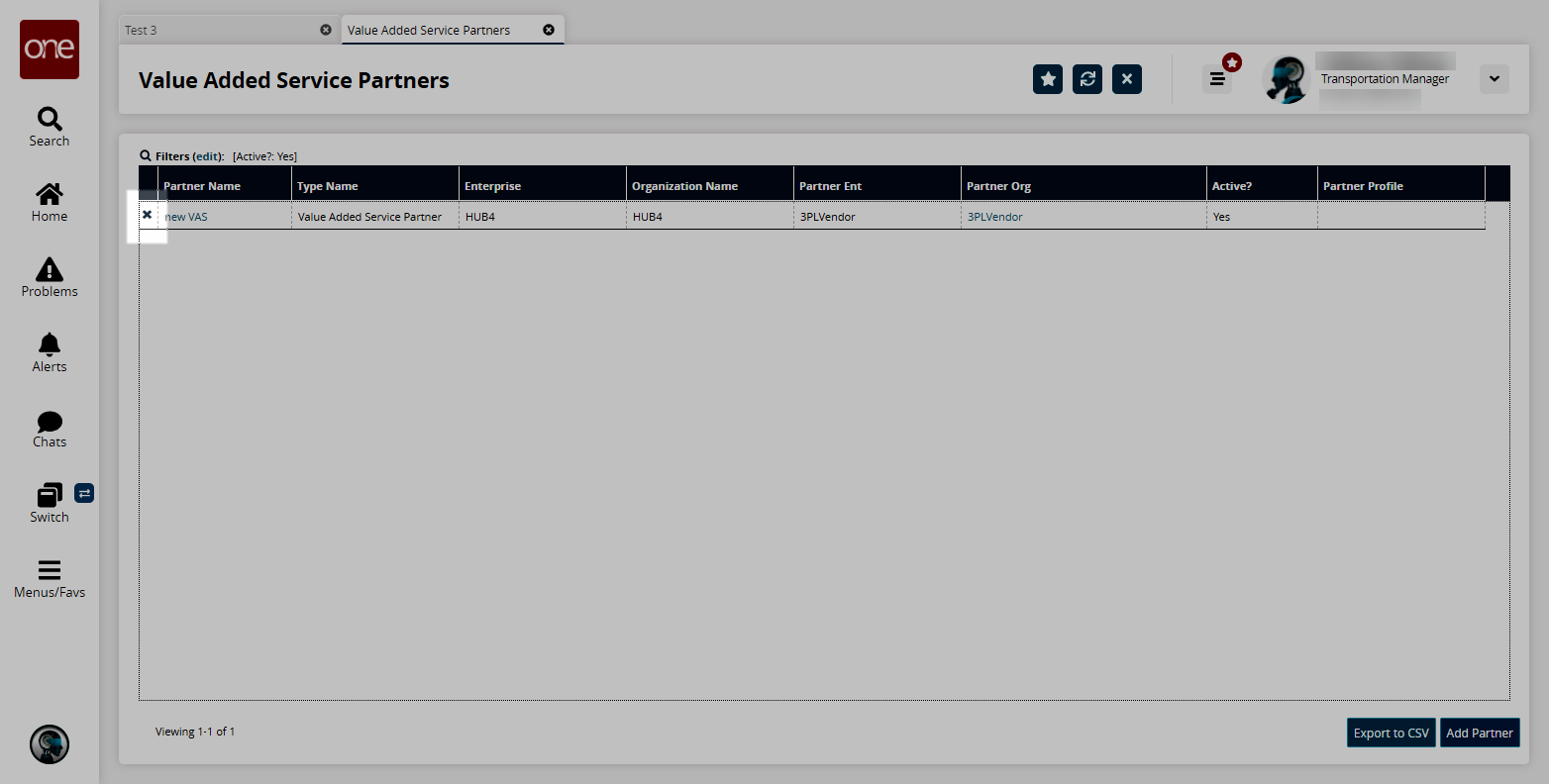
A confirmation popup appears.Click Yes to deactivate the partner.
A success message appears.