Deleting DP Config Algorithm Overrides
You can delete a demand planning (DP) configuration (config) algorithm override in the One Network system.
Complete the following steps to delete a DP config algorithm override:
L og in to the ONE system.
Click Menus/Favs > Demand Planning > Forecast Processing > Search DP Algorithm Overrides.
The Search DP Config Algorithm Overrides page appears.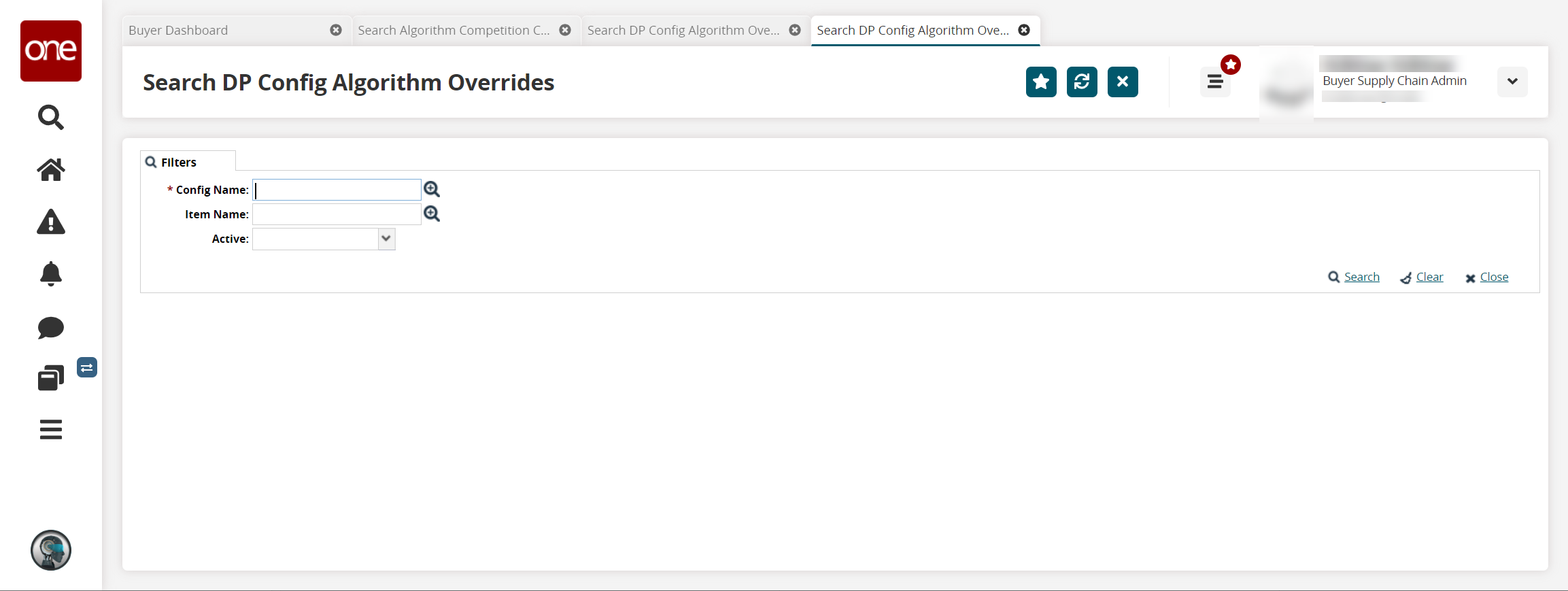
Enter values in the search filter fields as desired. Fields with an asterisk ( * ) are required.
Click the search link.
The DP config algorithm overrides matching the search criteria display.To delete an existing override, click the checkbox next to the override name.
Click the Actions button, and select Delete Override.
The Delete Override screen appears.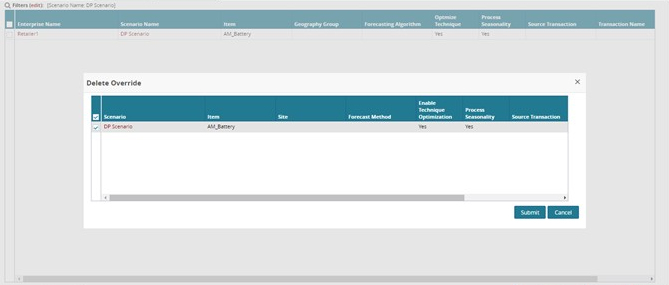
Click Submit to save your changes.
A success message appears.