Deleting Shipments
You can delete an unneeded shipment in the system.
Complete the following steps to delete a shipment:
Find a shipment status using the method described in "Searching Shipments".
Locate a shipment on the report that you wish to delete.
Click the pop-up marker on the upper-right corner of the Shipment cell and select Delete.
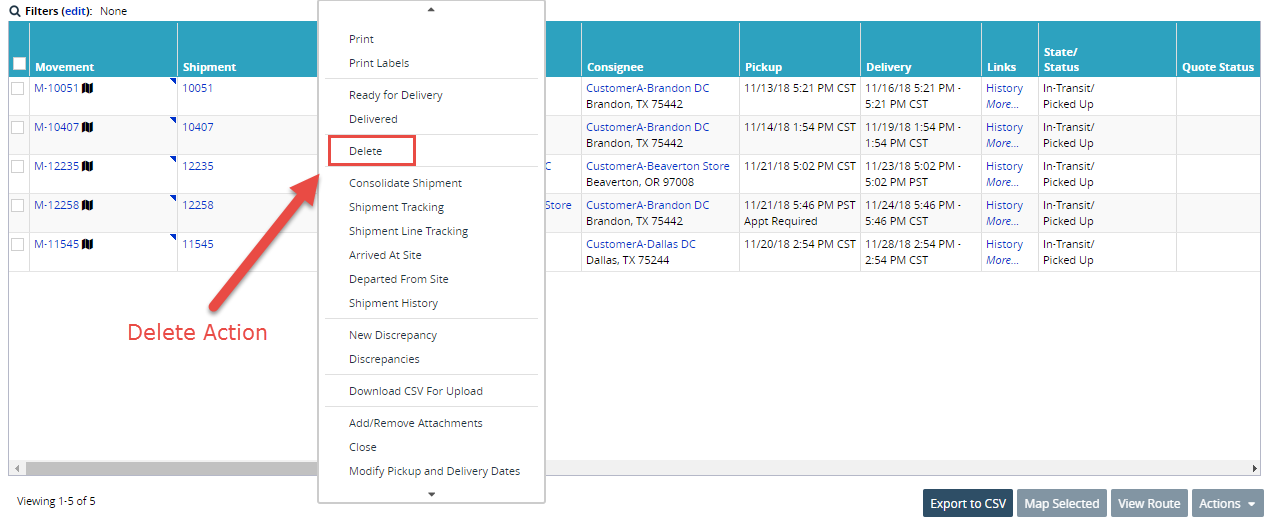
The Delete pop-up window appears.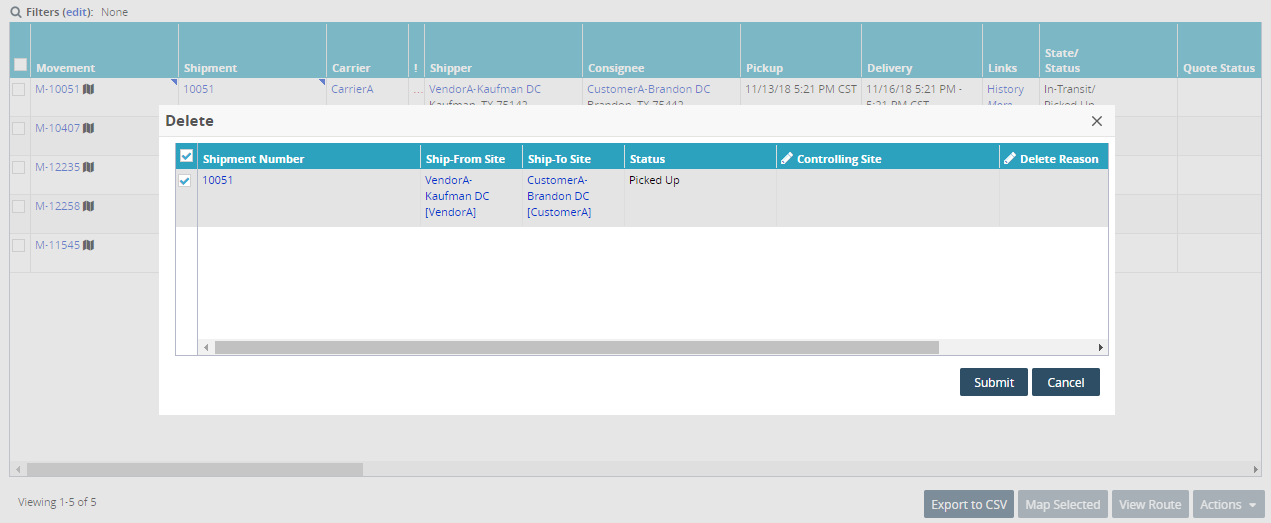
Enter a Controlling Site and/or Delete Reason (as required).
Click the Submit button.
The shipment moves to the "Deleted" state.