Custom Holds Based on Custom Milestones
This feature supports the automatic closure of shipment holds based on the milestone. If the corresponding milestone is completed, the hold is auto-closed. The feature is policy-driven, and both standard and multi-modal shipments are supported.
Complete the following steps to create custom holds based on the custom milestone:
From the Transportation menu, select Shipment Milestone, and then select Milestone Processes.
Click the name of a process from the tree on the left.
The tab for the selected milestone appears.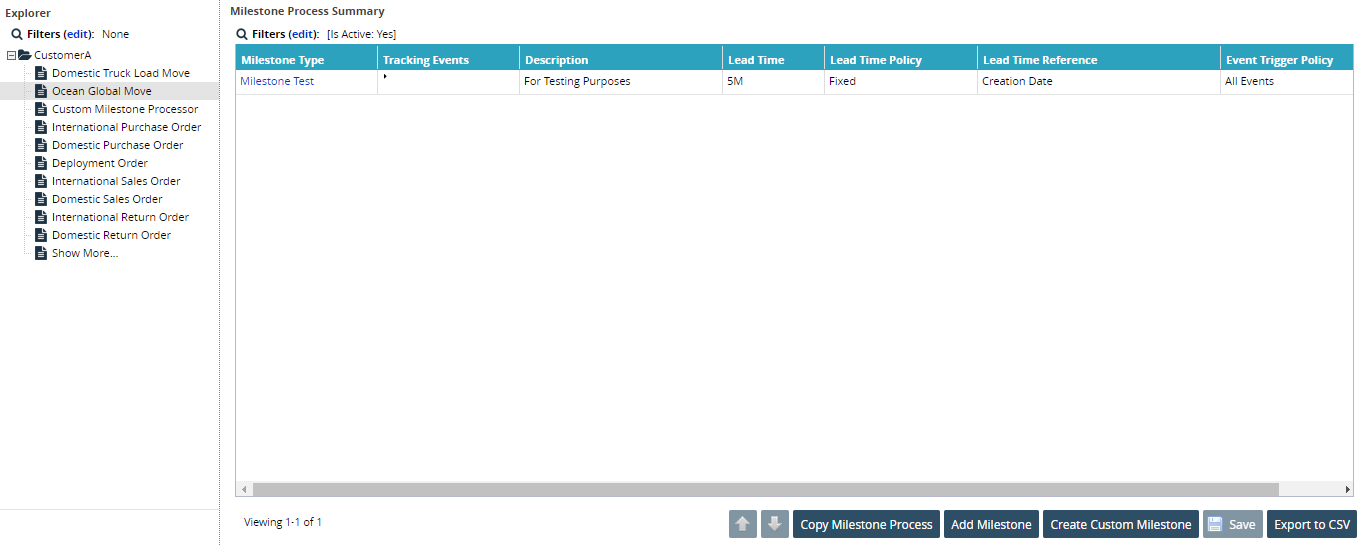
Click Create Custom Milestone.
Enter the name of the Milestone Type.
Select the Event Trigger Policy using the drop-down box.
Enter the Hold Policies details using the picker.
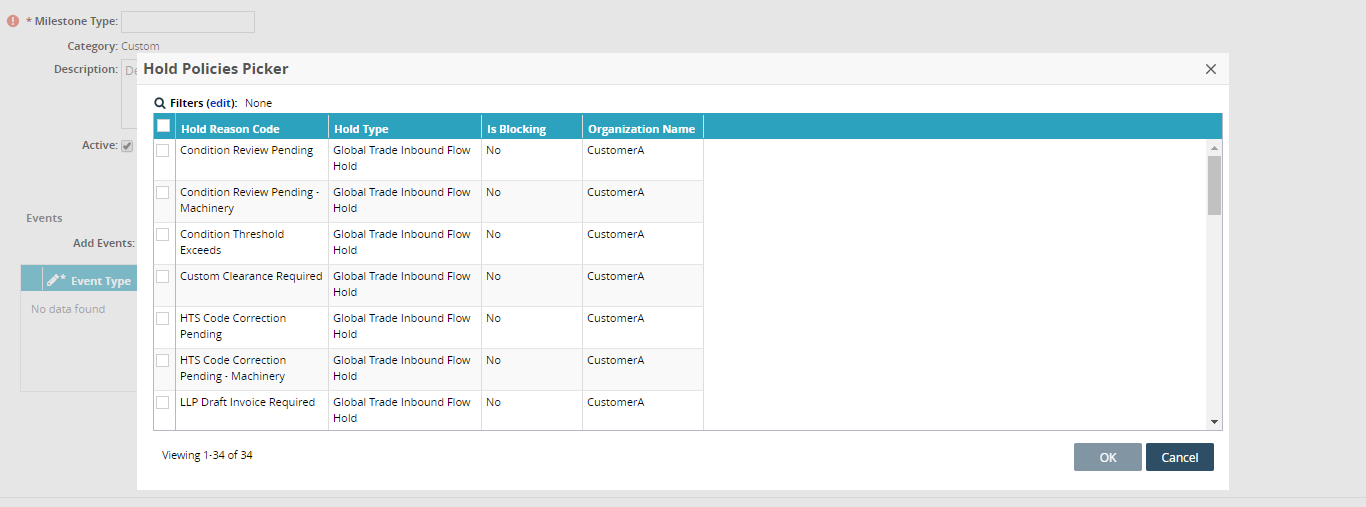
Enter other details as required.
Click Create.
A success message appears.