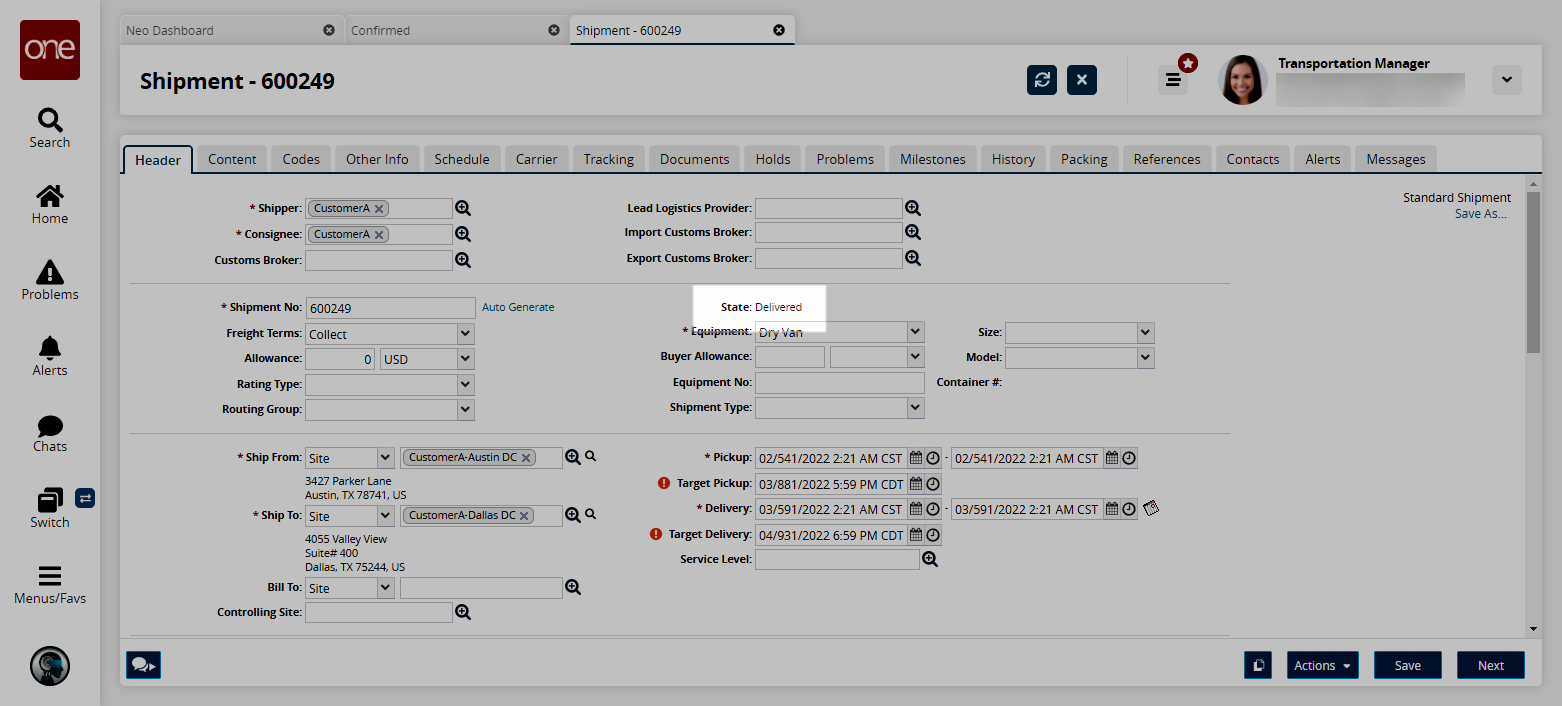Delivering Shipments
This section describes how to move a shipment from the Intransit state to the Delivered state.
Complete the following steps to mark a shipment as delivered:
L og in to the ONE system.
Select Menu/Favs > Transportation > Intransit .
The Instransit screen appears.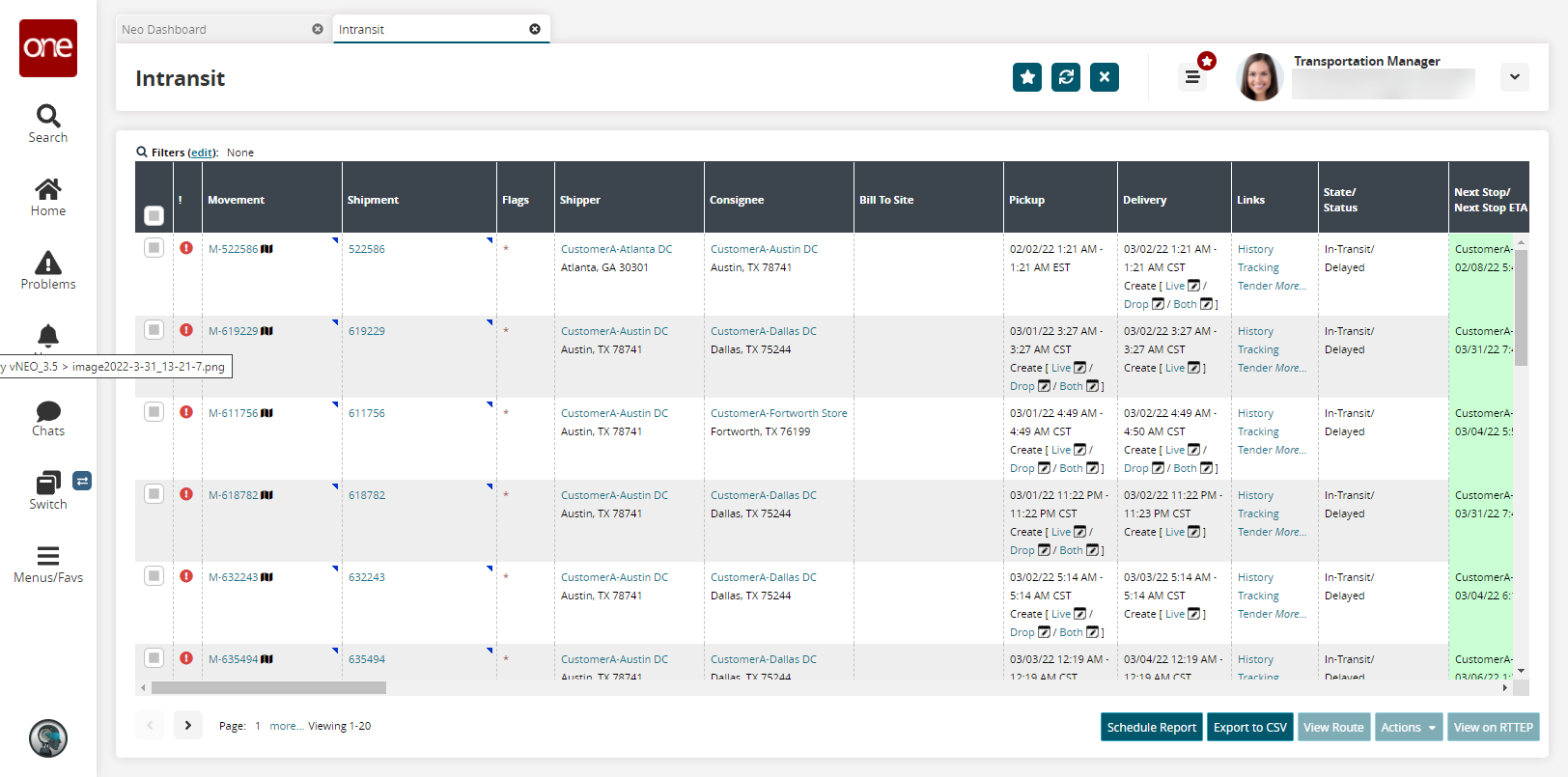
Click a Shipment link.
The shipment details screen appears.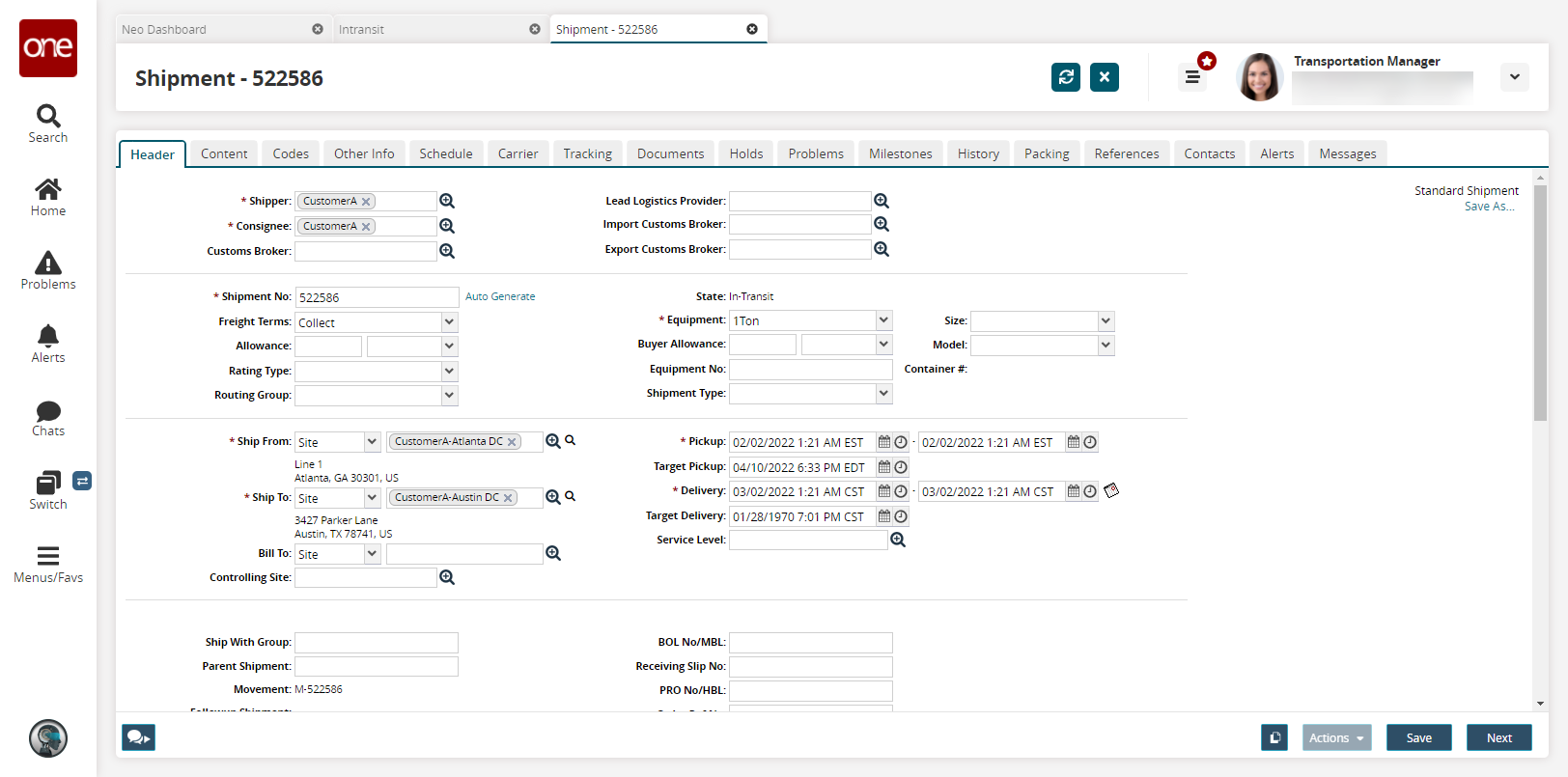
Click Actions > Delivered.
The Delivered popup appears.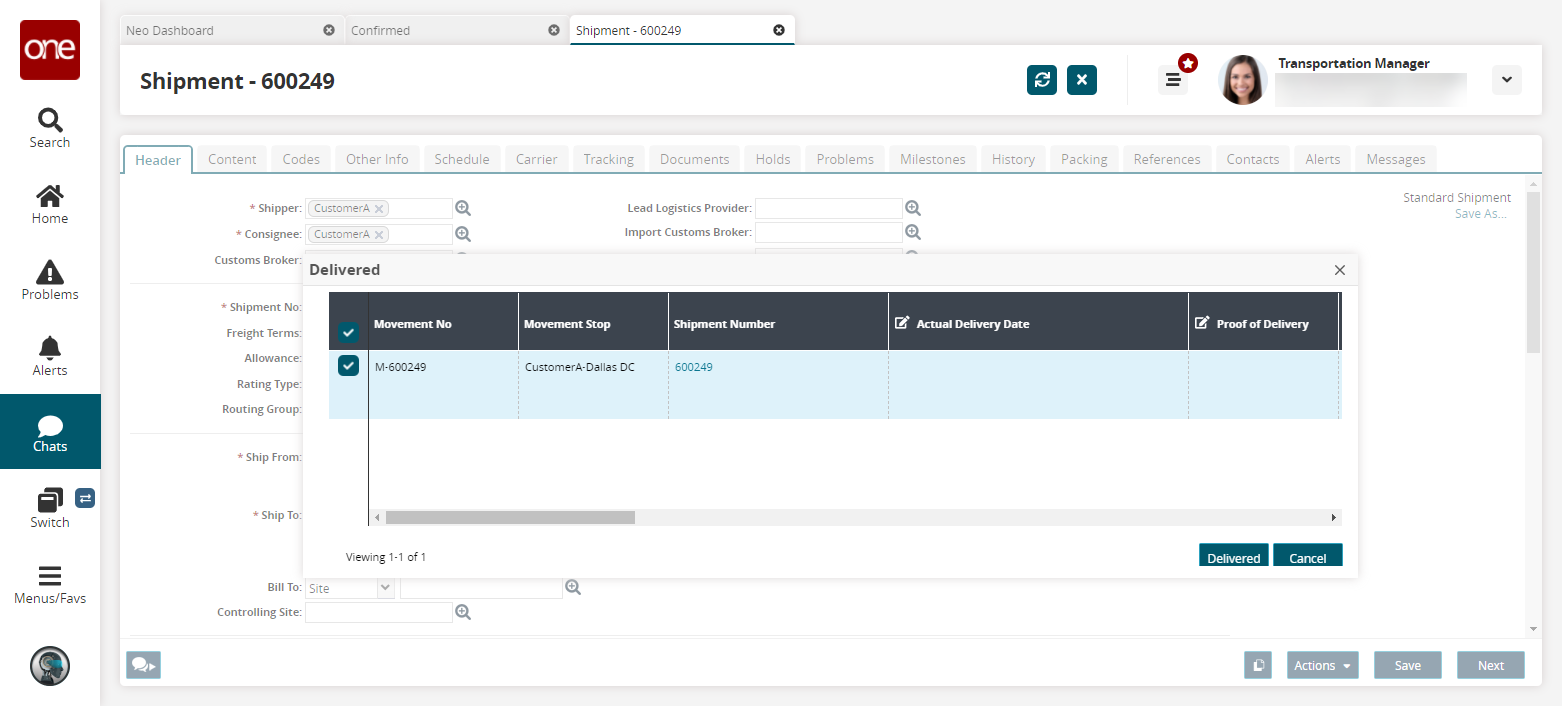
Enter an Actual Delivery Date using the date and time icons.
Click the Delivered button.
A success message appears.Click the Close and Refresh button.
The shipment details screen updates and the shipment State changes to Delivered.