Deployment Order Exception Reports
Users can view six different reports that detail exceptions occurring in deployment orders. The following exception reports are available:
Deployment Order Missing ASN Report
Past Due Deployment Order Report
Deployment Order Lines Shipped Short Report
Deployment Order Lines Promised Short Report
Unreceived Deployment Orders Report
Late Deployment Orders Report
Complete the following steps to view a Deployment order exception report:
L og in to the ONE system.
Click Menus/Favs > Order Mgmt > Deployment Order > Exception Reports, then select one of the report types from the menu.
The screen for the selected report displays with the Filters menu open.
The filters and the results screen for each exception report are different; the example below is from the Deployment Order Missing ASN Report.
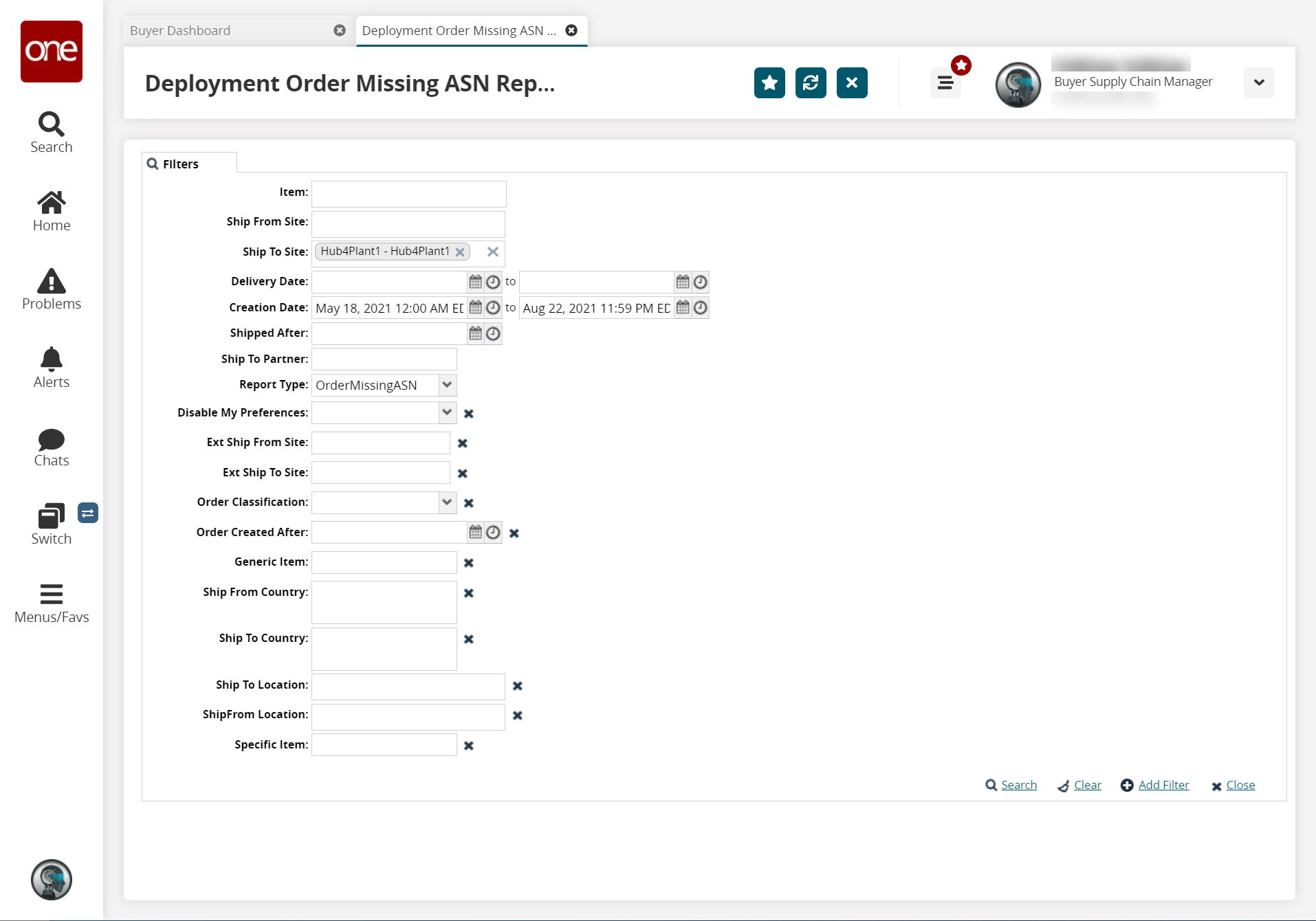
Enter filter parameters to limit the search results based on entered filters. The filters for each exception report may differ slightly from what is shown in the image.
See the table below for filter field names and field descriptions.
Field Name
Field Description
Available On
Vendor
Enter a vendor in this field to limit the report results to a specific vendor.
All
Customer
Enter a customer in this field to limit report results to a specific customer.
All
Lateness, Days
Enter the tolerance in days to specify the minimum number of days late.
Past Due Deployment Order Report, Late Deployment Orders Report, Unreceived Deployment Order Report
Item
Enter an item in this field to limit report results to a specific item.
All
Delivery Date
Click the calendar and time icons to select the delivery date range for the report.
All
Creation Date
Click the calendar and time icons to select the creation date range for the report.
All
Ship To Site
Enter a Ship-to Site in this field to limit report results to a specific Ship-to Site.
All
Ship From Site
Enter a Ship-from Site in this field to limit report results to a specific Ship-from Site.
All
Ship To Partner
Enter a Ship-to Partner in this field to limit report results to a specific Partner.
Deployment Order Missing ASN Report, Late Deployment Orders Report, Deployment Order Lines Shipped Short Report
Disable my Preferences
Selecting the Disable my Preferences setting disables your My Entity settings.
The “My Entity” feature allows users to have an extra level of filtering to be applied on transactional reports. This enables the users to view transactional data for only those entities (Item/Site/Vendor) that they are interested in.
All
Order Number
Enter the order number.
Past Due Deployment Order Report
Order Created After
Enter a date and time to view only orders created after the entered date and time.
Deployment Orders Missing ASN Report
Shipped After
Enter a date and time to view only orders shipped after the entered date and time.
Deployment Orders Missing ASN Report
Trans Mode
Enter the transportation mode.
Past Due Deployment Order Report
Ship From Country
Enter the ship-from country.
All
Ship To Country
Enter the ship-to country.
All
Ext Ship From Site
Enter the external ship from-site.
Deployment Order Missing ASN Report, Past Due Deployment Order Report, Deployment Order Lines Shipped Short Report, Late Deployment Orders Report
External Ship To Site
Enter the external Ship To site.
Deployment Order Missing ASN Report, Past Due Deployment Order Report, Deployment Order Lines Shipped Short Report, Late Deployment Orders Report
Short By(%)
Enter a value to define the short-by threshold.
Deployment Order Lines Promised Short - Percentage of difference between promise quantity and request quantity
Deployment Order Lines Shipped Short - Percentage of difference between shipped quantity and agreed quantity
Deployment Order Lines Promised Short, Deployment Order Lines Shipped Short
Planner Code
Enter the planner code.
Past Due Deployment Order Report
Order Classification
Select the order classification from the drop-down list.
Deployment Order Missing ASN Report, Past Due Deployment Order Report, Deployment Order Lines Shipped Short Report, Late Deployment Orders Report
Parent Order Number
Enter the parent order number.
Past Due Deployment Order Report
Generic Item
Enter the generic item.
Deployment Order Missing ASN Report, Deployment Order Lines Promised Short Report, Unreceived Deployment Order Report, Late Deployment Orders Report
Specific Item
Enter the specific item.
Deployment Order Missing ASN Report, Deployment Order Lines Promised Short Report, Unreceived Deployment Order Report, Late Deployment Orders Report
Ship To Location
Enter the Ship To Location. Note this is separate from the Ship To Site field).
Deployment Order Missing ASN Report, Deployment Order Lines Promised Short Report, Unreceived Deployment Order Report, Late Deployment Orders Report
Ship From Location
Enter the Ship From Location. Note this is separate from the Ship From Site field).
Deployment Order Missing ASN Report, Deployment Order Lines Promised Short Report, Unreceived Deployment Order Report, Late Deployment Orders Report
To add more search filters, click the Add Filter link, and then click one or more filter options from the Add Filter list.
Fill out the filters as desired, and click the Search link.
The search results display.