Downloading and Uploading Policies
Complete the following steps to download and upload policies through CSV files:
Log in to the ONE system.
Select the desired policy. See the "Searching Policies" section for more information.
Click the Download button to download a CSV file of all policies relevant to the selected hierarchy level.
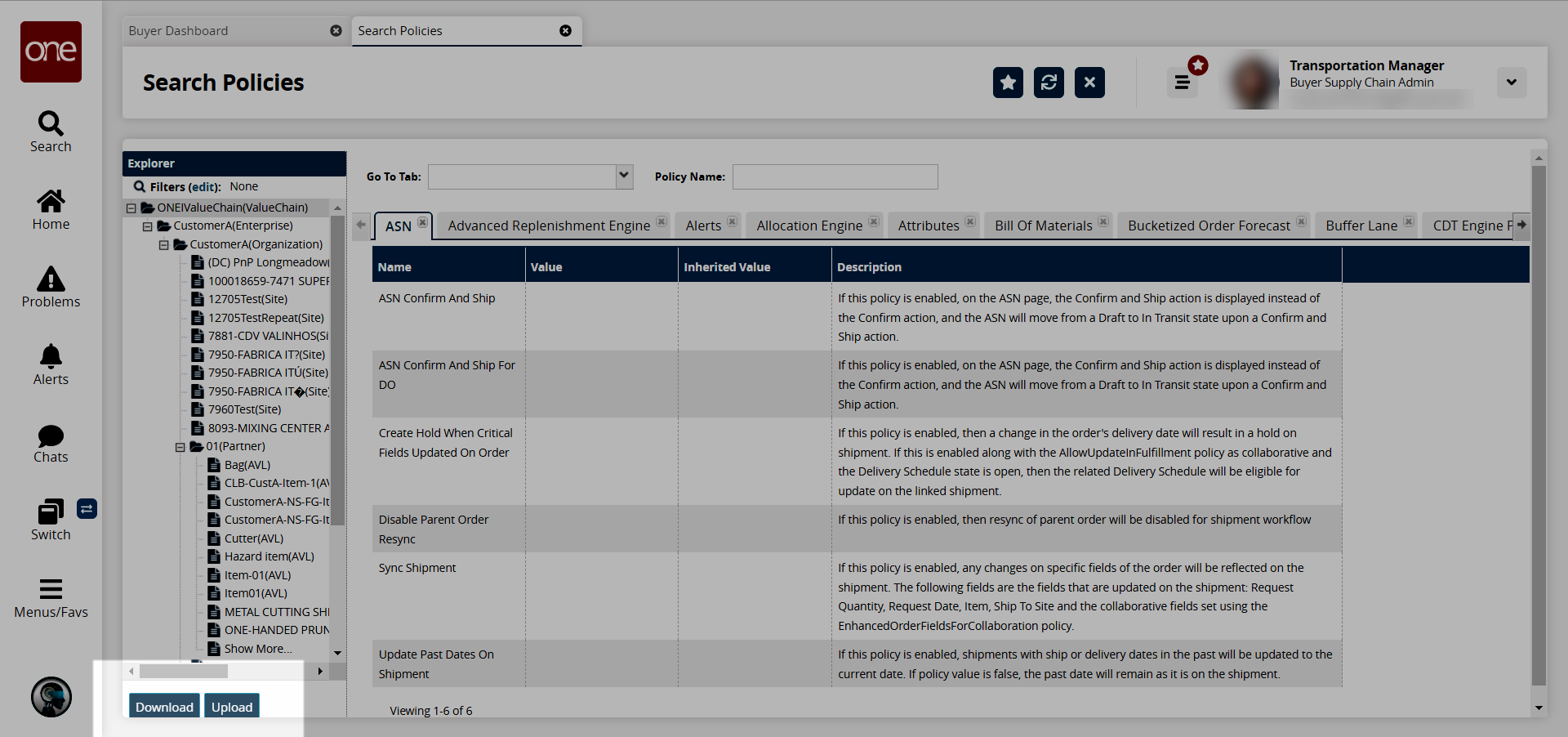
The file downloads to your computer.Click the Upload button.
The Policy Value Upload screen appears.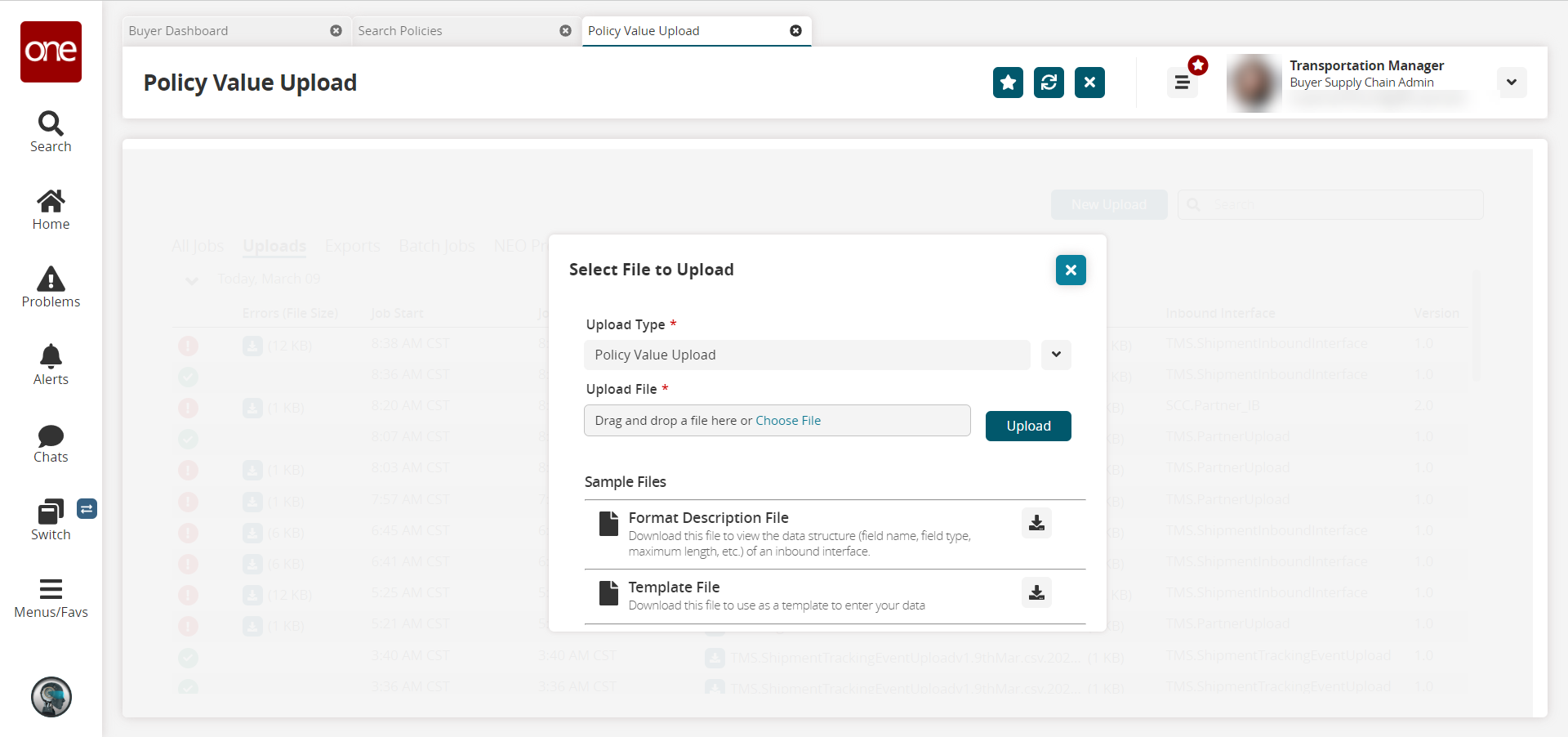
Drag and drop a file into the * Upload File field, or click the Choose File link.
Locate the file on your computer.
Click the Upload button. See the "Uploading Files" section for more information.