Editing Enterprise Roles Types
For each existing enterprise role type you can perform the following editing tasks:
Modify the default role(s) used as the foundation for the enterprise role type
Modify the role's ability to access menus
Modify the role's ability to perform actions
Modify the role's ability to view screens
Edit the role's name
Edit the role's description
Complete the following steps to view enterprise role types:
L og in to the ONE system.
Click Menus/Favs > Administration > Role > Search Ent Role Types.
In the NEO UI, users can click on the Menus/Favs icon on the left sidebar and type in the name of the screen in the menu search bar. For more information, see "Using the Menu Search Bar."
The Search Ent Role Types screen opens. The Explorer pane shows existing enterprise role types.
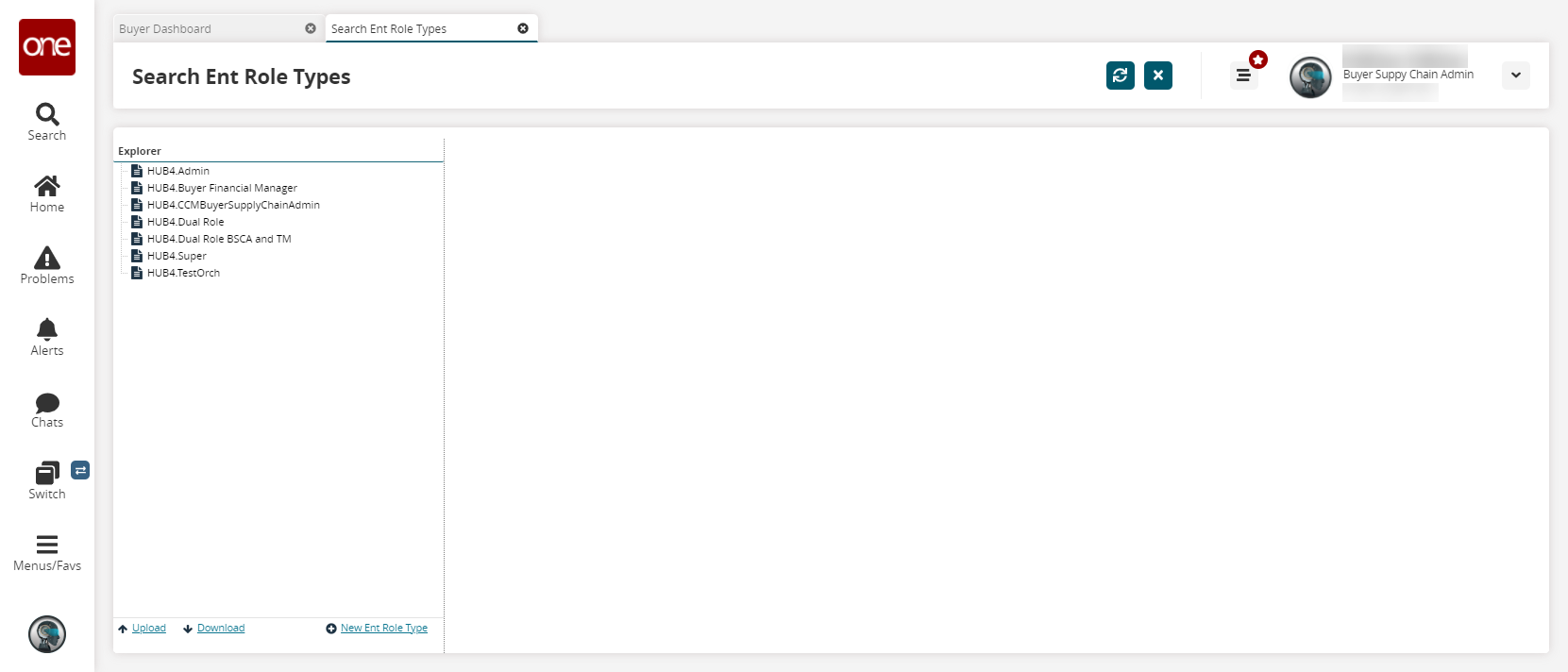
Select a role type from the Explorer sidebar to view the details for that role type.
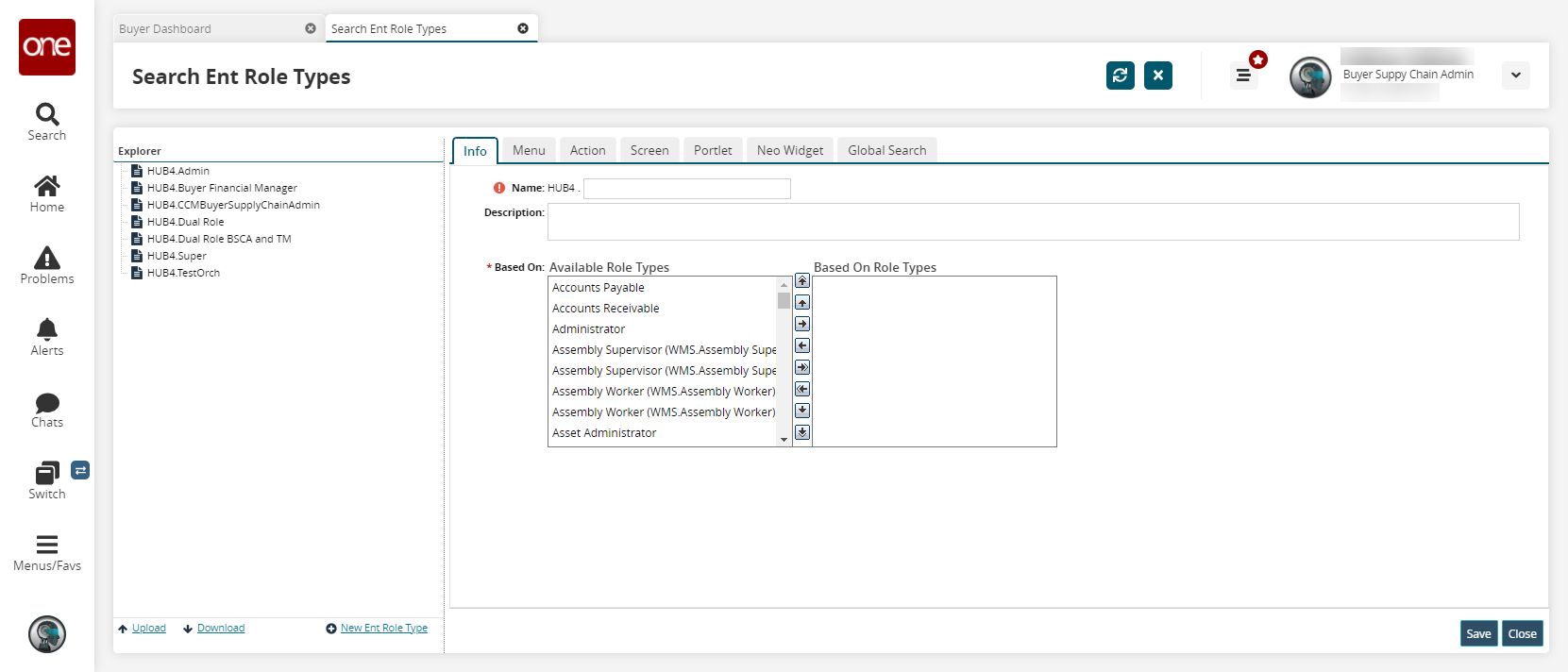
See the "Adding Enterprise Role Types" section for more information.