Environmental Social Governance Policies
You can configure the environmental social governance (ESG) policy to configure methods to calculate carbon emissions.
Complete the following steps to configure environmental social governance policy:
L og in to the ONE system.
Click Menus/Favs > Transportation > Policies > ESG Policies.
The ESG Policies screen appears.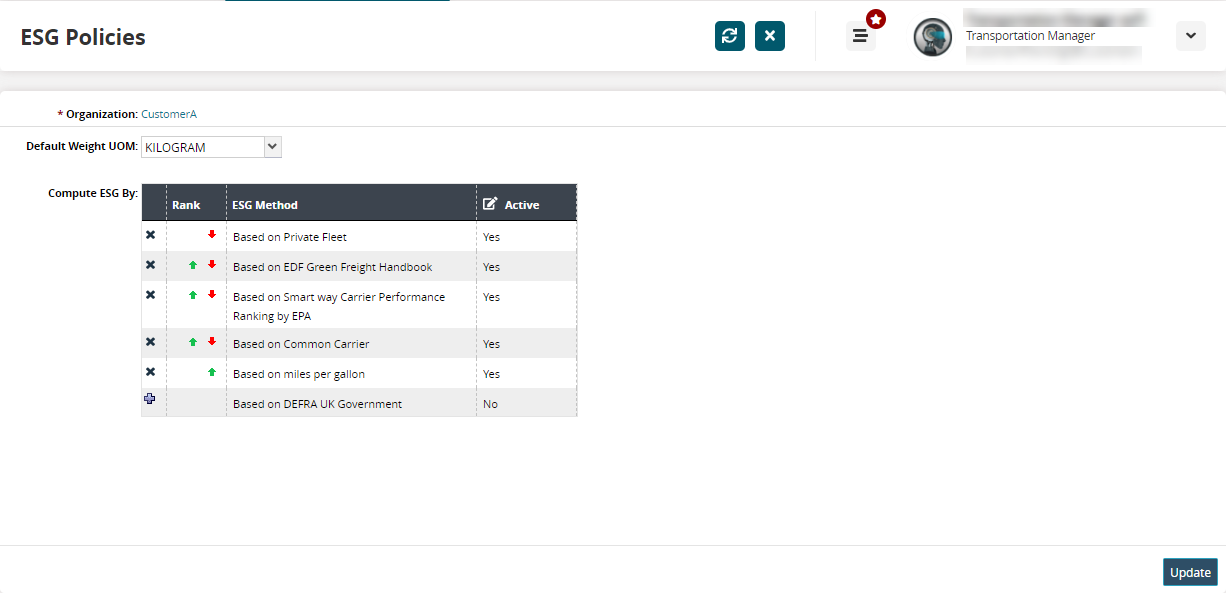
In the Default Weight UOM dropdown menu, select a unit of measurement. Available options are Gram, Kilogram, Pound, and Ton.
In the Compute ESG By table:
Click the Add (
 ) icon to include an ESG method to the carbon emission computation options.
) icon to include an ESG method to the carbon emission computation options.
Click the Remove (
 ) icon to remove an ESG method from the carbon emission computation options.
) icon to remove an ESG method from the carbon emission computation options.
In the Rank column, click up and down arrows (
 ) to reorder the order of computation methods.
) to reorder the order of computation methods.
Click Update to save the changes.