Currency Conversion Policies
International shipments often utilize multiple currencies. When a shipment with multiple legs is executed, there is a possibility that different freight contracts are used with different carriers. Based on the locale of these carriers, the currencies can differ. Currency Conversion allows shipments with multiple currencies to be converted into the operating currency of the TCO. Organizations can select from multiple currency conversion factors, including database currency conversion and third-party currency conversion. The TCO controls the point in time when the conversion occurs.
Complete the following steps to set currency preferences for carrier contracts:
To set the currency preferences for a specific carrier, select Menu/Favs > Contract Mgmt > Carrier Contracts.
The Carrier Contracts screen appears.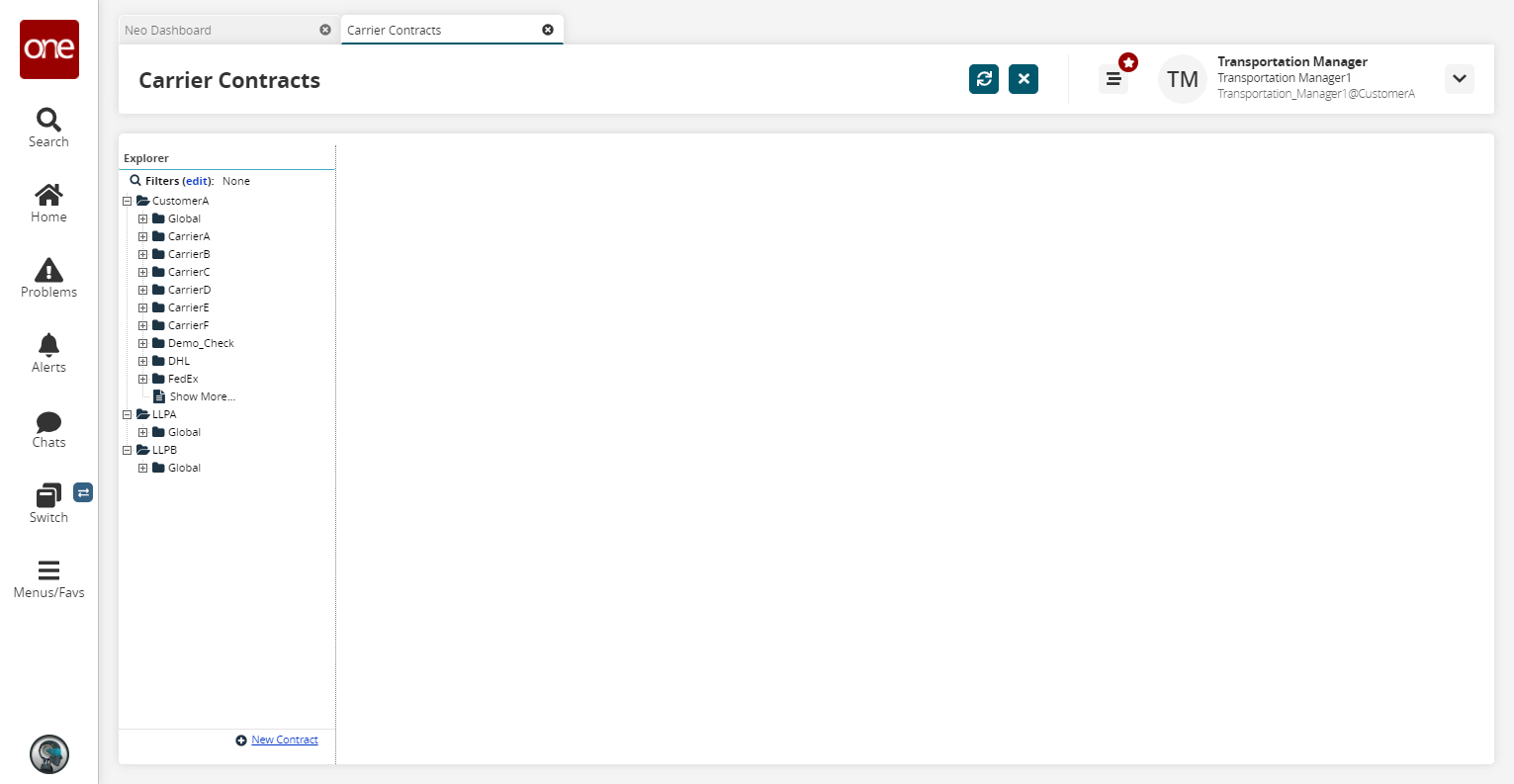
For more information on carrier contracts, see "Carrier Contracts."
Select a carrier from the list on the left-hand side of the page.
The preferences for that carrier appear. The bottom section of the page displays the Currency Preferences for the selected carrier.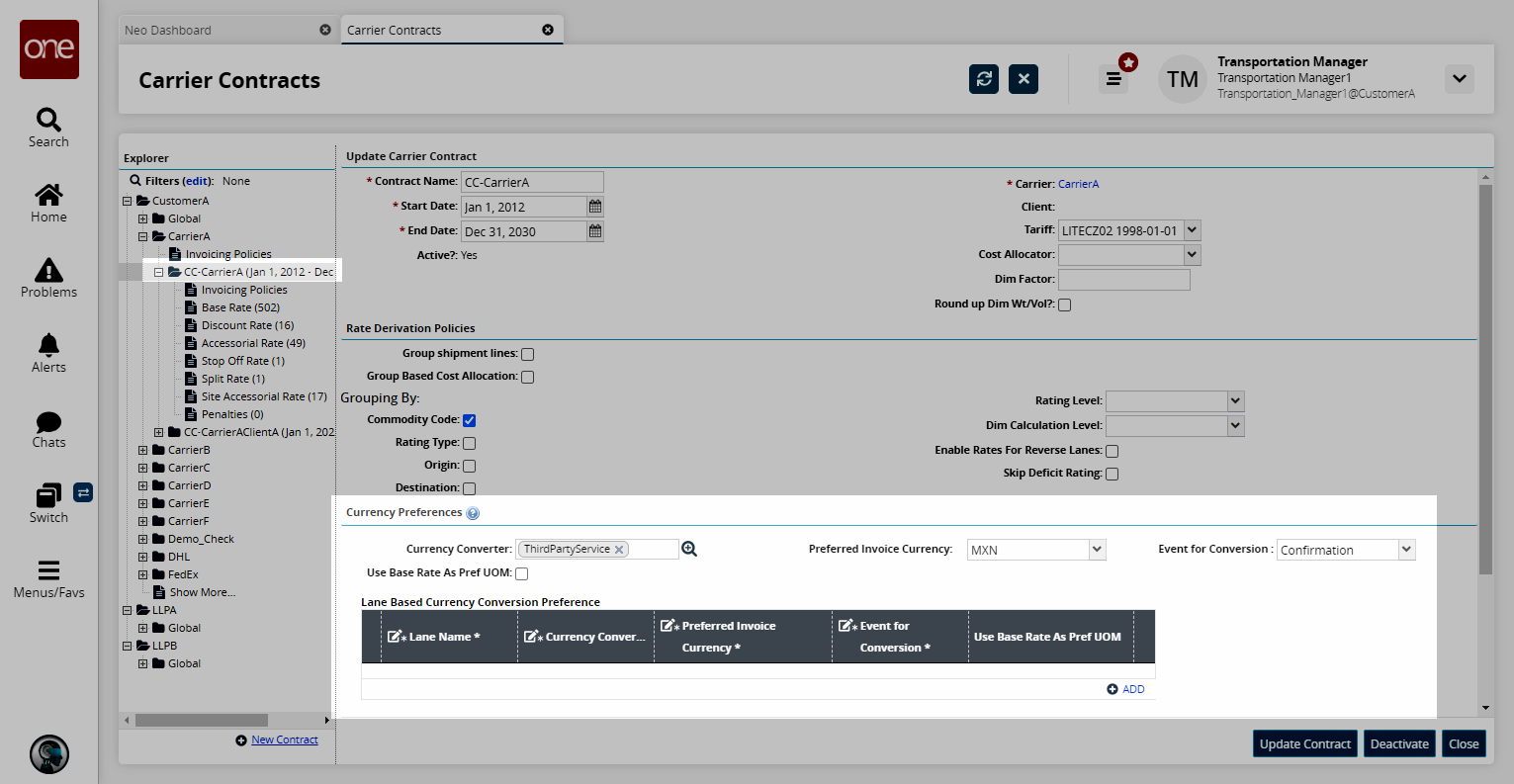
This section contains the following fields:Field
Description
Currency Converter
Use the picker tool to select the type of converter used to convert the currency. The available options are Databased or Third Party Service.
Preferred Invoice Currency
Select the preferred invoice currency from the drop-down menu.
Event for Conversion
Select the event that triggers the conversion. The available options are Confirmation, Delivery, or Pickup.
Use Base Rate as Pref UOM
Select this checkbox to use the base rate as the preferred unit of measure.
Lane-Based Currency Conversion Preference
Users can specify a currency conversion override at a more granular lane level. Click the ADD link to add a row and then specify the relevant fields.
If the TCO has not selected or configured any currency conversion-related details, and if there is a need to convert currencies, the application will use Creation Date as the Event for Conversion, Third-party (OpenExchange) as the Currency Converter, and USD as the currency for conversion by default.