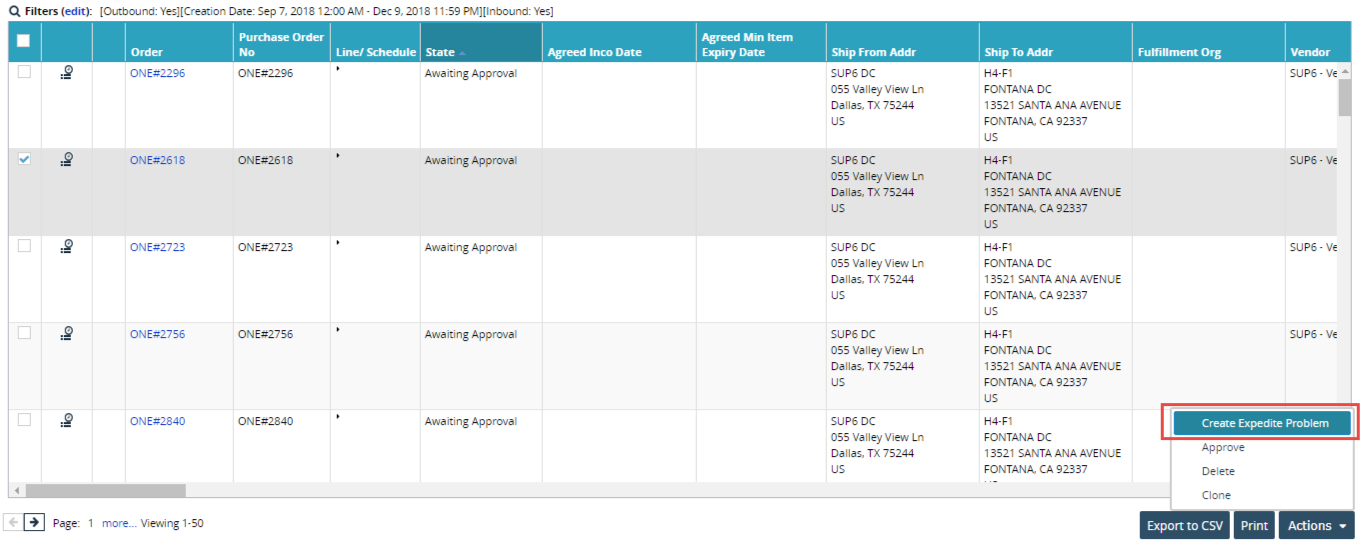Expediting Purchase Orders
This feature enables users to initiate an Expedite Action from the Purchase Order screen. The Expedite action is not available for orders in the Draft, Closed, Cancelled, or Deleted state.
Complete the following steps to expedite a purchase order:
Log in to the ONE system.
Click Menus/Favs > Order Mgmt > Purchase Order > Search POs.
The Search POs screen displays.Fill out the filter fields as desired and click Search.
The Search POs screen updates according to the search criteria.Select the order to be expedited by selecting the checkbox on the left side of the order.
Click Action button and then select Create Expedite Problem.
The expedited purchase order is successfully created.